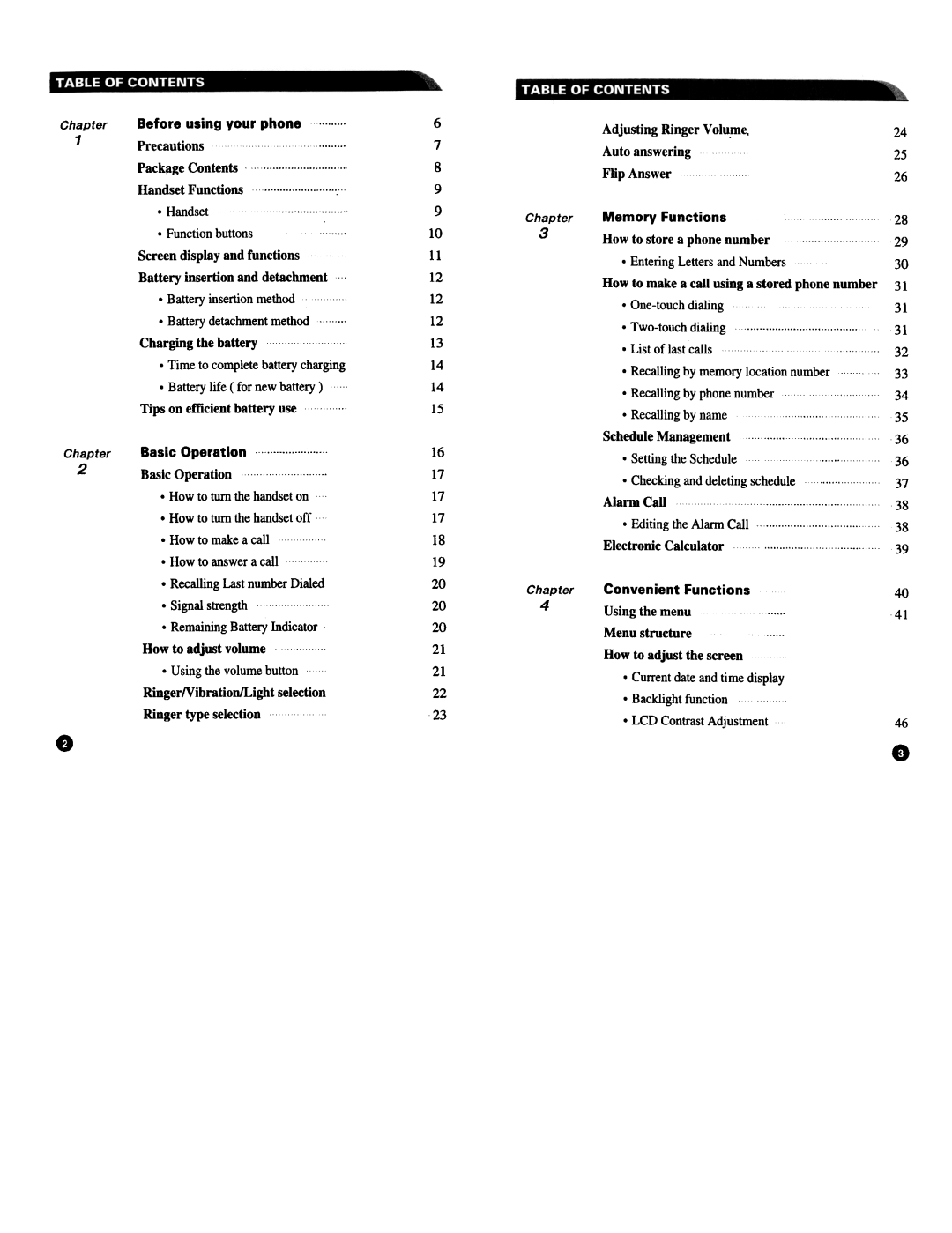Chapter | PrecautionsPackageBeforeHandsetScreen ..HandsetFunction | displayusingFunctionsContents | buttonsandyour | functions phone |
1 |
|
|
|
|
Battery |
| insertion |
|
| and |
| detachment |
|
| .Battery |
| insertion |
|
| method |
| |
Charging | .Battery | the | detachmentbattery |
|
|
| method |
|
| .Time | to | complete |
|
|
| battery | charging |
| .Battery |
| life | ( | for | new | battery | ) |
Tips | on | efficient |
|
| battery |
| use | .. |
6
7
8
9
9
10
11
12
12
12
13
14
14
15
| Adjusting | Ringer Volu.me. |
|
| |||||||
| Auto answering |
|
|
|
|
| |||||
| Flip Answer |
|
|
|
|
|
|
| |||
Chapter | HowMemory | .Entering to | store | Functions | aLetters | phone | and | number | Numbers |
|
|
3 |
|
|
|
|
|
|
|
|
|
|
|
| How | to | make |
| a | call | using |
| astored | phone | number |
|
|
|
|
| dialing |
|
|
|
|
| |
|
|
| oflast |
| callsdialing |
|
|
|
|
| |
|
| .Recalling |
|
| by |
| memory |
| location | number |
|
|
| .Recalling |
|
| by |
| phone |
| number |
| . |
| ElectronicAlarmSchedule | ..RecallingEditingCheckingSetting | Call | ManagementCalculatorthethe | byand ScheduleAlarm | name deleting | Call | schedule |
|
| |
24
25
26
28
29
30
31
31
31
32
33
34
35
36
Chapter
2
.
Basic .HowOperationto turn the handset on ,
.How | to | turn | the | handset | off |
.How | to | make | a | call |
|
.How | to | answer |
| a call |
|
.Recalling |
| Last |
| number | Dialed |
.Signal strength
.RemainingBattery Indicator
How to adjust volume
.Using the volume button
RingerNibration/Lightselection
Ringer type selection
16
17
17
17
18
19
20
20
20
21
21
22
23
ChapterConvenient Functions
4Using the menu
HowMenu tostructureadjust the screen
.Current date and time display
.Backlight function
.LCD Contrast Adjustment
36
37
38
38
39
40
4}
46
.