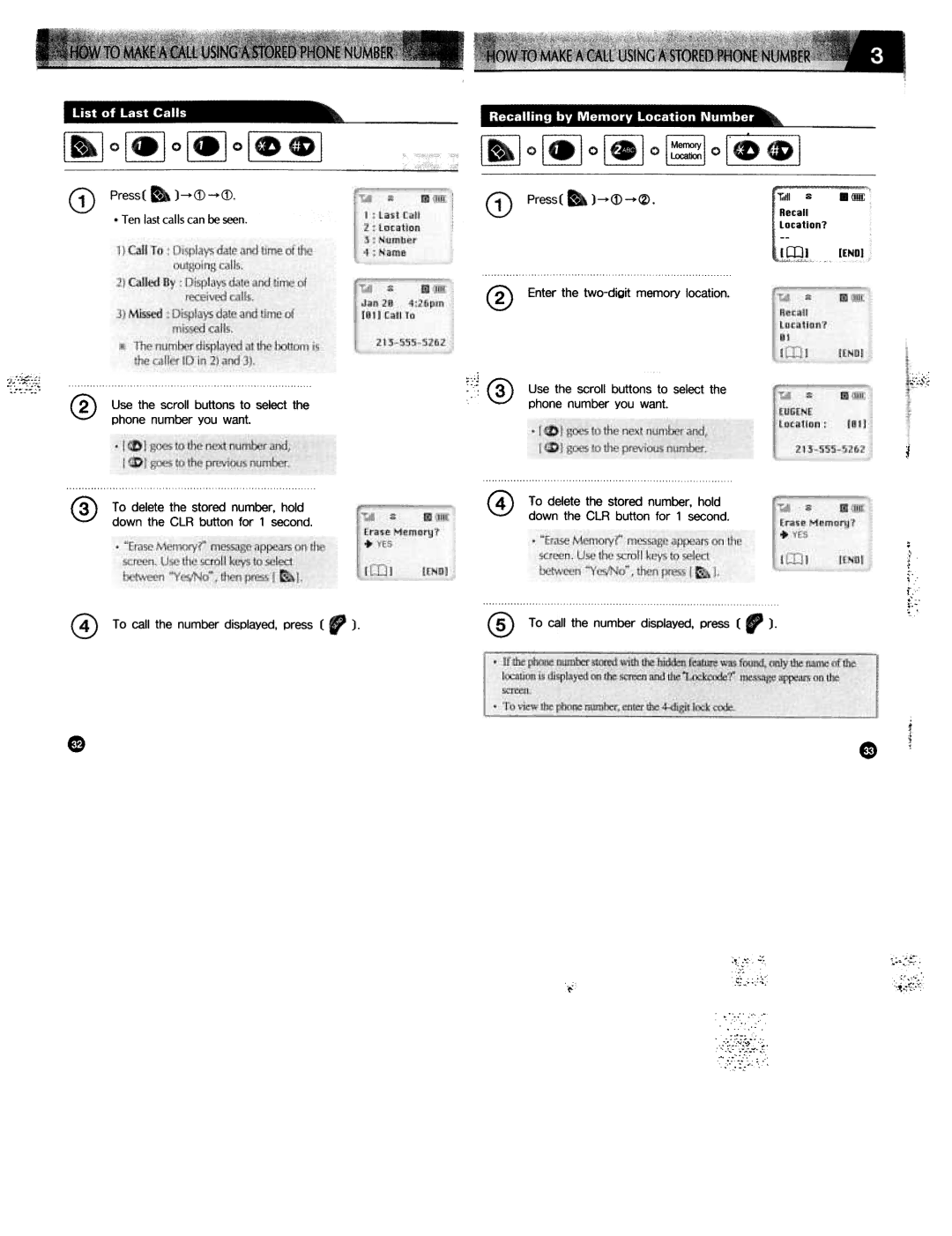",;',£';:!
@Use the scroll buttons to select the phone number you want.
...
@To delete the stored number, hold down the CLR button for 1 second.
.
@ Enter the
:::! @ Use the scroll buttons to select the
phone number YOu want.
0To delete the stored number, hold down the CLR button for 1 second.
.ci.$.~
I
,
.
,
~:~.
e | G |
|
'..,
~ | .1~~'..;:- | ,~:.f:; | |
|
| ||
| ..c: | " |
|
| .:!' | .,: , |
|
..i;i~~:;.:::
~