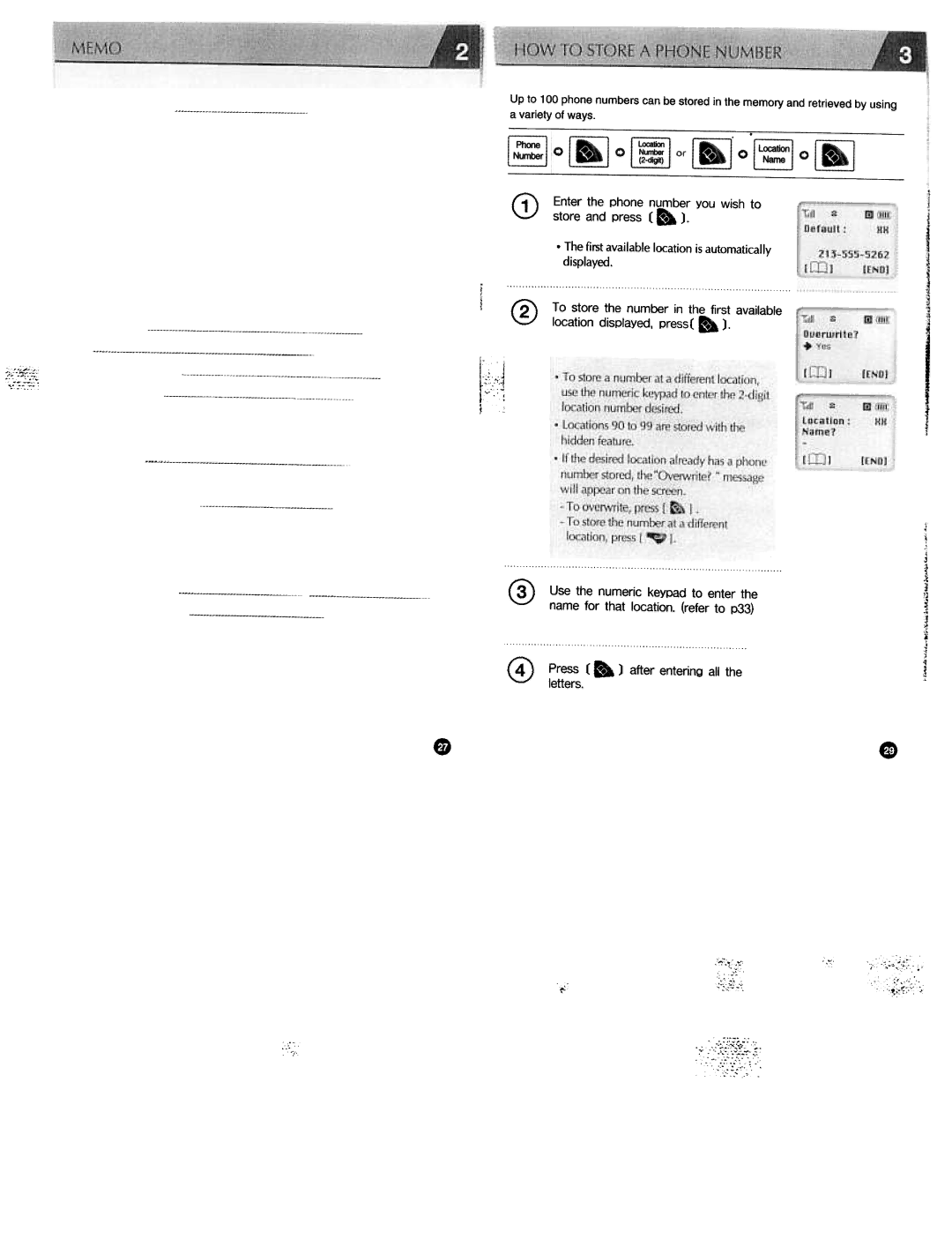?;:.:~?~ y;c--
Up to 100 phone numbers can be stored in the memory and retrieved by using
a variety of ways.
11' Enter the phone number you wish to
~stOKe and press ( .)
.T~ fi", available local;on ;5 automalically
displa~
'2' To store the number in the first a,ailable
~locat;on displayed, press( .)
I:,:;;J
~':J r-- :
t
@Use the numeric keypad to enter the name for that location. (refer to p33)
.
0 | Press | ( .) | after | entering | all the |
letters.
| , |
| 1 |
. | J |
1 | |
| ~ |
| j |
| 'J |
| . |
| ~ |
| j |
| j |
| j |
| 1 |
| ~ |
| ! |
G | . |
|
| " | |
~ | :\~~~~.:., | ||
:';,':'0: | |||
|
| ||
:'.; | , , :"::~ ,: , |
| |
| |||
|
|