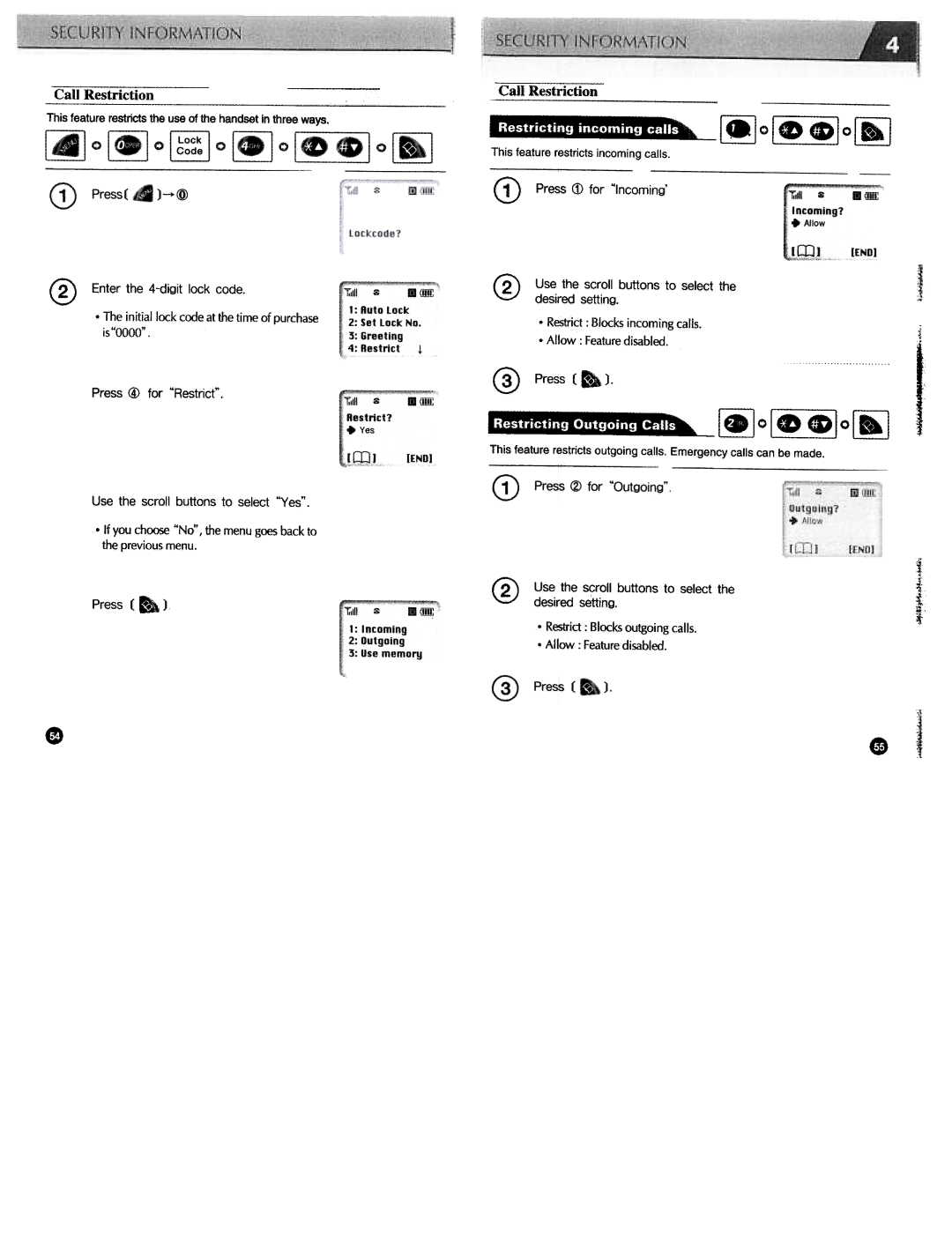Contents
Page
Ringer Volu.me Auto answering Flip Answer
Chapter
Page
Fully Charge Battery Before Use
Microphone
~ Belt Clip
This button is used to access the menu Signal Strength
Rfiiiil
Page
Continuous Call 120-150min
Chapter
This chapter describes the basic operation of the handset
Basic Operation
F11118 m!in
After adjusting the volume. press m
Press This feature is used to select ringer type
Press .-+2 -+a
Page
?.~?~ yc
~J r
~.t~
~.,,,i
Ci.$.~
Recall Number? ~S262
Enter the name or part of the name
~ you wish to find. Press
To delete the stored number, hold
\ Use the scroll buttons to select theschedules Ri,~g .iijJ
=.J location, then press . or enter
2-digit location number
~fi~available~p~l~ti~iS
END
12 To ~o back to the previous menu, press
Timer
Display
System Security
Auto Lock Set LocK No Greeting Restrict
Use the scroll buttons to select the desired value
~1%~
During Call
Press.-+@-+i
Press ~ for Set Lock No
@ Enterthe 4-digit lock code
Enter the new 4-digit lock code
~nr~.,ll.a1J.1!i.!l11lLW~
@ Enter the 4-digit lock code
CalI Restriction
Initial lock code at the time of purchase isOOOO
Initial lock code at the time of purchase is0000
~o~o~
Use the scroll buttons to select
Initial lock code at the time of purchase is
Featuresused While Call is CONNEcTED
Returns to the calling statescreen
FEATURESUSEDWHiLECALLtSCONNRGTEQ
GPress .-.?-.1 GPress .-+1-+2
Voice Message
Down
To back up to the initial display, hold
Up to 99 missed calls can be displayed
Lethargic period
Press ~ for Birthday Enter the year/month/day, then press
F3\ Press To return to the previous Menu
Mounting Stand
Contents of 1he hands-free car-kit
Desktop Charger
1Je/~.1
2el
P65
CheckingYourNumber
P70
Use the scroll buttons to select the desired value
~1%~
During Call
Press.-+@-+i
@ Enterthe 4-digit lock code
~nr~.,ll.a1J.1!i.!l11lLW~
Initial lock code at the time of purchase is0000
~o~o~
Initial lock code at the time of purchase is
Featuresused While Call is CONNEcTED
FEATURESUSEDWHiLECALLtSCONNRGTEQ
GPress .-.?-.1 GPress .-+1-+2
Chapter
To back up to the initial display, hold
Lethargic period
F3\ Press To return to the previous Menu
Contents of 1he hands-free car-kit
1Je/~.1
CheckingYourNumber