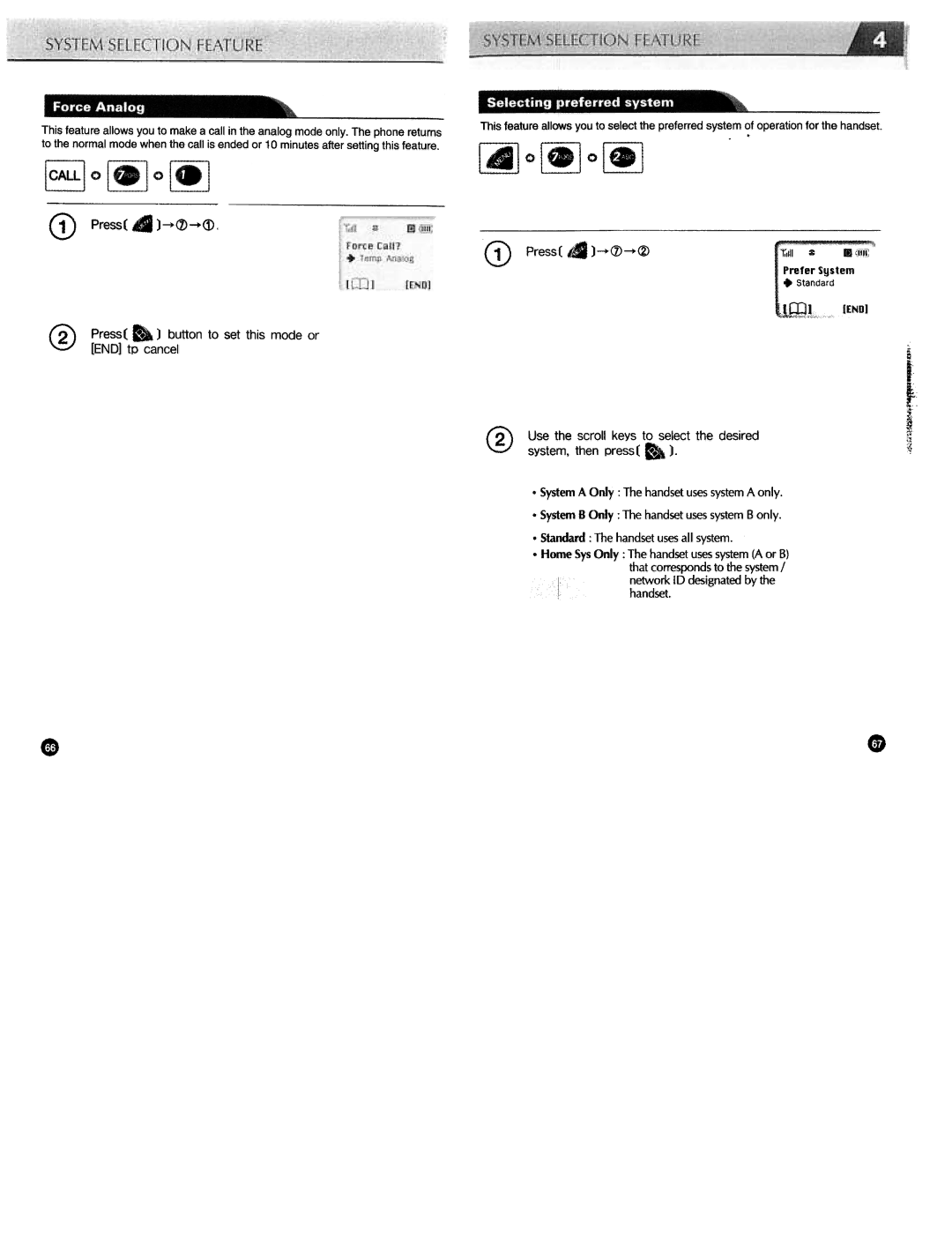This feature allows you to make a call in the analog mode only. The phone returns | This feature allows you to select the preferred system of operation for the handset. |
| |
to the normal mode when the call is ended or 10 minutes after setting this feature. |
|
| ~o~o~ |
G)Press( .)-.(?)-.(1).
G)Press( .)-+<1)-+<2)
f2\ | Press( .) | button to set this mode or |
~[END] tp cancel
!'2\ Use the scroll keys to select the desired
~ system. then press( .).
"1!11 z mliI~
Prefer System
.Standard
![]() llm!"dCCd IENDI
llm!"dCCd IENDI
i
~
f
f{
B
~
.System A Only: The handset usessystemA only.
.System B Only: The handset usessystem B only.
.Standard : The handset usesall system.
.Home SysOnly: The handset usessystem (A or B) that corresponds to the system/ network ID designated by the handset.
. | G |
~