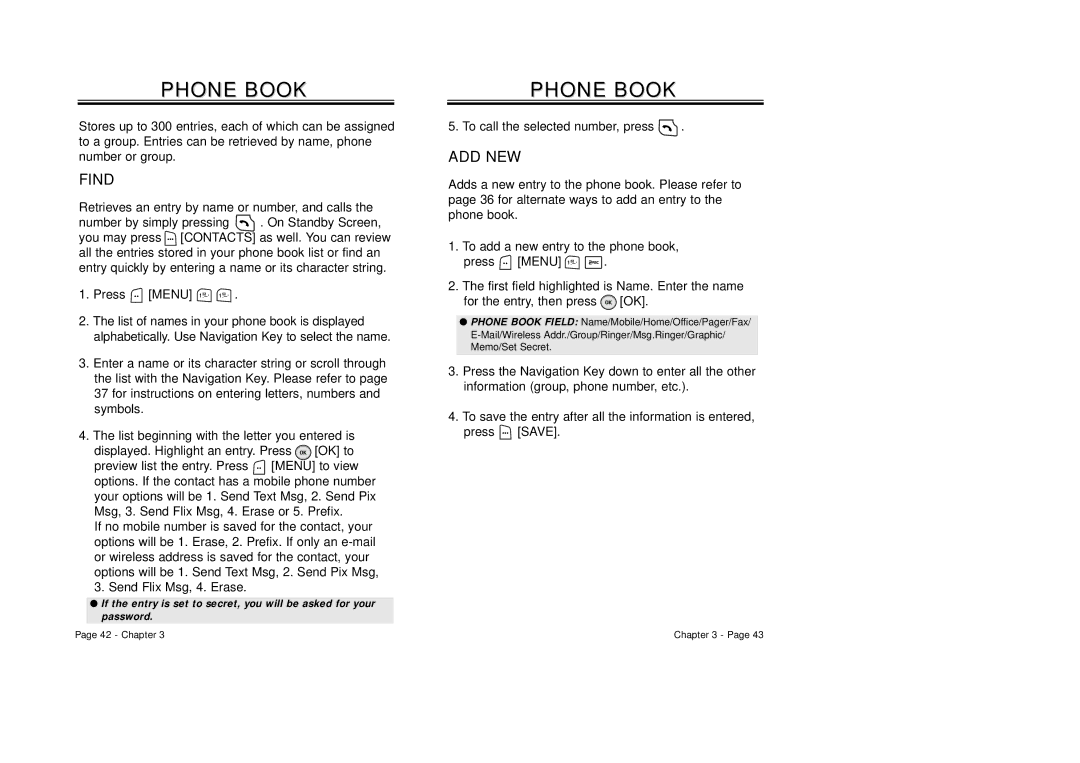PHONE BOOK
Stores up to 300 entries, each of which can be assigned to a group. Entries can be retrieved by name, phone number or group.
FIND
Retrieves an entry by name or number, and calls the
number by simply pressing ![]() . On Standby Screen, you may press
. On Standby Screen, you may press ![]() [CONTACTS] as well. You can review all the entries stored in your phone book list or find an entry quickly by entering a name or its character string.
[CONTACTS] as well. You can review all the entries stored in your phone book list or find an entry quickly by entering a name or its character string.
1.Press ![]() [MENU]
[MENU] ![]()
![]() .
.
2.The list of names in your phone book is displayed alphabetically. Use Navigation Key to select the name.
3.Enter a name or its character string or scroll through the list with the Navigation Key. Please refer to page
37for instructions on entering letters, numbers and symbols.
4.The list beginning with the letter you entered is
displayed. Highlight an entry. Press ![]() [OK] to preview list the entry. Press
[OK] to preview list the entry. Press ![]() [MENU] to view options. If the contact has a mobile phone number your options will be 1. Send Text Msg, 2. Send Pix Msg, 3. Send Flix Msg, 4. Erase or 5. Prefix.
[MENU] to view options. If the contact has a mobile phone number your options will be 1. Send Text Msg, 2. Send Pix Msg, 3. Send Flix Msg, 4. Erase or 5. Prefix.
If no mobile number is saved for the contact, your options will be 1. Erase, 2. Prefix. If only an
3.Send Flix Msg, 4. Erase.
●If the entry is set to secret, you will be asked for your password.
Page 42 - Chapter 3
PHONEPHONE BOOKBOOK
5. To call the selected number, press  .
.
ADD NEW
Adds a new entry to the phone book. Please refer to page 36 for alternate ways to add an entry to the phone book.
1.To add a new entry to the phone book,
press ![]() [MENU]
[MENU] ![]()
![]() .
.
2.The first field highlighted is Name. Enter the name for the entry, then press ![]() [OK].
[OK].
●PHONE BOOK FIELD: Name/Mobile/Home/Office/Pager/Fax/
3.Press the Navigation Key down to enter all the other information (group, phone number, etc.).
4.To save the entry after all the information is entered, press ![]() [SAVE].
[SAVE].
Chapter 3 - Page 43