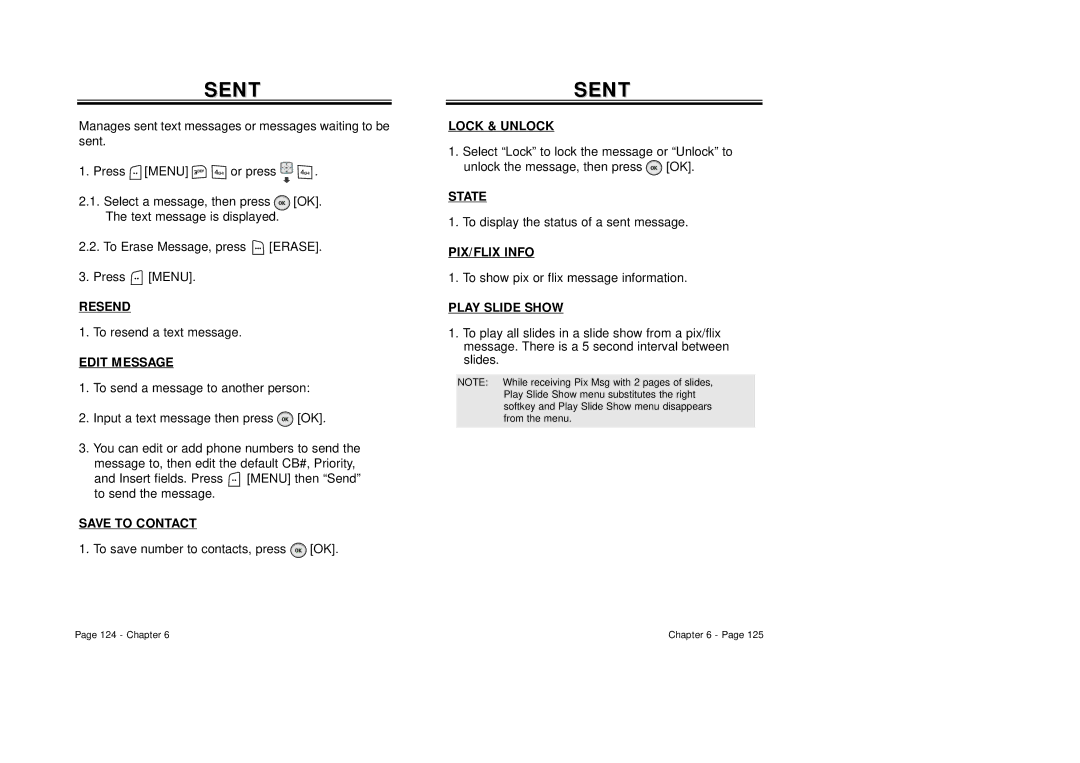SENT
Manages sent text messages or messages waiting to be sent.
1. Press ![]() [MENU]
[MENU] ![]()
![]() or press
or press ![]()
![]() .
.
2.1.Select a message, then press ![]() [OK]. The text message is displayed.
[OK]. The text message is displayed.
2.2.To Erase Message, press ![]() [ERASE]. 3. Press
[ERASE]. 3. Press ![]() [MENU].
[MENU].
RESEND
1. To resend a text message.
EDIT MESSAGE
1.To send a message to another person:
2.Input a text message then press ![]() [OK].
[OK].
3.You can edit or add phone numbers to send the message to, then edit the default CB#, Priority,
and Insert fields. Press ![]() [MENU] then “Send” to send the message.
[MENU] then “Send” to send the message.
SAVE TO CONTACT
1. To save number to contacts, press ![]() [OK].
[OK].
SENTSENT
LOCK & UNLOCK
1.Select “Lock” to lock the message or “Unlock” to unlock the message, then press ![]() [OK].
[OK].
STATE
1. To display the status of a sent message.
PIX/FLIX INFO
1. To show pix or flix message information.
PLAY SLIDE SHOW
1.To play all slides in a slide show from a pix/flix message. There is a 5 second interval between slides.
NOTE: While receiving Pix Msg with 2 pages of slides, Play Slide Show menu substitutes the right softkey and Play Slide Show menu disappears from the menu.
Page 124 - Chapter 6 | Chapter 6 - Page 125 |