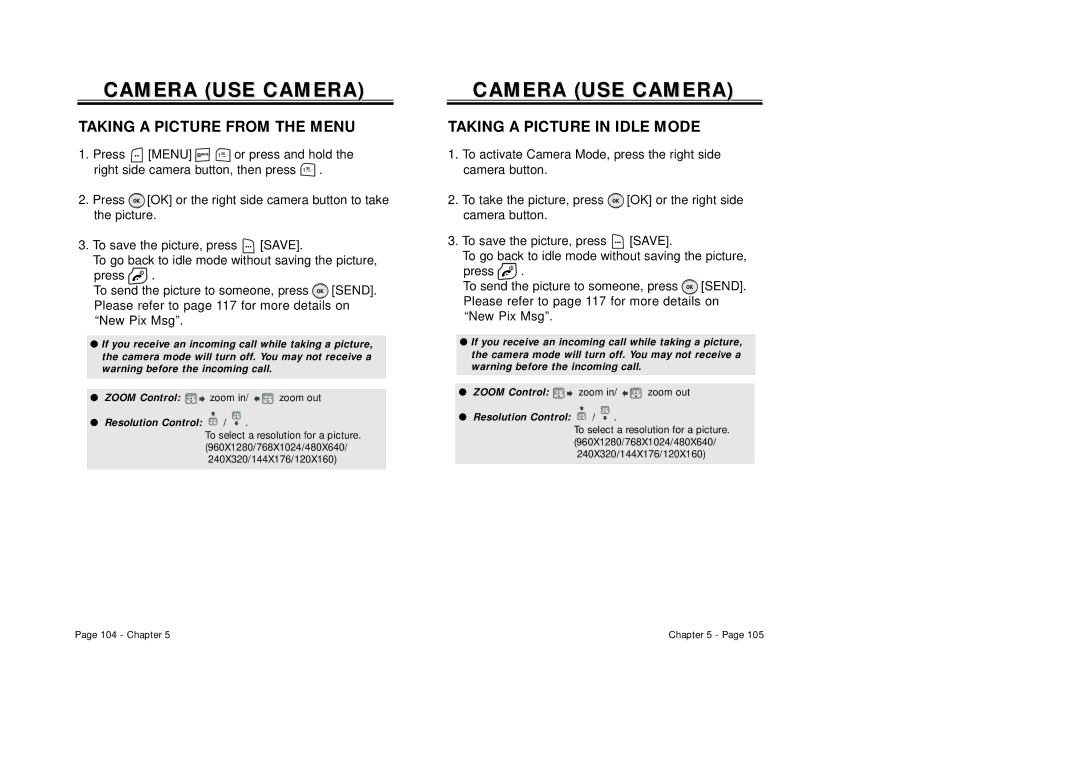CAMERA (USE CAMERA)
TAKING A PICTURE FROM THE MENU
1.Press ![]() [MENU]
[MENU] ![]()
![]() or press and hold the right side camera button, then press
or press and hold the right side camera button, then press ![]() .
.
2.Press ![]() [OK] or the right side camera button to take the picture.
[OK] or the right side camera button to take the picture.
3.To save the picture, press ![]() [SAVE].
[SAVE].
To go back to idle mode without saving the picture,
press ![]() .
.
To send the picture to someone, press ![]() [SEND]. Please refer to page 117 for more details on “New Pix Msg”.
[SEND]. Please refer to page 117 for more details on “New Pix Msg”.
●If you receive an incoming call while taking a picture, the camera mode will turn off. You may not receive a warning before the incoming call.
●ZOOM Control: ![]()
![]() zoom in/
zoom in/ ![]()
![]() zoom out
zoom out
●Resolution Control: ![]() /
/ ![]() .
.
To select a resolution for a picture. (960X1280/768X1024/480X640/ 240X320/144X176/120X160)
CAMERACAMERA (USE(USE CAMERA)CAMERA)
TAKING A PICTURE IN IDLE MODE
1.To activate Camera Mode, press the right side camera button.
2.To take the picture, press ![]() [OK] or the right side camera button.
[OK] or the right side camera button.
3.To save the picture, press ![]() [SAVE].
[SAVE].
To go back to idle mode without saving the picture,
press ![]() .
.
To send the picture to someone, press ![]() [SEND]. Please refer to page 117 for more details on “New Pix Msg”.
[SEND]. Please refer to page 117 for more details on “New Pix Msg”.
●If you receive an incoming call while taking a picture, the camera mode will turn off. You may not receive a warning before the incoming call.
●ZOOM Control: ![]()
![]() zoom in/
zoom in/ ![]()
![]() zoom out
zoom out
●Resolution Control: ![]() /
/ ![]() .
.
To select a resolution for a picture. (960X1280/768X1024/480X640/ 240X320/144X176/120X160)
Page 104 - Chapter 5 | Chapter 5 - Page 105 |