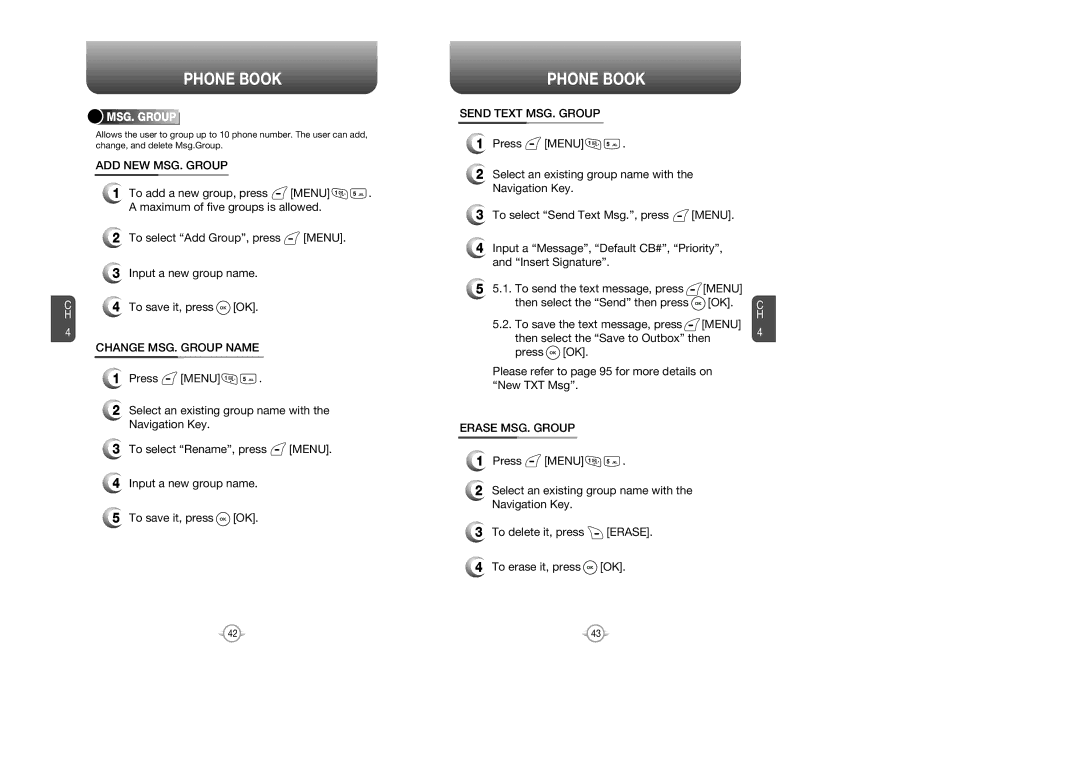Page
Welcome
Table of Contents
Chapter
SAR Chapter
Table of Content
Antenna Earjack Earpiece
Inside the Package
Handset Description
Indicates
Function Keys
Battery Removal
Battery Usage
Battery Life for NEW Battery
Power Connection
Battery Talk Time
DON’Ts
Battery Handling Information
DOs
Turning the Phone on
Accessing the Menu
Press and hold until your Power Off logo appears
Turning the Phone on / OFF
Recent Calls
Menu Summary
To end a call, press
Press Indicator
Basic Functions
Enter a phone number
To end the call, press
To insert a pause, enter a phone number then
Press to dial or Save to store
To answer a call, press any key except
Press Menu then select one of the following
Adjust volume then press OK to save it
Press Menu
During a Call
Making AN Emergency Call
Lock Mode
Using ANY Available System
Caps Lock
Storing a Phone Number
Space
T9 Input Mode
Enter letters using the key pad as follows
Standard Input Mode
TWO-TOUCH Dialing
Numeric Mode
Symbol Mode
ONE-TOUCH Dialing
Memo
Menu Function
ADD NEW
Phone Book
ADD NEW Group
Find
Speed Dial # X edited will be displayed
Change Group Name
Erase Group
Select the entry with the Navigation Key and press OK
Erase MSG. Group
ADD NEW MSG. Group
Change MSG. Group Name
Send Text MSG. Group
ALL Calls
Recent Calls
Press Menu To return to the previous page, press OK
To view details, press OK
Received Calls
Missed Calls
Home Calls
Last Call
ALL Calls
Press Menu View the time of the following items
Received
Reset
Roam Calls
Cumulative Calls
Start GET IT NOW
GET IT NOW
Images
Media Gallery
Graphics
Animations
Settings
Roam
Speaker Phone
Alert
Minute
Wallpaper
Power on
Etiquette
Menu Style
To save, press Select
Power OFF
Dialed
Screen Saver
Backlight
Greeting Message
Contrast
Main LCD/SUB LCD
Data Call
Phone Lock
Restrict
Recent Calls
Erase ALL
Long Distance
Change Code
Special #’S
Active Flip
Reset Phone
To reset the phone, press OK
Answer Options Call Answer
Voice Privacy
Auto Answer
Auto Retry
Language
Location
TTY Mode
SET Mode
NAM Setting
GET IT NOW Version
Change NAM
PRL ID
Version
Utilities
Press Menu Input a new text memo
Snooze Setting
Settings
ADD Memo
World Clock
To reset, press Reset
Start
Calculator
Voice Service
Voice Dial
Voice Tools Menu
Erase
Voice Memo
Train Words
YES
WAKE-UP
Undo Train ALL
SET Active
Voice Recognition Mode
HFK Mode
Voice Setting
Voice Mail and TXT Messaging
First Time User
When a NEW Message Arrives
Voice Mail
NEW TXT MSG
Inbox
State
Outbox
Resend
Edit Message
WEB Alerts
WEB Alerts
Saved
Select one by pressing OK
Quick Text
Quick Text
Erase ALL
Press Menu or To erase all the inbox messages, press
Press Menu or Input a callback number, then press OK
Inbox
Outbox
Edit Signature
Entry Mode
Press Menu or Select On or Off with the Navigation Key
Remind
Block or Unblock
Safety Warranty
Antenna Care
Safety Information for Wireless Handheld Phones
Exposure to Radio Frequency Signals
Driving Safety
Aircraft
Pacemakers
Other Medical Devices
Posted Facilities
BODY-WORN Operation
Safety Information for FCC RF Exposure
Precautions
SAR Information
Do wireless phones pose a health hazard?
FDA Consumer Update
120 121
Month Limited Warranty
Protect Your Warranty
Canada Audiovox Communications Canada CO
Guía del usuario
Tabla DE Contenido
Bienvenido
BLOCCapítuloDE
Capítulo
Descripción DEL Teléfono
Dentro DEL Paquete
LAS Teclas DE Funciones
Indicadores DE LA Pantalla
Retiro DE LA Batería
USO DE LA Batería
Instalación DE LA Batería
PCS Y LOS Tiempos DE LA Batería DE
Carga DE LA Batería
Conexión Eléctrica
Conecte el cargador de CA a un tomacorriente estándar
No elimine la batería en el fuego
LO QUE SE Debe Hacer
LO QUE no SE Debe Hacer
Apagado DEL Teléfono
ENCENDIDO/APAGADO DEL Teléfono
Acceso AL Menú
Encendido DEL Teléfono
Resumen DEL Menú
Resumen DEL Menú
Presione
Funciones Básicas
Realización DE UNA Llamada
Ingrese un número de teléfono
Función DE Llamada EN Conferencia
Teléfono DE Altavoz
Función Pausa
Contestación DE UNA Llamada
Bloqueo
Ajuste DEL Volumen
Etiqueta
Función DE Llamada EN Espera
Información Sobre EL Teléfono
Durante UNA Llamada
Silencio Micrófono Activo
Enviar MI Número DE Teléfono
Ingrese 911 y luego presione Se conectará la llamada
Función DE Memoria
EN Modo DE Bloqueo
Números y símbolos. Para cambiar el modo de entrada
Almacenamiento DE UN Número DE Teléfono
Modo DE Entrada T9
Modo DE Entrada Estándar
Ingrese letras usando el teclado de la manera siguiente
Para cambiar el modo de entrada, presione Abc
Marcado DE UNA Tecla
Modo Numérico
Para ingresar un número, presione una tecla de dígito
Modo DE Símbolo
Memorando
Funciones DE Menú
Grupo
Directorio Telefónico
Buscar
Agregar Nueva
La ubicación y presione Establecer
Cambiar Nombre DE Grupo
Borrar Grupo
Marcado Rápido
Enviar Mensaje DE Texto Grupo
Grupo DE Mensajes
Agregar Nuevo Grupo DE Mensajes
Cambiar Nombre DE Grupo DE Mensajes
Más recientes, presione Menú
Llamadas Recientes
Presione Menú Para volver a la página anterior, presione OK
Todas LAS Llamadas
Llamadas Recibidas
Llamadas Perdidas
Para ver una lista de las 20 llamadas perdidas más
Para ver los detalles de las llamadas perdidas, presione OK
Todas LAS Llamadas
Llamadas Marcadas
Temporizadores DE Llamadas
Última Llamada
Contador DE Paquetes DE
GET IT NOW
Animaciones
Galería DE Medios
Imágenes
Gráficos
Sonidos
Configuración
Roaming
Teléfono DE Altavoz
Alerta
Minuto
Pantalla
Para guardar, presione
Apagado
Marcada
Protector DE Pantalla
LUZ DE Fondo
Mensaje DE Saludo
Contraste
LCD PRINCIPAL/LCD Secundaria
Seguridad
Borrar Todo
Larga Distancia
Cambiar Código
Números Especiales
Opciones DE Contestación Contestación DE Llamadas
Restablecer Teléfono
Para restablecer el teléfono, presione OK
Otros
Privacidad DE VOZ
Contestación Automática
Reintento Automático
Idioma
Sistema
Versión DE Software
Cambiar NAM
ID DE Lista DE Roaming Preferida
Título ERI
Calendario
Alarma
Utilitarios
VER Memorando
Configuración Posponer
Bloc DE Memorandos
Agregar Memorando
Cronómetro
Calculadora
Para restablecer, presione Restablecer
Reloj Mundial
Servicio DE VOZ
Marcado DE VOZ
Menú DE Herramientas DE VOZ
Memorando DE VOZ
Deshacer Entrenar Todo
Entrenar Palabras
Despertar
Modo HFK Equipo Manos Libres
Configuración DE VOZ
Modo DE Reconocimiento DE VOZ
Definir Activo
Correo DE VOZ Y Mensajería TXT
Usuario POR Primera VEZ
Cuando Llega UN Mensaje Nuevo
Correo DE VOZ
Nuevo Mensaje TXT
Bandeja DE Entrada
Editar Mensaje
Bandeja DE Salida
Verificación DE Mensajes TXT Enviados
Para reenviar el mensaje TXT
Guardado
Alertas DE WEB
Guardado
Alertas DE WEB
Borrar Mensajes
Texto Rápido
Borrar Todo
Texto Rápido
Editar Devolución DE Llamada DE VOZ
Guardar Mensaje Enviado
Borrado Automático
Devolución DE Llamada Predeterminada
Modo DE Entrada
Recordatorio
Editar Firma
Vista Directa
Presione Menú o Luego presione
Bloquear O Desbloquear
Seguridad AL Conducir
Exposición a Señales DE Radiofrecuencia
Cuidado DE LA Antena
Otras Pautas DE Seguridad
Dispositivos Electrónicos
Utilización EN EL Cuerpo
Precauciones
Información Sobre SAR
Actualización DE LA FDA Para EL Consumidor
12. ¿Dónde puedo encontrar más información?
Garantía Limitada POR 12 Meses
Proteja SU Garantía
Memorando




 MSG.
MSG.






 GROUP
GROUP







![]() [MENU]
[MENU] ![]()
![]() . A maximum of five groups is allowed.
. A maximum of five groups is allowed.![]() [MENU].
[MENU].![]() [OK].
[OK].![]() [MENU]
[MENU]![]()
![]() .
.![]() [MENU].
[MENU].![]() [OK].
[OK].![]() [MENU]
[MENU]![]()
![]() .
.![]() [MENU].
[MENU].![]() [MENU] then select the “Send” then press
[MENU] then select the “Send” then press ![]() [OK].
[OK].![]() [MENU] then select the “Save to Outbox” then press
[MENU] then select the “Save to Outbox” then press ![]() [OK].
[OK].![]() [MENU]
[MENU]![]()
![]() .
.![]() [ERASE].
[ERASE].![]() [OK].
[OK].