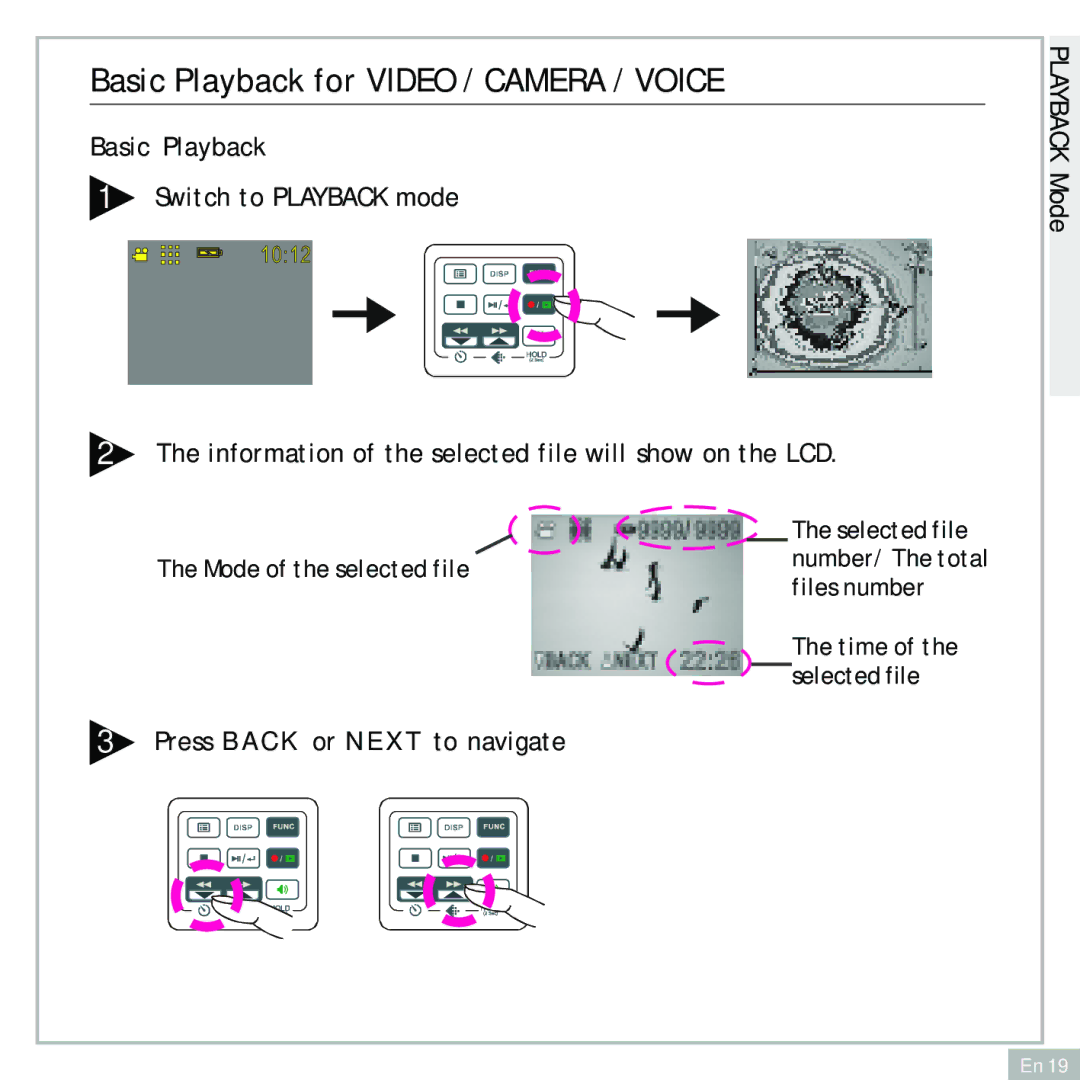Basic Playback for VIDEO / CAMERA / VOICE
Basic Playback
1Switch to PLAYBACK mode
2The information of the selected file will show on the LCD.
The selected file
The Mode of the selected filenumber/ The total files number
The time of the selected file
3Press BACK or NEXT to navigate
PLAYBACK Mode
En 19