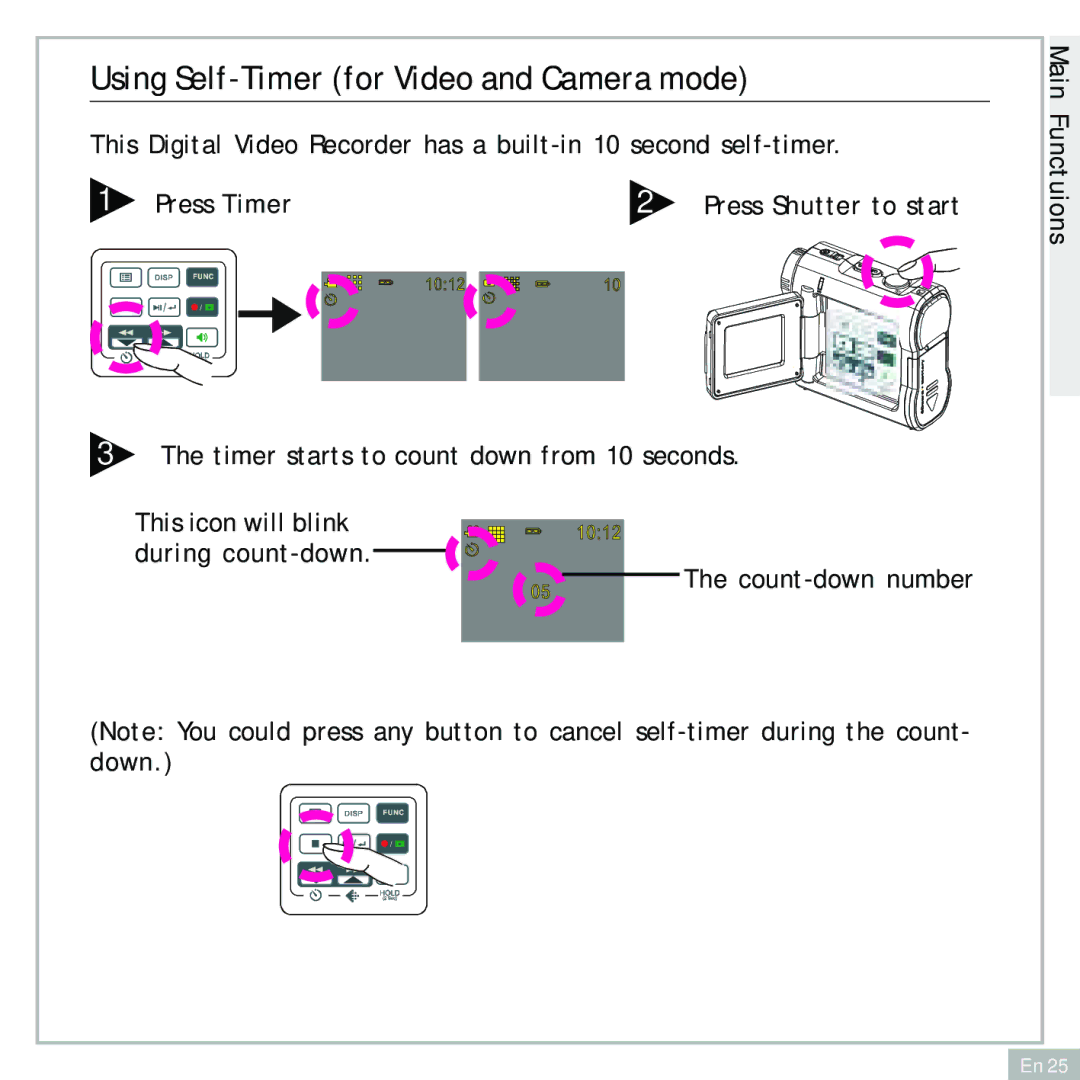Using Self-Timer (for Video and Camera mode)
This Digital Video Recorder has a
1 Press Timer | 2 | Press Shutter to start | ||||||||||
|
|
|
|
|
|
|
|
|
|
|
|
|
|
|
|
|
|
|
|
|
|
|
|
|
|
|
|
|
|
|
|
|
|
|
|
|
|
|
|
|
|
|
|
|
|
|
|
|
|
|
|
|
|
|
|
|
|
|
|
|
|
|
|
|
|
|
|
|
|
|
|
|
|
|
|
|
|
|
|
|
|
|
|
|
|
|
|
|
|
|
|
|
|
|
|
|
|
|
|
|
|
|
|
3The timer starts to count down from 10 seconds.
This icon will blink
during ![]()
![]()
![]()
The
(Note: You could press any button to cancel
Main Functuions
En 25