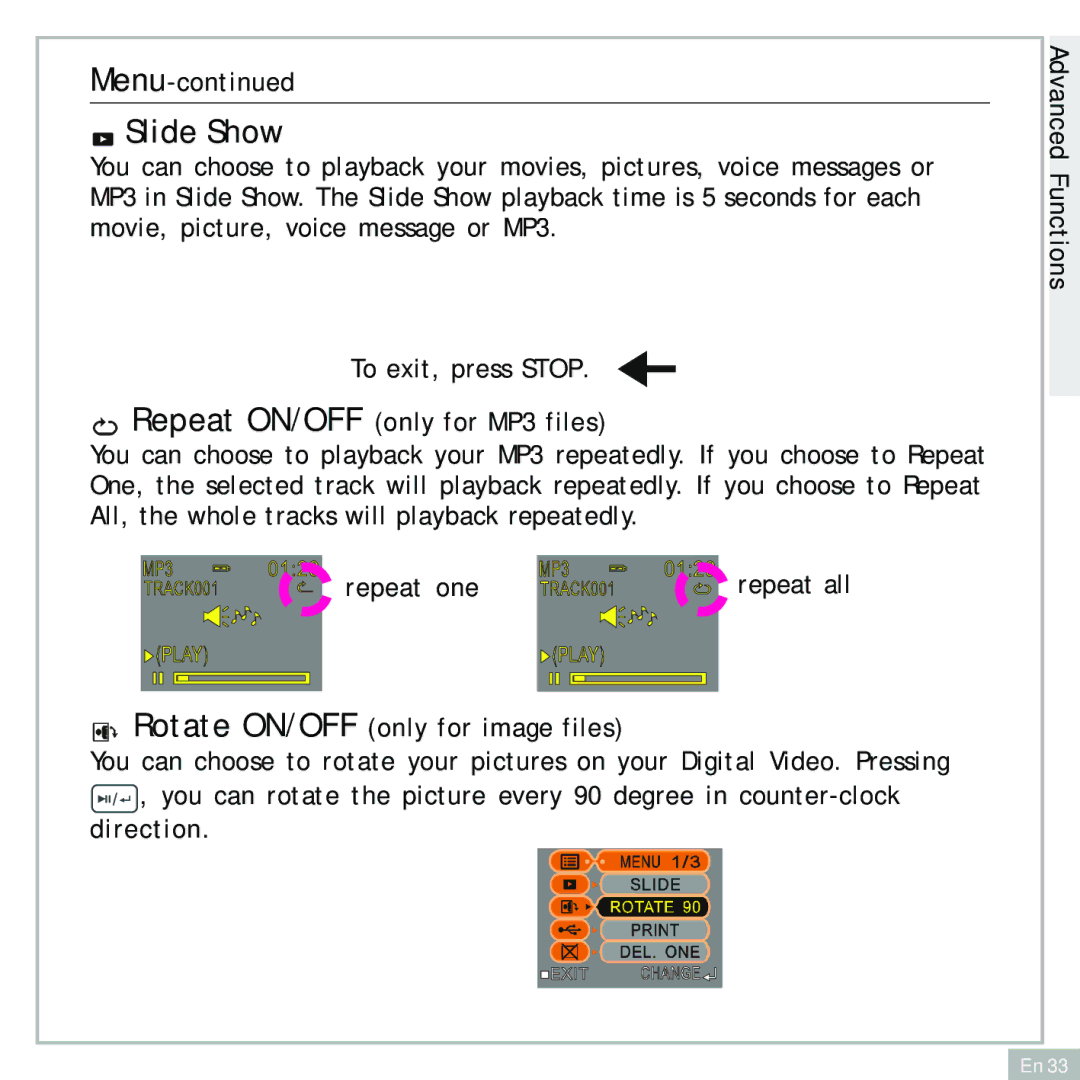Slide Show
You can choose to playback your movies, pictures, voice messages or MP3 in Slide Show. The Slide Show playback time is 5 seconds for each movie, picture, voice message or MP3.
To exit, press STOP.
Repeat ON/OFF (only for MP3 files)
You can choose to playback your MP3 repeatedly. If you choose to Repeat One, the selected track will playback repeatedly. If you choose to Repeat All, the whole tracks will playback repeatedly.
repeat one | repeat all |
 Rotate ON/OFF (only for image files)
Rotate ON/OFF (only for image files)
You can choose to rotate your pictures on your Digital Video. Pressing
![]()
![]() , you can rotate the picture every 90 degree in
, you can rotate the picture every 90 degree in
Advanced Functions
En 33