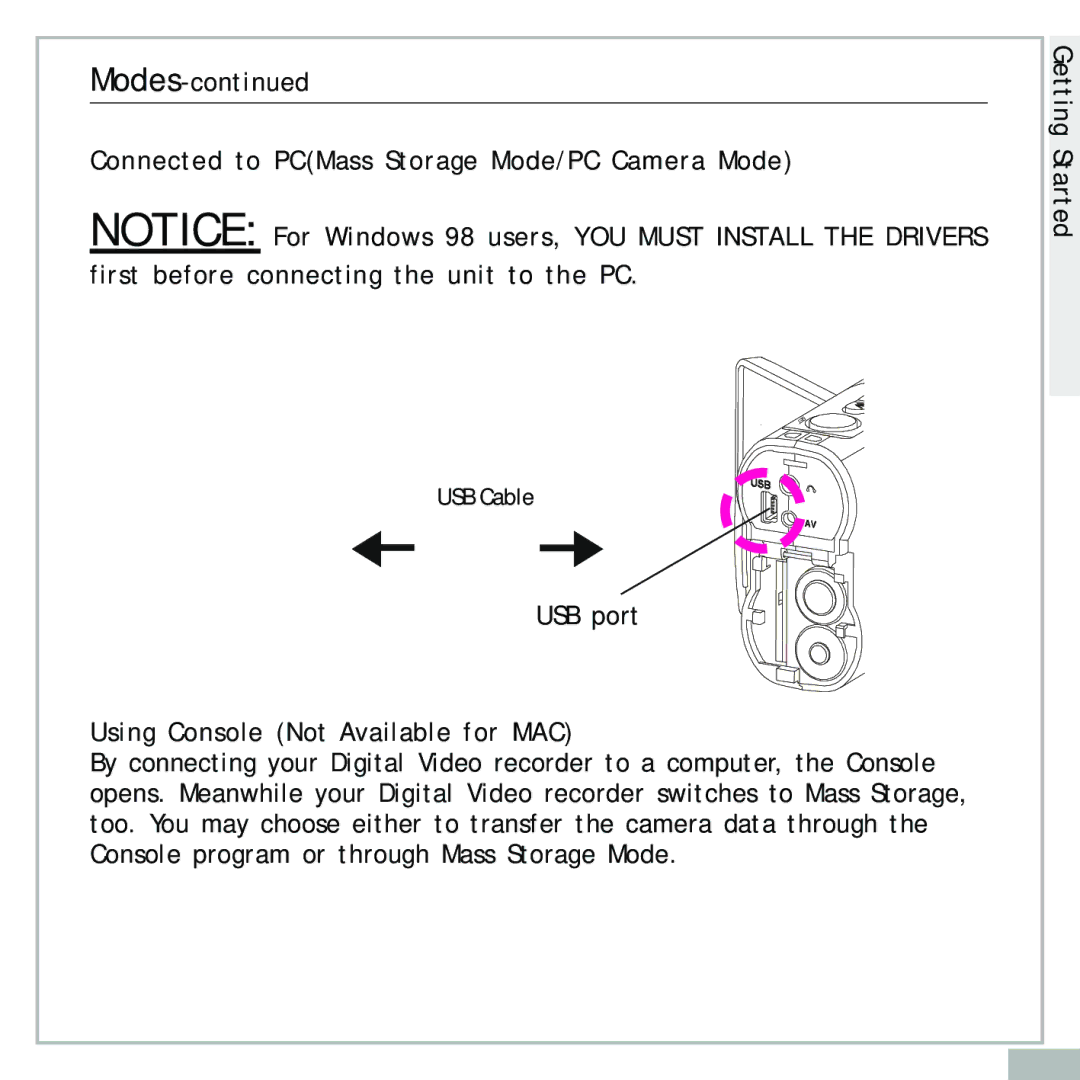Connected to PC(Mass Storage Mode/PC Camera Mode)
NOTICE: For Windows 98 users, YOU MUST INSTALL THE DRIVERS first before connecting the unit to the PC.
TES
USB Cable
USB port
Using Console (Not Available for MAC)
By connecting your Digital Video recorder to a computer, the Console opens. Meanwhile your Digital Video recorder switches to Mass Storage, too. You may choose either to transfer the camera data through the Console program or through Mass Storage Mode.
Getting Started
En 9