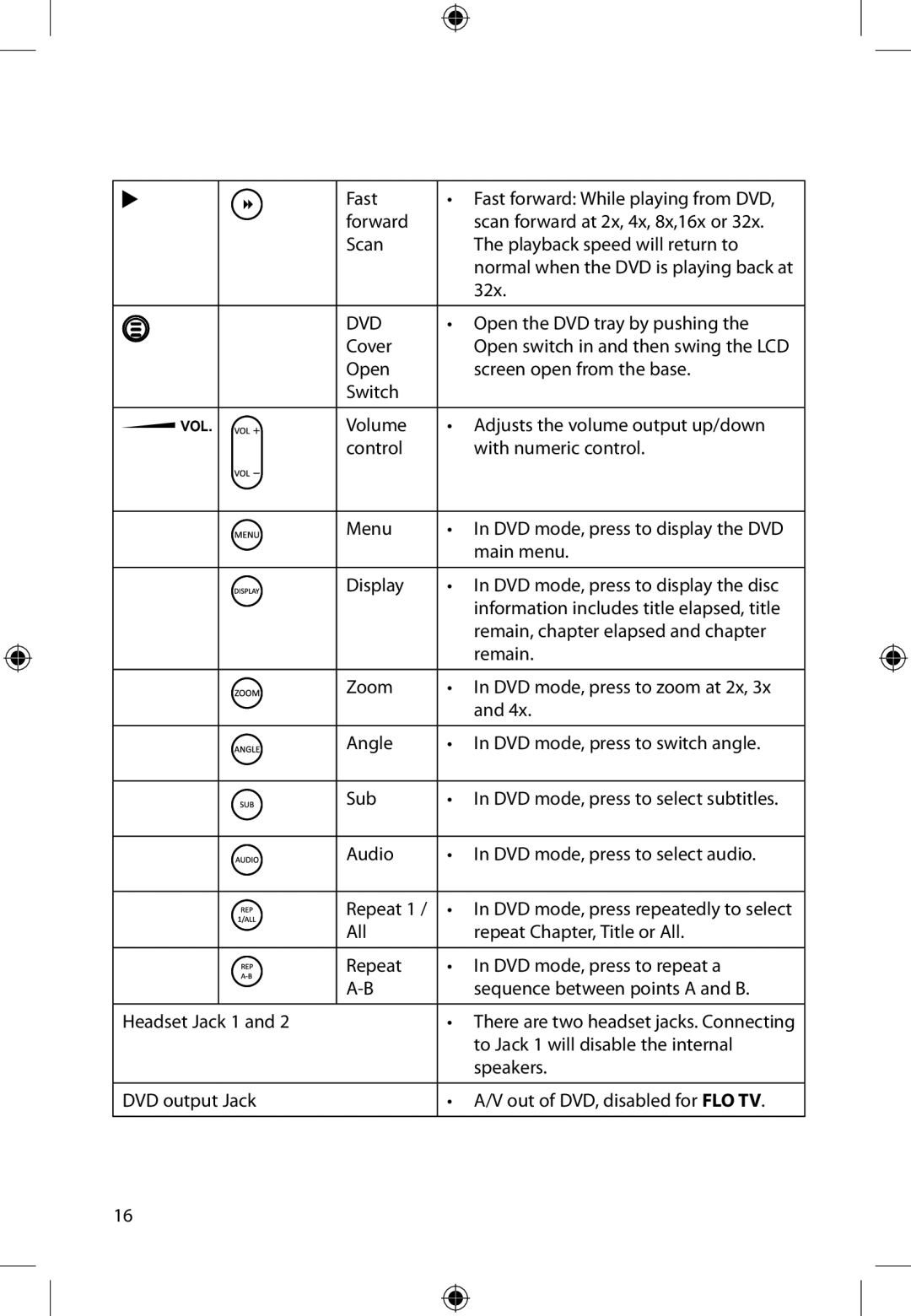Fast | • Fast forward: While playing from DVD, |
forward | scan forward at 2x, 4x, 8x,16x or 32x. |
Scan | The playback speed will return to |
| normal when the DVD is playing back at |
| 32x. |
DVD | • Open the DVD tray by pushing the |
Cover | Open switch in and then swing the LCD |
Open | screen open from the base. |
Switch |
|
Volume | • Adjusts the volume output up/down |
control | with numeric control. |
Menu | • In DVD mode, press to display the DVD |
| main menu. |
Display | • In DVD mode, press to display the disc |
| information includes title elapsed, title |
| remain, chapter elapsed and chapter |
| remain. |
Zoom | • In DVD mode, press to zoom at 2x, 3x |
| and 4x. |
Angle | • In DVD mode, press to switch angle. |
Sub | • In DVD mode, press to select subtitles. |
Audio | • In DVD mode, press to select audio. |
Repeat 1 / | • In DVD mode, press repeatedly to select |
All | repeat Chapter, Title or All. |
Repeat | • In DVD mode, press to repeat a |
sequence between points A and B. | |
Headset Jack 1 and 2 | • There are two headset jacks. Connecting |
| to Jack 1 will disable the internal |
| speakers. |
DVD output Jack | • A/V out of DVD, disabled for FLO TV. |
16