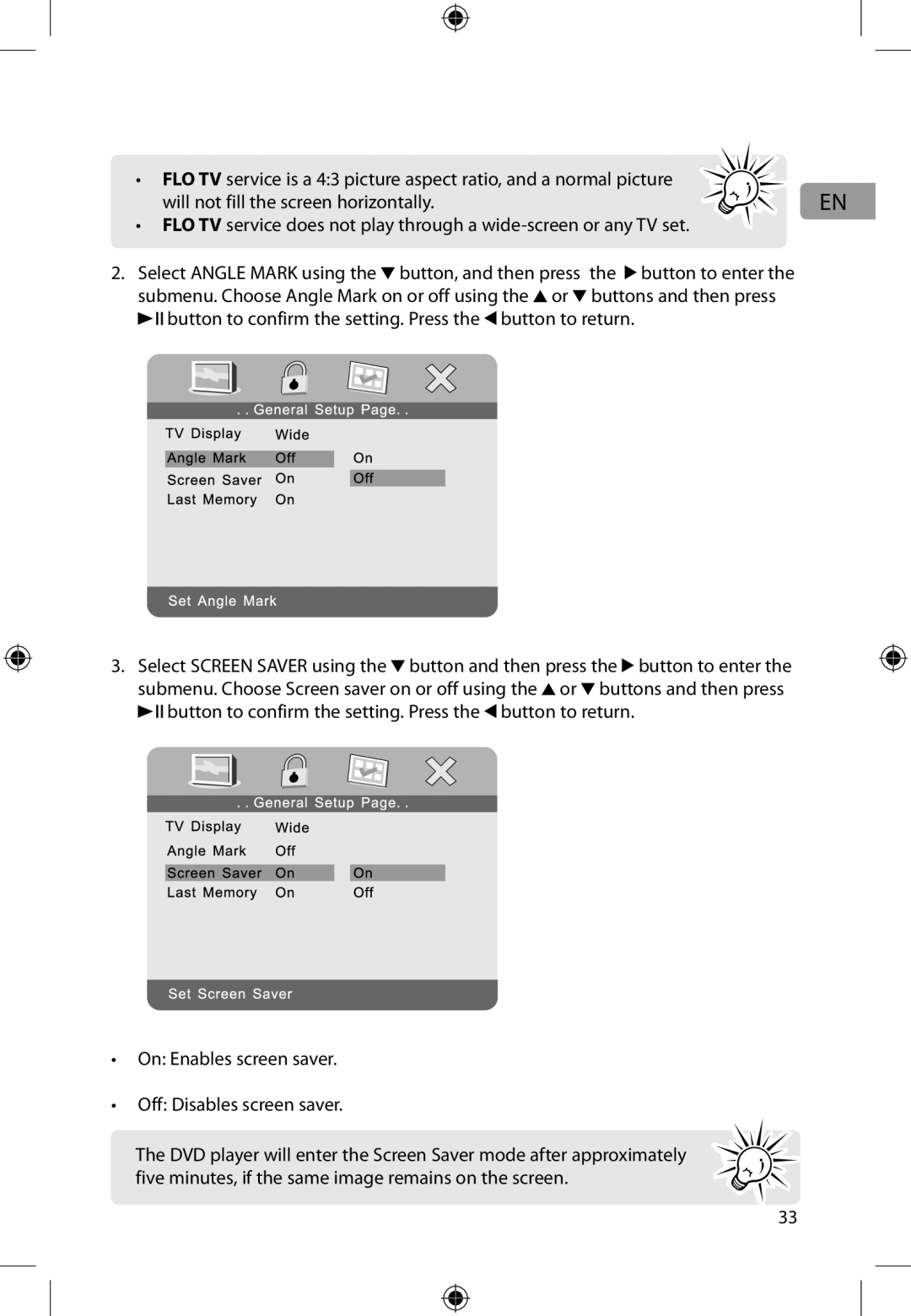• FLO TV service is a 4:3 picture aspect ratio, and a normal picture | EN |
will not fill the screen horizontally. |
•FLO TV service does not play through a
2.Select ANGLE MARK using the ![]() button, and then press the
button, and then press the ![]() button to enter the submenu. Choose Angle Mark on or off using the
button to enter the submenu. Choose Angle Mark on or off using the ![]() or
or ![]() buttons and then press
buttons and then press ![]()
![]()
![]() button to confirm the setting. Press the
button to confirm the setting. Press the ![]() button to return.
button to return.
3. Select SCREEN SAVER using the![]() button and then press the
button and then press the![]() button to enter the submenu. Choose Screen saver on or off using the
button to enter the submenu. Choose Screen saver on or off using the![]() or
or![]() buttons and then press
buttons and then press ![]()
![]() button to confirm the setting. Press the
button to confirm the setting. Press the![]() button to return.
button to return.
•On: Enables screen saver.
•Off: Disables screen saver.
The DVD player will enter the Screen Saver mode after approximately five minutes, if the same image remains on the screen.
33