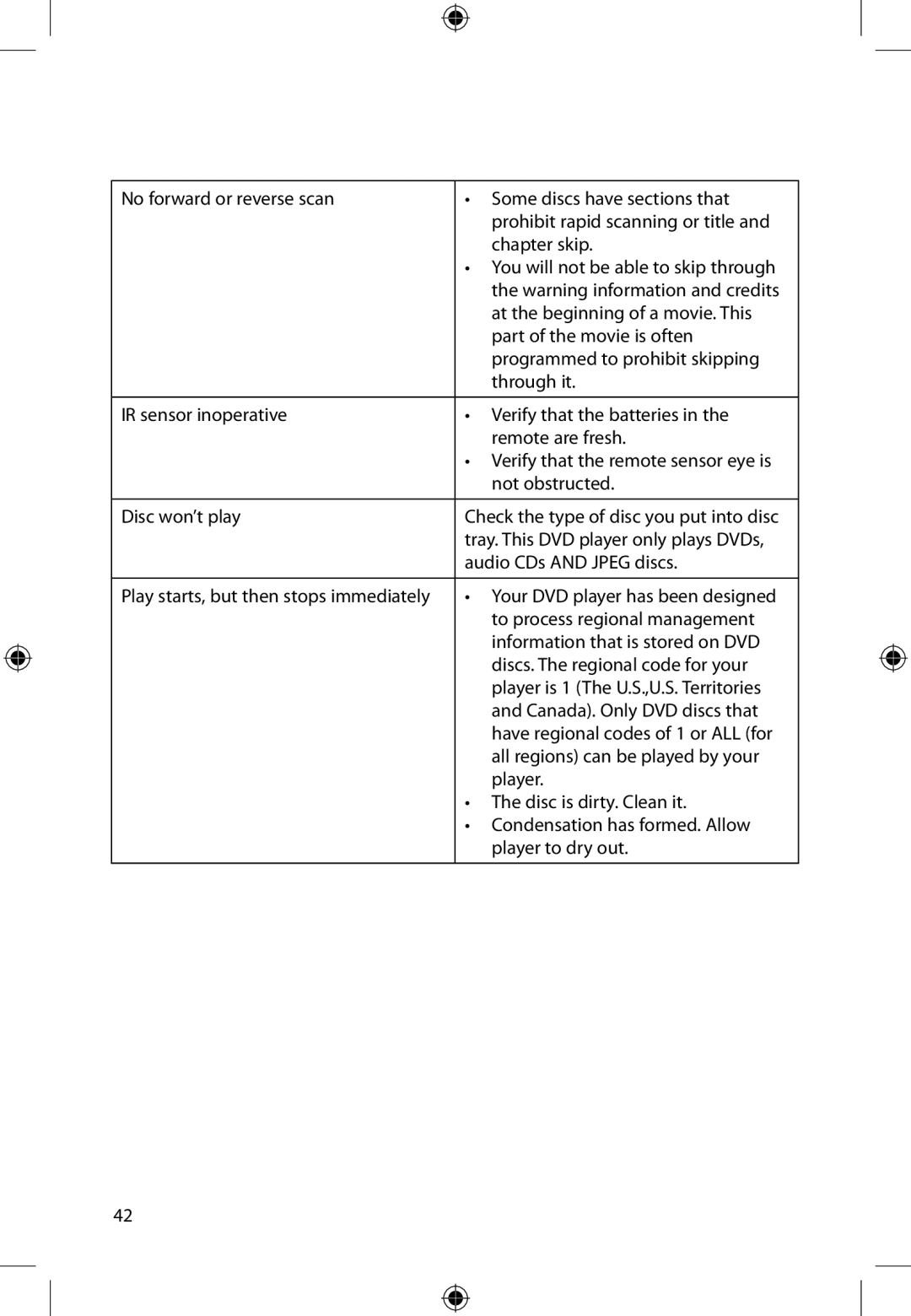No forward or reverse scan | • Some discs have sections that |
| prohibit rapid scanning or title and |
| chapter skip. |
| • You will not be able to skip through |
| the warning information and credits |
| at the beginning of a movie. This |
| part of the movie is often |
| programmed to prohibit skipping |
| through it. |
|
|
IR sensor inoperative | • Verify that the batteries in the |
| remote are fresh. |
| • Verify that the remote sensor eye is |
| not obstructed. |
|
|
Disc won’t play | Check the type of disc you put into disc |
| tray. This DVD player only plays DVDs, |
| audio CDs AND JPEG discs. |
|
|
Play starts, but then stops immediately | • Your DVD player has been designed |
| to process regional management |
| information that is stored on DVD |
| discs. The regional code for your |
| player is 1 (The U.S.,U.S. Territories |
| and Canada). Only DVD discs that |
| have regional codes of 1 or ALL (for |
| all regions) can be played by your |
| player. |
| • The disc is dirty. Clean it. |
| • Condensation has formed. Allow |
| player to dry out. |
|
|
42