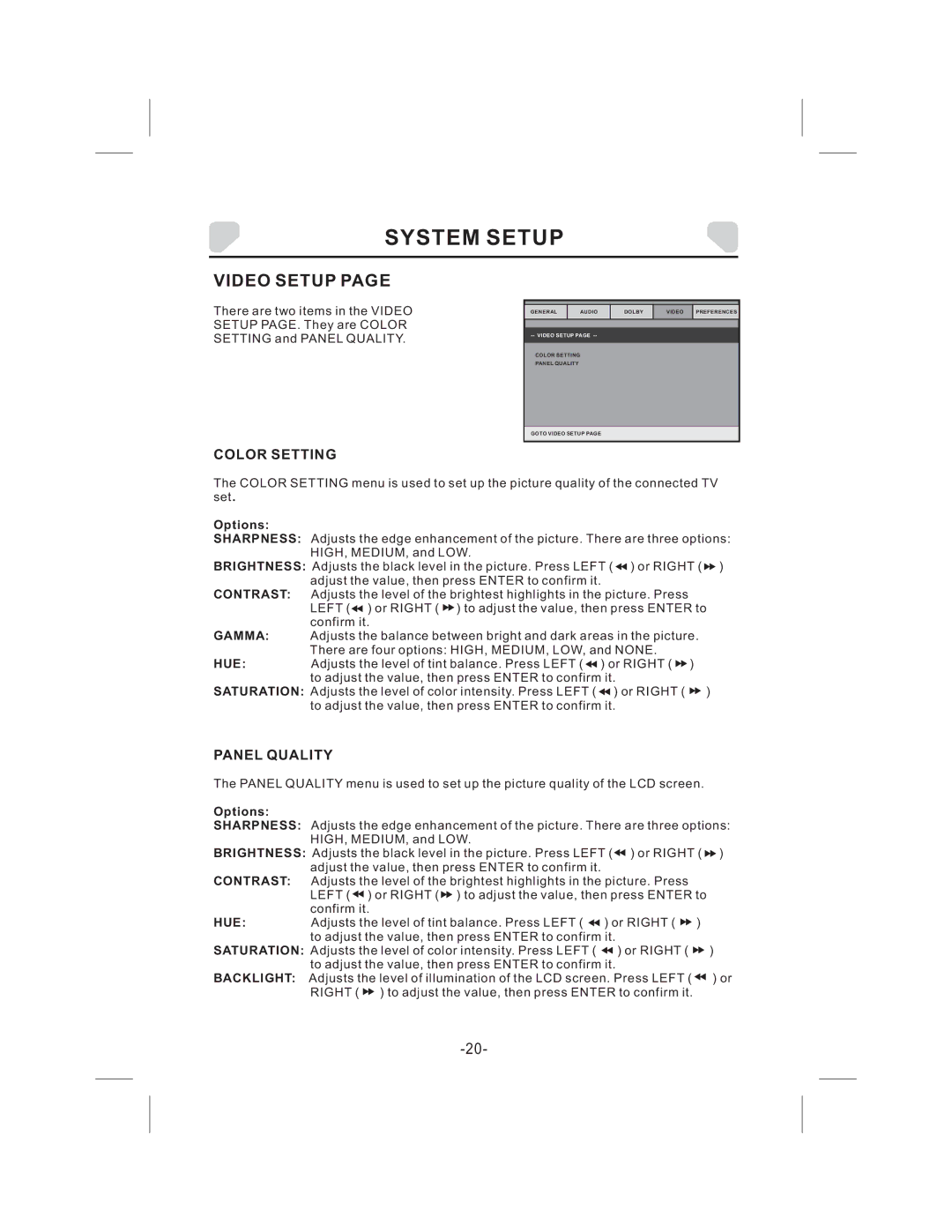SYSTEM SETUP
VIDEO SETUP PAGE
There are two items in the VIDEO SETUP PAGE. They are COLOR SETTING and PANEL QUALITY.
COLOR SETTING
|
|
|
|
|
GENERAL | AUDIO | DOLBY | VIDEO | PREFERENCES |
|
|
|
|
|
COLOR SETTING
PANEL QUALITY
GOTO VIDEO SETUP PAGE
The COLOR SETTING menu is used to set up the picture quality of the connected TV set.
Options:
SHARPNESS: Adjusts the edge enhancement of the picture. There are three options: HIGH, MEDIUM, and LOW.
BRIGHTNESS: Adjusts the black level in the picture. Press LEFT ( ![]() ) or RIGHT (
) or RIGHT ( ![]() ) adjust the value, then press ENTER to confirm it.
) adjust the value, then press ENTER to confirm it.
CONTRAST: Adjusts the level of the brightest highlights in the picture. Press LEFT (![]() ) or RIGHT (
) or RIGHT ( ![]() ) to adjust the value, then press ENTER to confirm it.
) to adjust the value, then press ENTER to confirm it.
GAMMA: Adjusts the balance between bright and dark areas in the picture. There are four options: HIGH, MEDIUM, LOW, and NONE.
HUE:Adjusts the level of tint balance. Press LEFT ( ![]() ) or RIGHT (
) or RIGHT ( ![]() ) to adjust the value, then press ENTER to confirm it.
) to adjust the value, then press ENTER to confirm it.
SATURATION: Adjusts the level of color intensity. Press LEFT ( ![]() ) or RIGHT (
) or RIGHT ( ![]() )
)
to adjust the value, then press ENTER to confirm it.
PANEL QUALITY
The PANEL QUALITY menu is used to set up the picture quality of the LCD screen.
Options:
SHARPNESS: Adjusts the edge enhancement of the picture. There are three options: HIGH, MEDIUM, and LOW.
BRIGHTNESS: Adjusts the black level in the picture. Press LEFT (![]() ) or RIGHT (
) or RIGHT ( ![]() ) adjust the value, then press ENTER to confirm it.
) adjust the value, then press ENTER to confirm it.
CONTRAST: Adjusts the level of the brightest highlights in the picture. Press LEFT ( ![]() ) or RIGHT (
) or RIGHT ( ![]() ) to adjust the value, then press ENTER to confirm it.
) to adjust the value, then press ENTER to confirm it.
HUE:Adjusts the level of tint balance. Press LEFT ( ![]() ) or RIGHT (
) or RIGHT ( ![]() ) to adjust the value, then press ENTER to confirm it.
) to adjust the value, then press ENTER to confirm it.
SATURATION: Adjusts the level of color intensity. Press LEFT ( ![]() ) or RIGHT (
) or RIGHT ( ![]() )
)
to adjust the value, then press ENTER to confirm it.
BACKLIGHT: Adjusts the level of illumination of the LCD screen. Press LEFT ( ![]() ) or RIGHT (
) or RIGHT ( ![]() ) to adjust the value, then press ENTER to confirm it.
) to adjust the value, then press ENTER to confirm it.