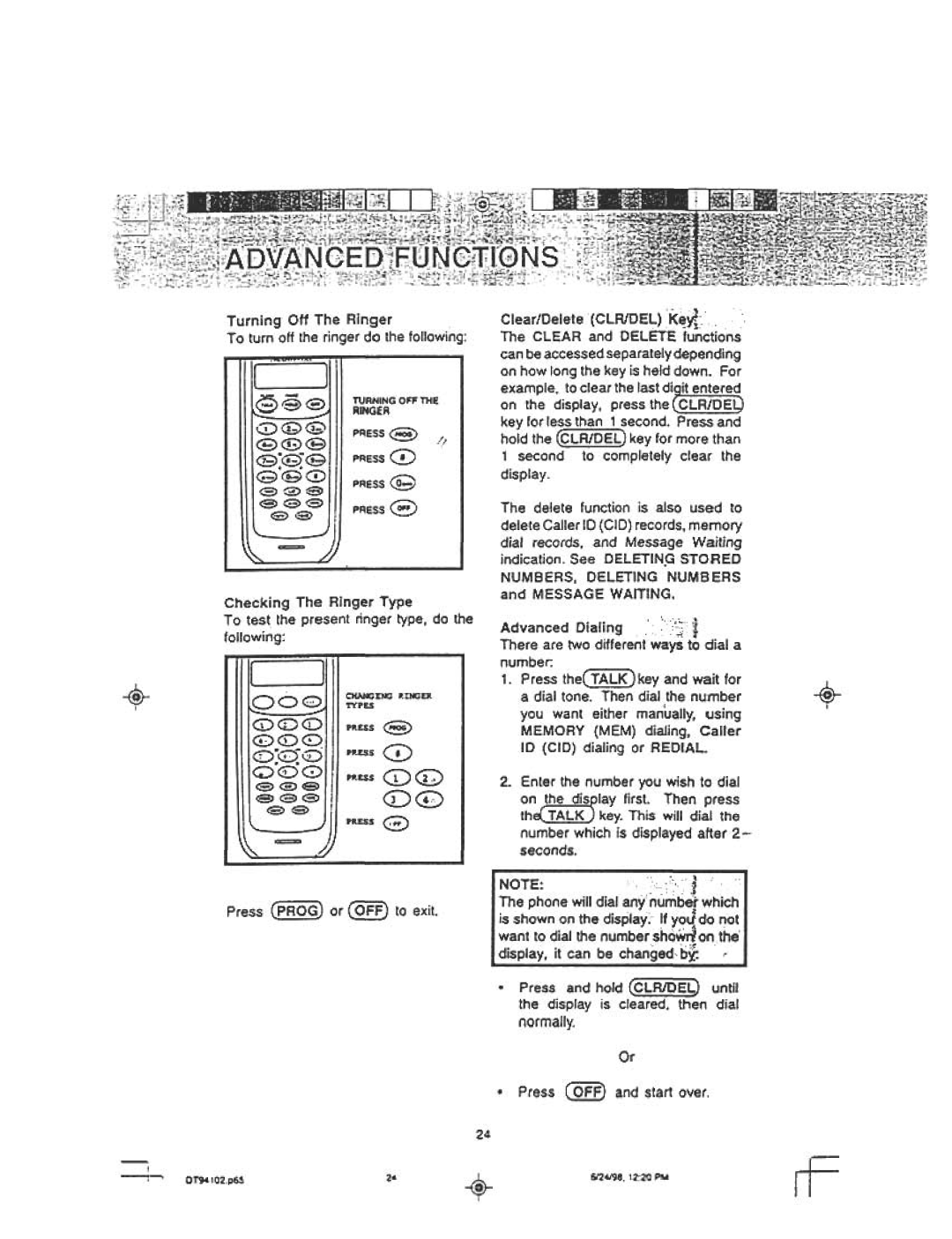Turning Off The Ringer
To turn off the ringer do the following:
Clear/Delete | (CLR/DEL) | i<~y!. | c |
|
|
|
The CLEAR and DELETE functions can be accessed separately depending on how long the key is held down. For example, to clear the last di~!t entere~ on the display, press thelCLR/OELJ key for less than 1 second. Press and hold the (CLR/DEL) key for more than
1 second to completely clear the
display.
I
Checking The Ringer Type
To test the present ringer type, do the
following:
The delete function is also used to delete Caller ID (CID) records, memory dial records, and Message Waiting indication. See DELETIN.G STORED NUMBERS, DELETING NUMBERS and MESSAGE WAITING.
Advanced Dialing i ':'~c
There are two different ways to dial a number:
1. Press the~key and wait for a dial tone. Then dial the number you want either manually, using MEMORY (MEM) dialing, Caller ID (CJD) dialing or REDIAL.
+
~
,
2. Enter the number you wish to dial
on ~Iay first. Then press th~ TALK) key. This will dial the number which is displayed after 2- seconds.
Press ~ or @f) to exit.
.Press and hold (CLR/DEL) until
the display is cleared, then dial
normally.
Or
.Press (Qff) and start over.
24
DT94102.p6S | 24 | 6124198. 12:20 PM |
I
rF