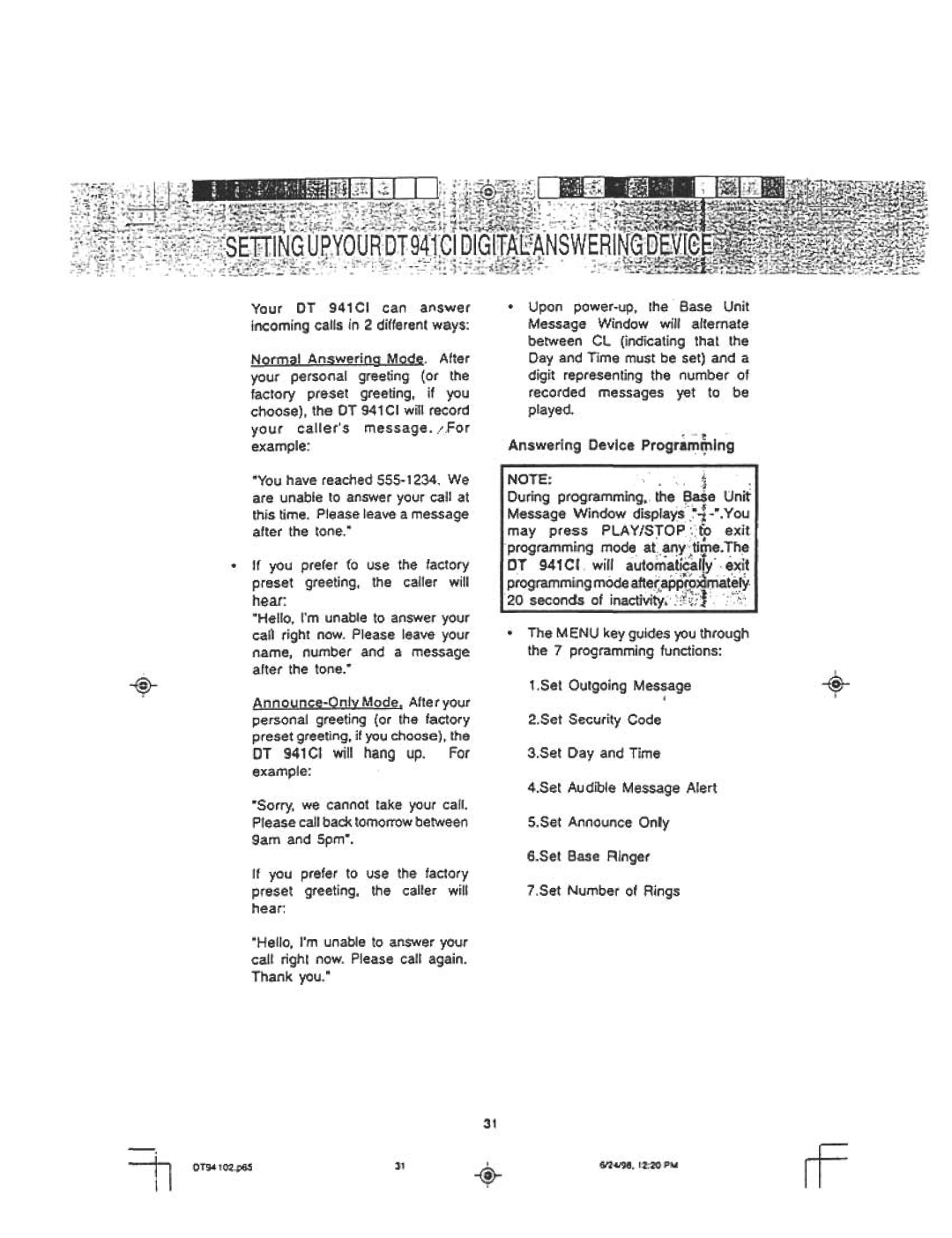~
Your DT 941 CI can answer incoming calls in 2 different ways:
Normal Answerina Mode. After your personal greeting (or the factory preset greeting, if you choose), the OT 941CI will record
your caller's message. .!For example:
"You have reached
If you prefer fo use the factory preset greeting, the caller will
hear:
"Hello, I'm unable to answer your carl right now. Please leave your name, number and a message after the tone."
DT 941 CI will hang up. For example:
"Sorry, we cannot take your call. Please call back tomorrow between 9am and Spm".
If you prefer to use the factory preset greeting, the caller will hear:
"Hello, I'm unable to answer your call right now. Please call again. Thank you."
.Upon
played.
Answering Device Pr~grart:l~ing
NOTE: |
|
|
| :'i | , | |
|
|
|
| . |
|
|
During | programming, | the | ~aSe |
| Unit I | |
Message |
|
| ...You | |||
Window displays:~~ | ||||||
may | press | PLAY/STOP | 0, | ::fa ~ |
| exit |
programming mode at:,~~Y~tiq1e. !h~ I DT 941CI will automatical,ly",e~it
programming m~de a~~tap.~?i~a!~!~,
20 seconds ~f InaCtivity. ;:",:it ' ~'
.The MENU key guides you through the 7 programming functions:
1.Set Outgoing Message
I
2.Set Security Code
3.Set Day and Time
4.Set Audible Message Alert
5.Set Announce Only
6.Set Base Ringer
7.Set Number of Rings
31
+
~
OT94102.p65 | 31 | I | 6/24/98. 12:20 PM |
|
|
~
rf