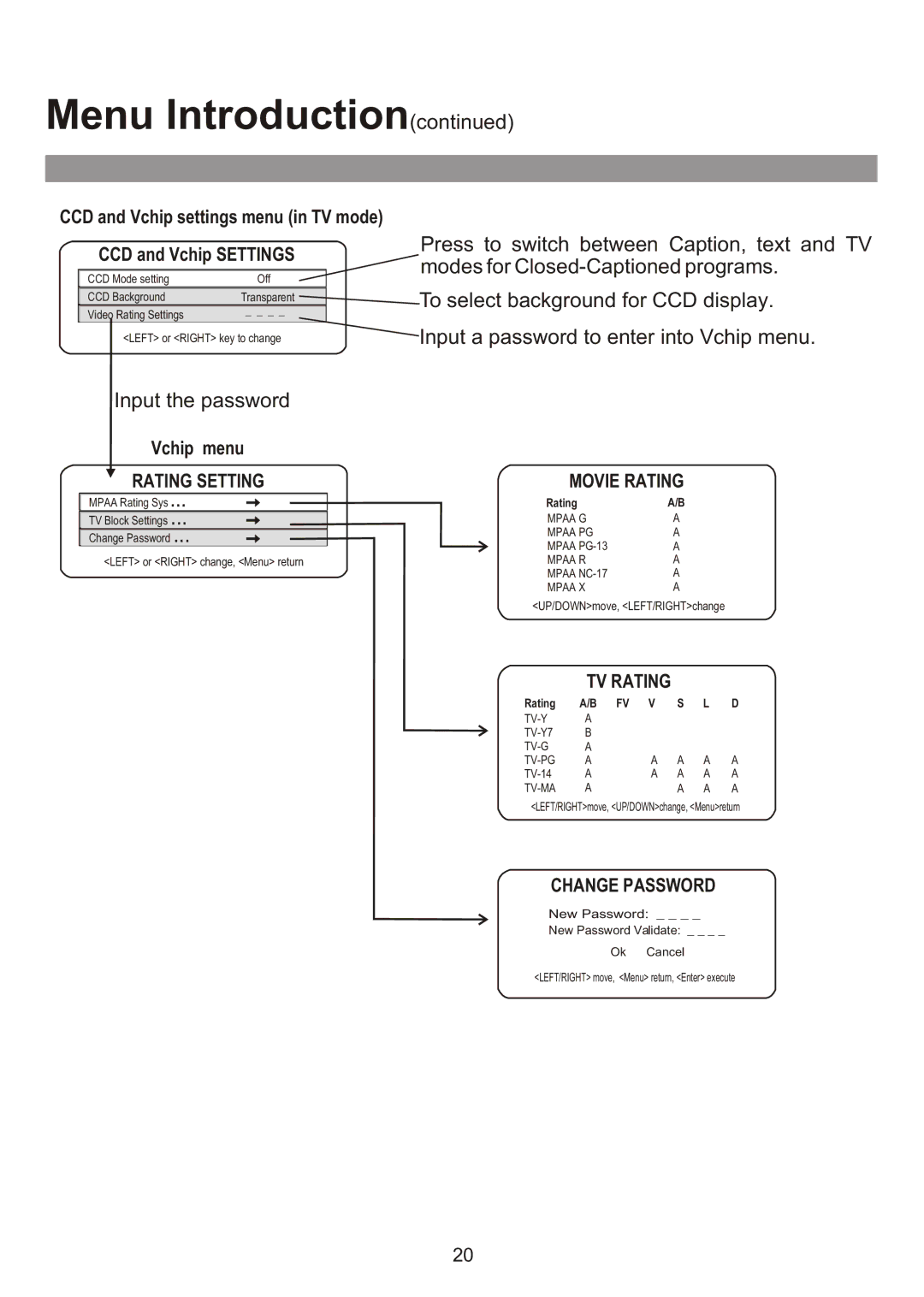Menu Introduction(continued)
CCD and Vchip settings menu (in TV mode)
Press to switch between Caption, text and TV
CCD and Vchip SETTINGS
|
| modes for | |
CCD Mode setting | Off | ||
To select background for CCD display. | |||
CCD Background | Transparent | ||
Video Rating Settings | _ _ _ _ | ||
| |||
| Input a password to enter into Vchip menu. | ||
<LEFT> or <RIGHT> key to change | |||
Input the password
Vchip menu
RATING SETTING
MPAA Rating Sys ...
TV Block Settings ...
Change Password ...
<LEFT> or <RIGHT> change, <Menu> return
MOVIE RATING
Rating | A/B |
MPAA G | A |
MPAA PG | A |
MPAA | A |
MPAA R | A |
MPAA | A |
MPAA X | A |
<UP/DOWN>move, <LEFT/RIGHT>change
TV RATING
Rating | A/B | FV V | S | L | D |
A |
|
|
|
| |
B |
|
|
|
| |
A |
|
|
|
| |
A | A | A | A | A | |
A | A | A | A | A | |
A |
| A | A | A |
<LEFT/RIGHT>move, <UP/DOWN>change, <Menu>return
CHANGE PASSWORD
New Password: _ _ _ _
New Password Validate: _ _ _ _
Ok Cancel
<LEFT/RIGHT> move, <Menu> return, <Enter> execute
20