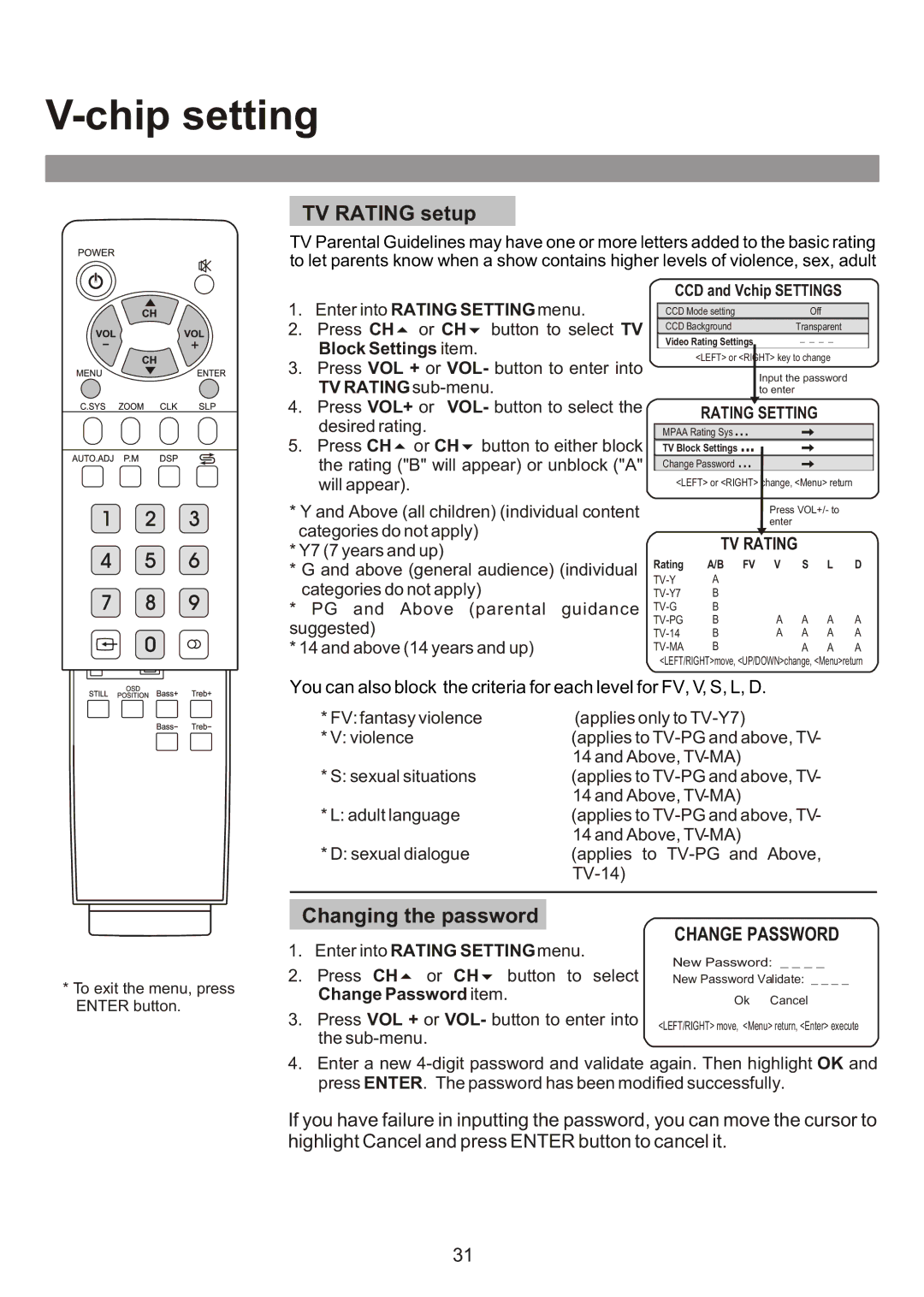V-chip setting
TV RATING setup
TV Parental Guidelines may have one or more letters added to the basic rating to let parents know when a show contains higher levels of violence, sex, adult
1.Enter into RATING SETTINGmenu.
2.Press CH5 or CH6 button to select TV Block Settings item.
3.Press VOL + or VOL- button to enter into TV
4.Press VOL+ or VOL- button to select the desired rating.
5.Press CH5 or CH6 button to either block the rating ("B" will appear) or unblock ("A" will appear).
*Y and Above (all children) (individual content categories do not apply)
*Y7 (7 years and up)
*G and above (general audience) (individual categories do not apply)
*PG and Above (parental guidance suggested)
*14 and above (14 years and up)
CCD and Vchip SETTINGS
CCD Mode setting | Off |
CCD Background | Transparent |
Video Rating Settings | _ _ _ _ |
|
<LEFT> or <RIGHT> key to change
Input the password to enter
RATING SETTING
MPAA Rating Sys ...
TV Block Settings ...
Change Password ...
<LEFT> or <RIGHT> change, <Menu> return
Press VOL+/- to enter
TV RATING
Rating | A/B FV | V | S | L | D |
A |
|
|
|
| |
B |
|
|
|
| |
B |
|
|
|
| |
B | A | A | A | A | |
B | A | A | A | A | |
B |
| A | A | A |
<LEFT/RIGHT>move, <UP/DOWN>change, <Menu>return
You can also block the criteria for each level for FV, V, S, L, D.
* FV: fantasy violence | (applies only to |
* V: violence | (applies to |
| 14 and Above, |
* S: sexual situations | (applies to |
| 14 and Above, |
* L: adult language | (applies to |
| 14 and Above, |
* D: sexual dialogue | (applies to |
| |
|
|
*To exit the menu, press ENTER button.
Changing the password
1.Enter into RATING SETTINGmenu.
2.Press CH5 or CH6 button to select Change Password item.
3.Press VOL + or VOL- button to enter into the
CHANGE PASSWORD
New Password: _ _ _ _
New Password Validate: _ _ _ _
Ok Cancel
<LEFT/RIGHT> move, <Menu> return, <Enter> execute
4.Enter a new
If you have failure in inputting the password, you can move the cursor to highlight Cancel and press ENTER button to cancel it.
31