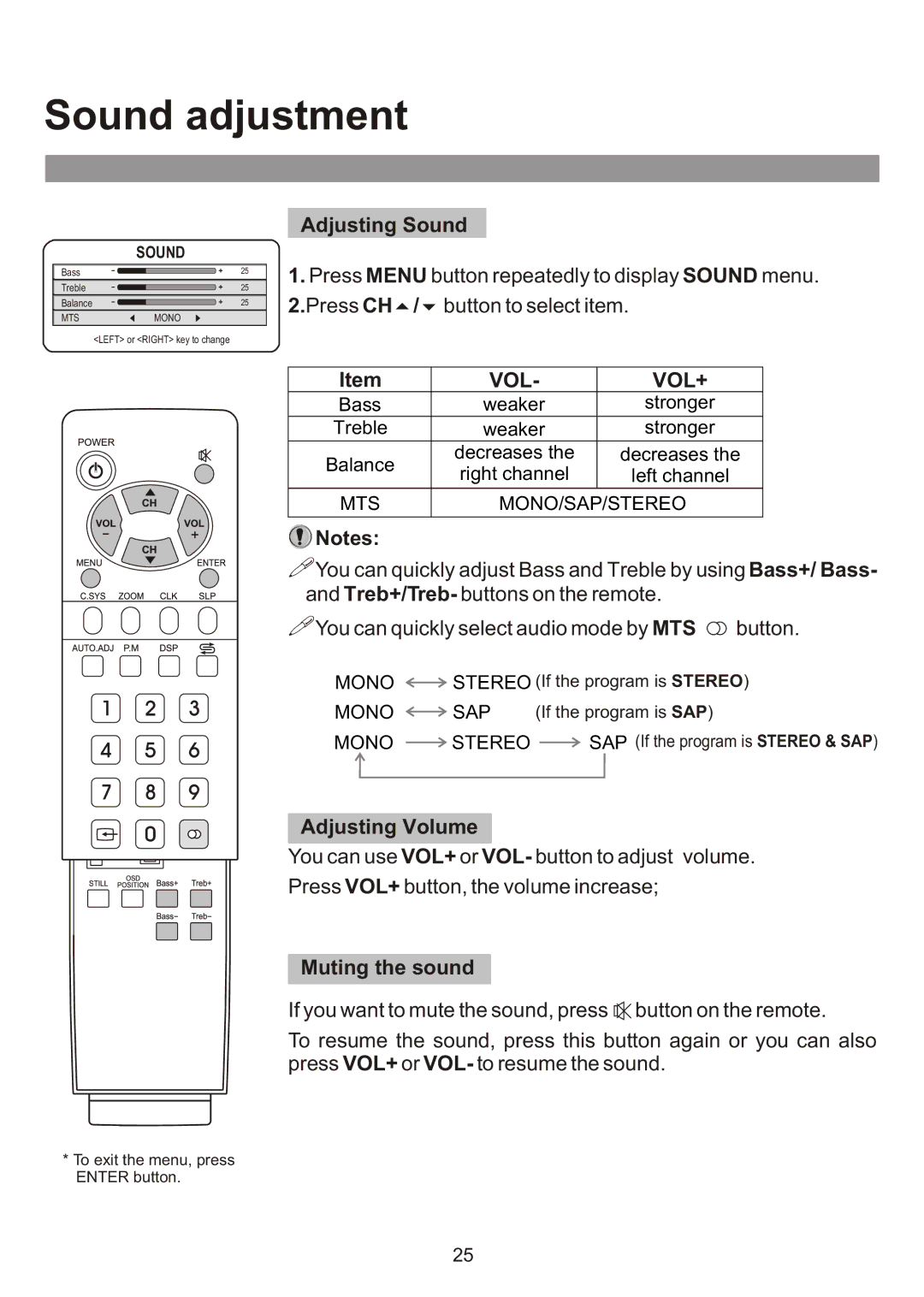Sound adjustment
| SOUND |
Bass | 25 |
Treble | 25 |
Balance | 25 |
MTS | MONO |
Adjusting Sound
1.Press MENU button repeatedly to display SOUND menu.
2.Press CH5/6button to select item.
<LEFT> or <RIGHT> key to change
Item | VOL- | VOL+ | |
Bass | weaker | stronger | |
Treble | weaker | stronger | |
Balance | decreases the | decreases the | |
right channel | left channel | ||
| |||
MTS | MONO/SAP/STEREO | ||
![]() Notes:
Notes:
!You can quickly adjust Bass and Treble by using Bass+/ Bass- and Treb+/Treb- buttons on the remote.
!You can quickly select audio mode by MTS ![]() button.
button.
MONO | STEREO (If the program is STEREO) | |
MONO | SAP (If the program is SAP) | |
MONO | STEREO | SAP (If the program is STEREO & SAP) |
Adjusting Volume
You can use VOL+ or VOL- button to adjust volume.
Press VOL+ button, the volume increase;
Muting the sound
If you want to mute the sound, press ![]()
![]() button on the remote.
button on the remote.
To resume the sound, press this button again or you can also press VOL+ or VOL- to resume the sound.
*To exit the menu, press ENTER button.
25