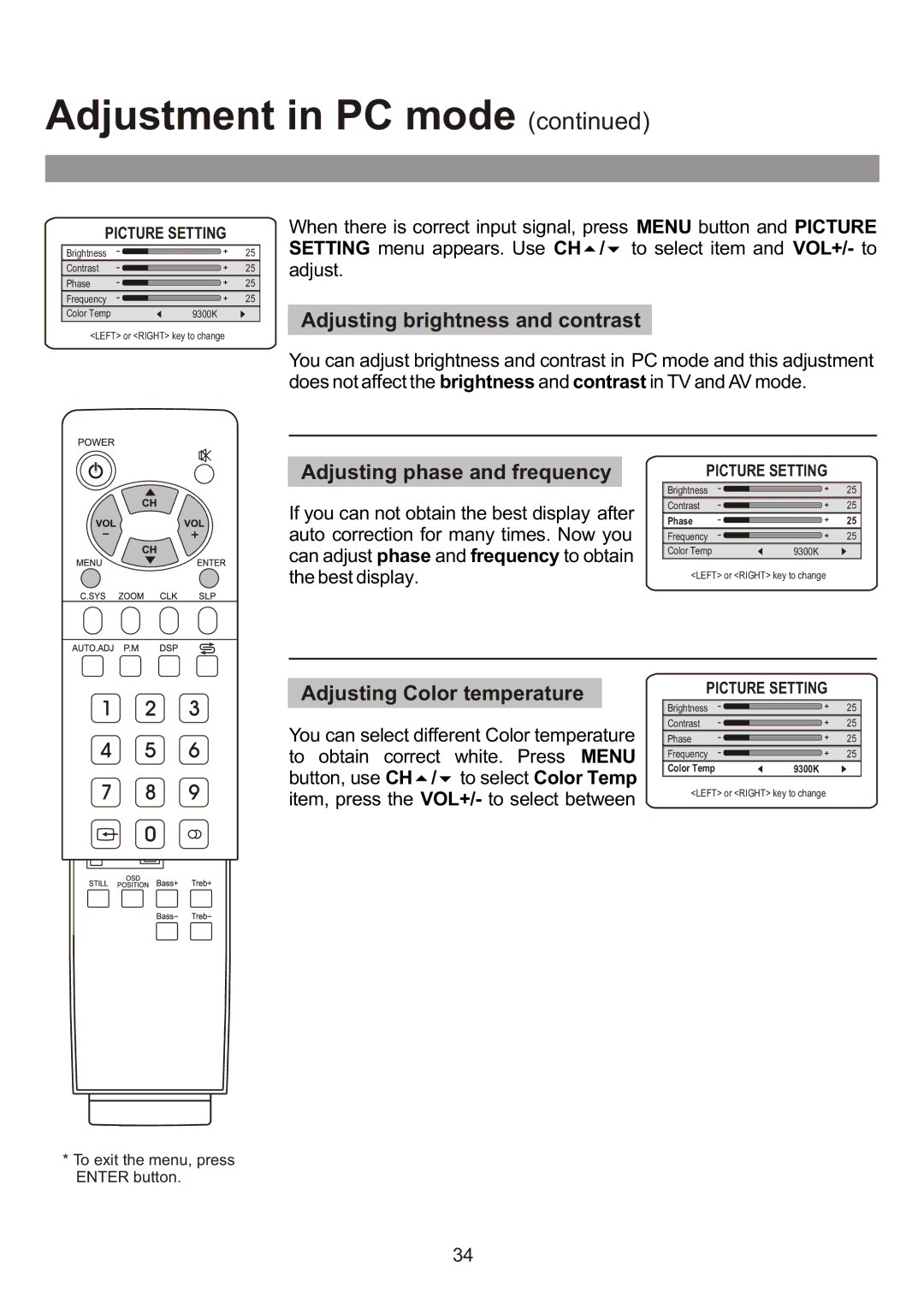Adjustment in PC mode (continued)
PICTURE SETTING
Brightness | 25 |
Contrast | 25 |
Phase | 25 |
Frequency | 25 |
Color Temp | 9300K |
When there is correct input signal, press MENU button and PICTURE SETTING menu appears. Use CH5/6 to select item and VOL+/- to adjust.
Adjusting brightness and contrast
<LEFT> or <RIGHT> key to change
You can adjust brightness and contrast in PC mode and this adjustment does not affect the brightness and contrast in TV and AV mode.
Adjusting phase and frequency
If you can not obtain the best display after auto correction for many times. Now you can adjust phase and frequency to obtain the best display.
PICTURE SETTING
Brightness | 25 |
Contrast | 25 |
Phase | 25 |
Frequency | 25 |
Color Temp | 9300K |
<LEFT> or <RIGHT> key to change
Adjusting Color temperature
You can select different Color temperature to obtain correct white. Press MENU button, use CH5/6 to select Color Temp item, press the VOL+/- to select between
PICTURE SETTING
Brightness | 25 |
Contrast | 25 |
Phase | 25 |
Frequency | 25 |
Color Temp | 9300K |
<LEFT> or <RIGHT> key to change
*To exit the menu, press ENTER button.
34