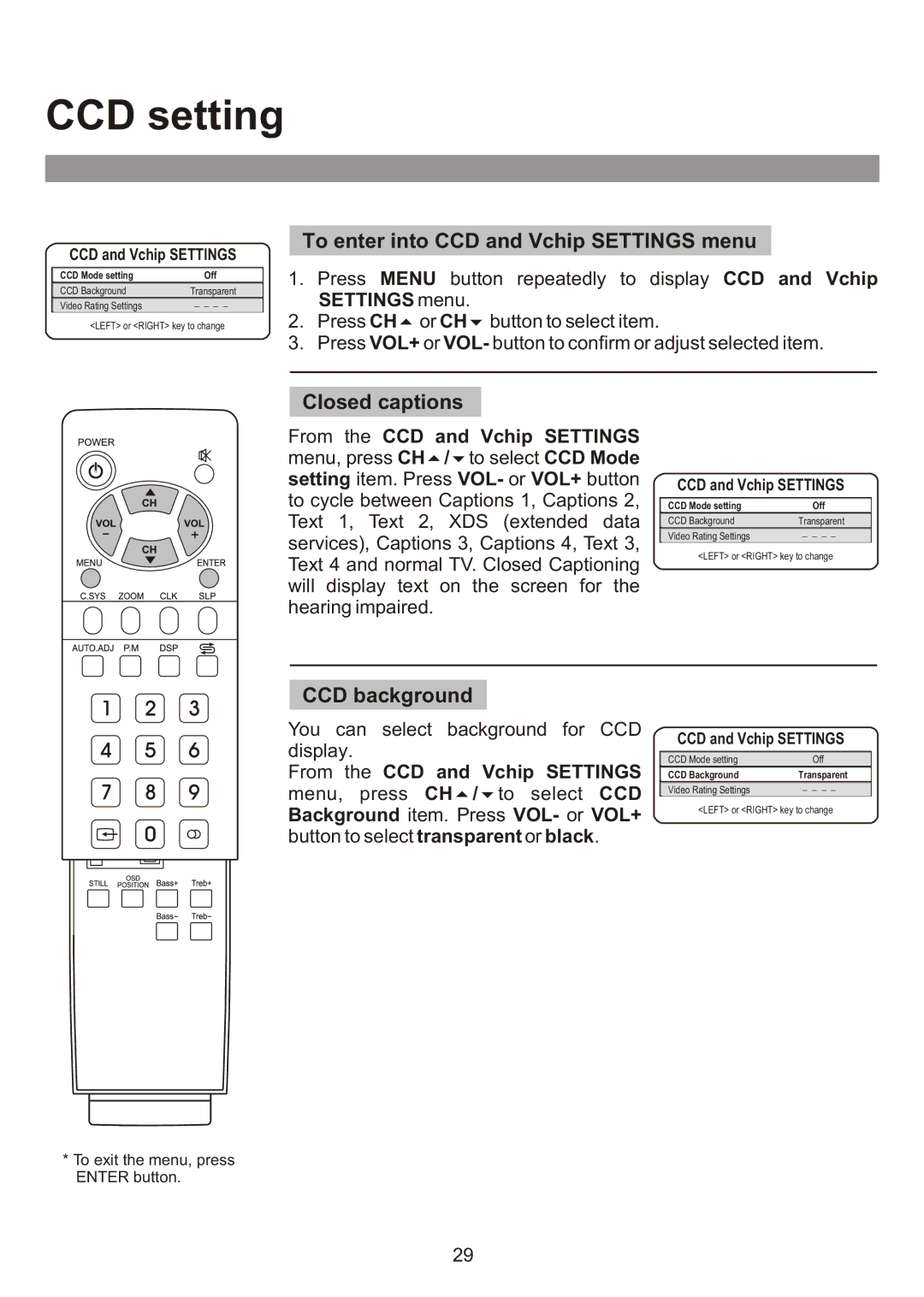CCD setting
CCD and Vchip SETTINGS
CCD Mode setting | Off |
CCD Background | Transparent |
Video Rating Settings | _ _ _ _ |
<LEFT> or <RIGHT> key to change
To enter into CCD and Vchip SETTINGS menu
1.Press MENU button repeatedly to display CCD and Vchip SETTINGS menu.
2.Press CH5or CH6button to select item.
3.Press VOL+ or VOL- button to confirm or adjust selected item.
Closed captions
From the CCD and Vchip SETTINGS menu, press CH5/6to select CCD Mode setting item. Press VOL- or VOL+ button to cycle between Captions 1, Captions 2, Text 1, Text 2, XDS (extended data services), Captions 3, Captions 4, Text 3, Text 4 and normal TV. Closed Captioning will display text on the screen for the hearing impaired.
CCD and Vchip SETTINGS
CCD Mode setting | Off |
CCD Background | Transparent |
Video Rating Settings | _ _ _ _ |
|
<LEFT> or <RIGHT> key to change
CCD background
You can select background for CCD display.
From the CCD and Vchip SETTINGS menu, press CH5/6to select CCD Background item. Press VOL- or VOL+ button to select transparent or black.
CCD and Vchip SETTINGS
CCD Mode setting | Off |
CCD Background | Transparent |
Video Rating Settings | _ _ _ _ |
| |
<LEFT> or <RIGHT> key to change | |
*To exit the menu, press ENTER button.
29