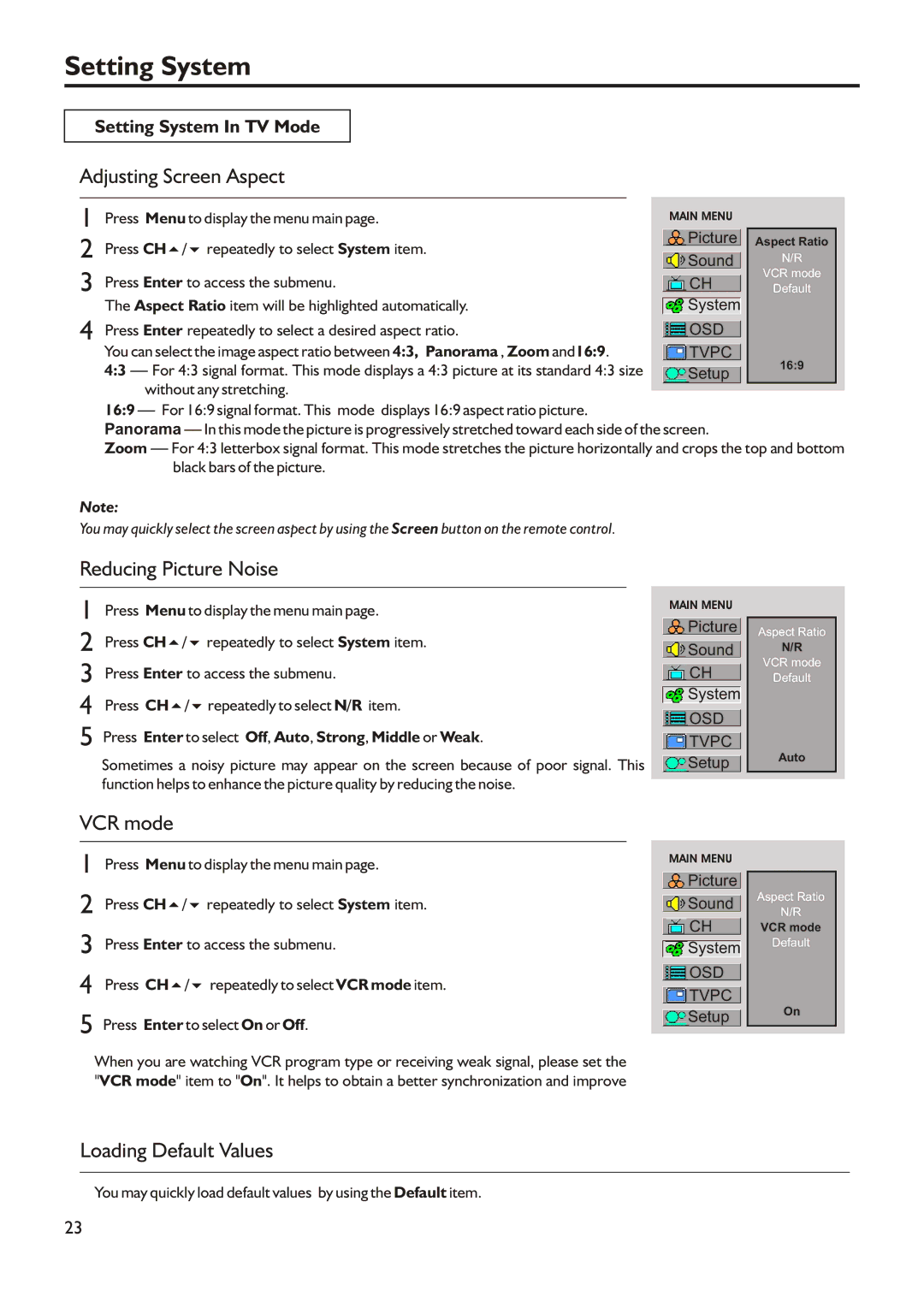Setting System
Setting System In TV Mode
Adjusting Screen Aspect
1 | Press Menu to display the menu main page. | MAIN MENU |
| |
Picture |
| |||
2 | Press CH5/6 repeatedly to select System item. | Aspect Ratio | ||
Sound | N/R | |||
|
| |||
3 | Press Enter to access the submenu. | CH | VCR mode | |
Default | ||||
4 | The Aspect Ratio item will be highlighted automatically. | System |
| |
Press Enter repeatedly to select a desired aspect ratio. | OSD |
| ||
| You can select the image aspect ratio between 4:3, Panorama , Zoom and16:9. | TVPC | 16:9 | |
| 4:3 | Setup | ||
|
|
without any stretching.
16:9
Panorama
Zoom
Note:
You may quickly select the screen aspect by using the Screen button on the remote control.
Reducing Picture Noise
1 | Press Menu to display the menu main page. | MAIN MENU | |
Picture | |||
2 | Press CH5/6 repeatedly to select System item. | ||
Sound | |||
3 | Press Enter to access the submenu. | CH | |
4 | Press CH5/6repeatedly to select N/R item. | System | |
OSD | |||
5 Press Enter to select Off, Auto, Strong, Middle or Weak. | |||
TVPC | |||
| Sometimes a noisy picture may appear on the screen because of poor signal. This | Setup | |
| function helps to enhance the picture quality by reducing the noise. |
| |
Aspect Ratio
N/R
VCR mode
Default
Auto
VCR mode
1 | Press Menu to display the menu main page. |
2 | Press CH5/6 repeatedly to select System item. |
3 | Press Enter to access the submenu. |
4 Press CH5/6 repeatedly to select VCR mode item.
5 Press Enter to select On or Off.
When you are watching VCR program type or receiving weak signal, please set the "VCR mode" item to "On". It helps to obtain a better synchronization and improve
MAIN MENU
![]() Picture
Picture
![]() Sound
Sound
![]() CH
CH
![]() System
System
 OSD
OSD
![]() TVPC
TVPC
![]() Setup
Setup
Aspect Ratio
N/R
VCR mode
Default
On
Loading Default Values
You may quickly load default values by using the Default item.
23