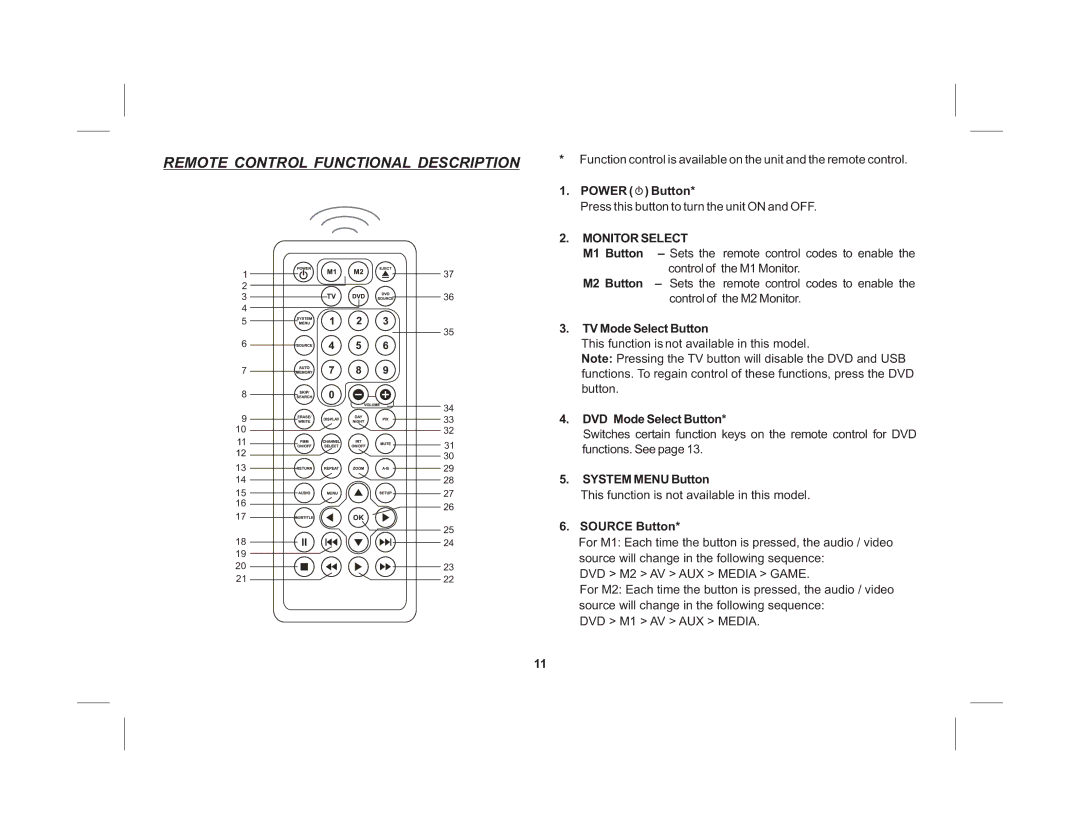REMOTE CONTROL FUNCTIONAL DESCRIPTION
*Function control is available on the unit and the remote control.
1.POWER ( ![]() ) Button*
) Button*
Press this button to turn the unit ON and OFF.
2.MONITOR SELECT
1
2
3
4
5
6
7
8
9
10 ![]()
11
12 ![]()
13
14 ![]()
15
16 ![]()
17
18
19 ![]()
20
21 ![]()
37
36
35
34
33
32
31 30 29
![]() 28
28
27
![]() 26
26
![]() 25 24
25 24
23
![]() 22
22
M1 | Button | – Sets the | remote control codes to enable the |
|
| control of the M1 Monitor. | |
M2 | Button | – Sets the | remote control codes to enable the |
|
| control of the M2 Monitor. | |
3.TV Mode Select Button
This function is not available in this model.
Note: Pressing the TV button will disable the DVD and USB functions. To regain control of these functions, press the DVD button.
4.DVD Mode Select Button*
Switches certain function keys on the remote control for DVD functions. See page 13.
5.SYSTEM MENU Button
This function is not available in this model.
6. SOURCE Button*
For M1: Each time the button is pressed, the audio / video source will change in the following sequence:
DVD > M2 > AV > AUX > MEDIA > GAME.
For M2: Each time the button is pressed, the audio / video source will change in the following sequence:
DVD > M1 > AV > AUX > MEDIA.
11