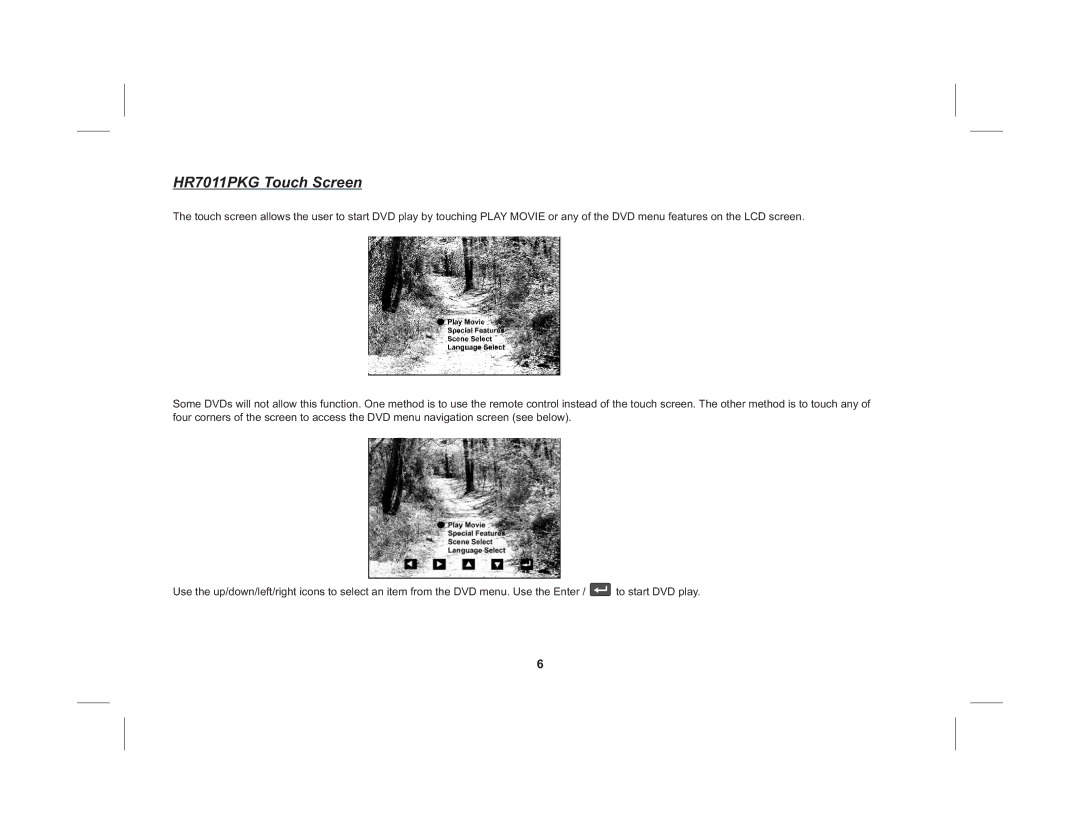HR7011PKG Touch Screen
The touch screen allows the user to start DVD play by touching PLAY MOVIE or any of the DVD menu features on the LCD screen.
Some DVDs will not allow this function. One method is to use the remote control instead of the touch screen. The other method is to touch any of four corners of the screen to access the DVD menu navigation screen (see below).
Use the up/down/left/right icons to select an item from the DVD menu. Use the Enter / ![]() to start DVD play.
to start DVD play.
6