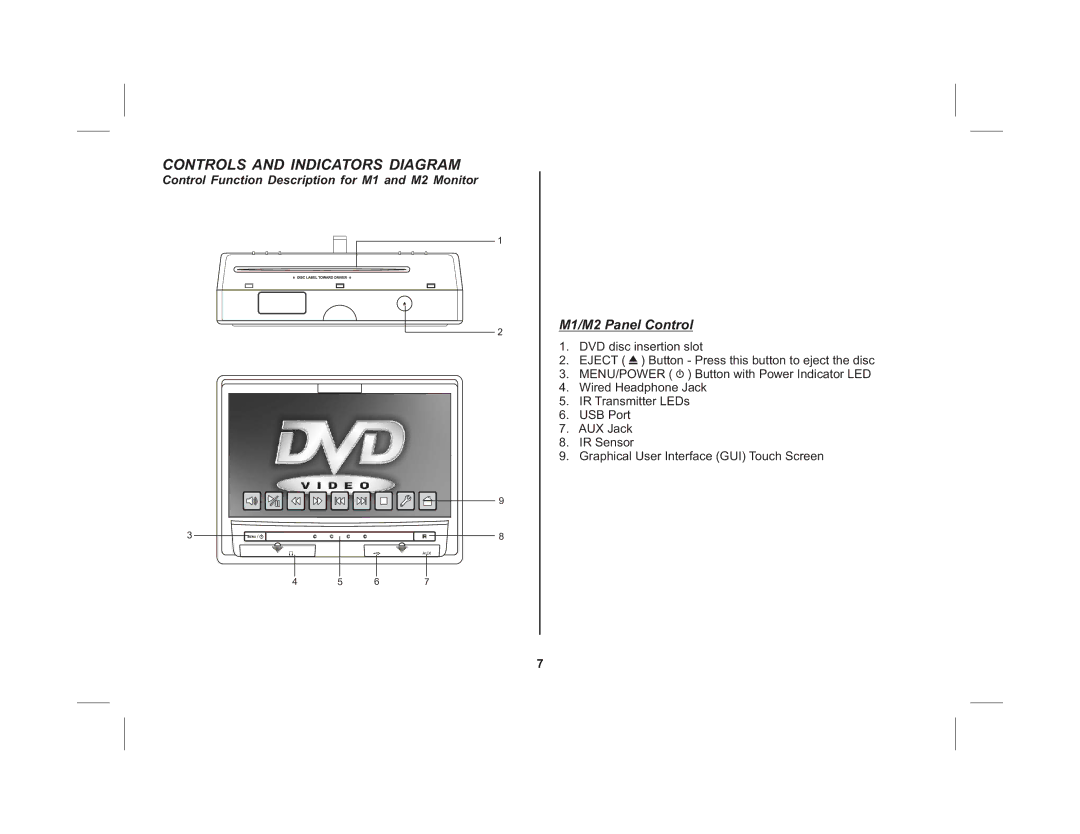CONTROLS AND INDICATORS DIAGRAM
Control Function Description for M1 and M2 Monitor
1
2
9
3 ![]()
![]()
![]()
![]() 8
8
|
|
|
|
| AUX | |
|
|
|
|
|
|
|
4 | 5 | 6 | 7 | |||
M1/M2 Panel Control
1.DVD disc insertion slot
2.EJECT ( ![]() ) Button - Press this button to eject the disc
) Button - Press this button to eject the disc
3.MENU/POWER ( ![]() ) Button with Power Indicator LED
) Button with Power Indicator LED
4.Wired Headphone Jack
5.IR Transmitter LEDs
6.USB Port
7.AUX Jack
8.IR Sensor
9.Graphical User Interface (GUI) Touch Screen
7