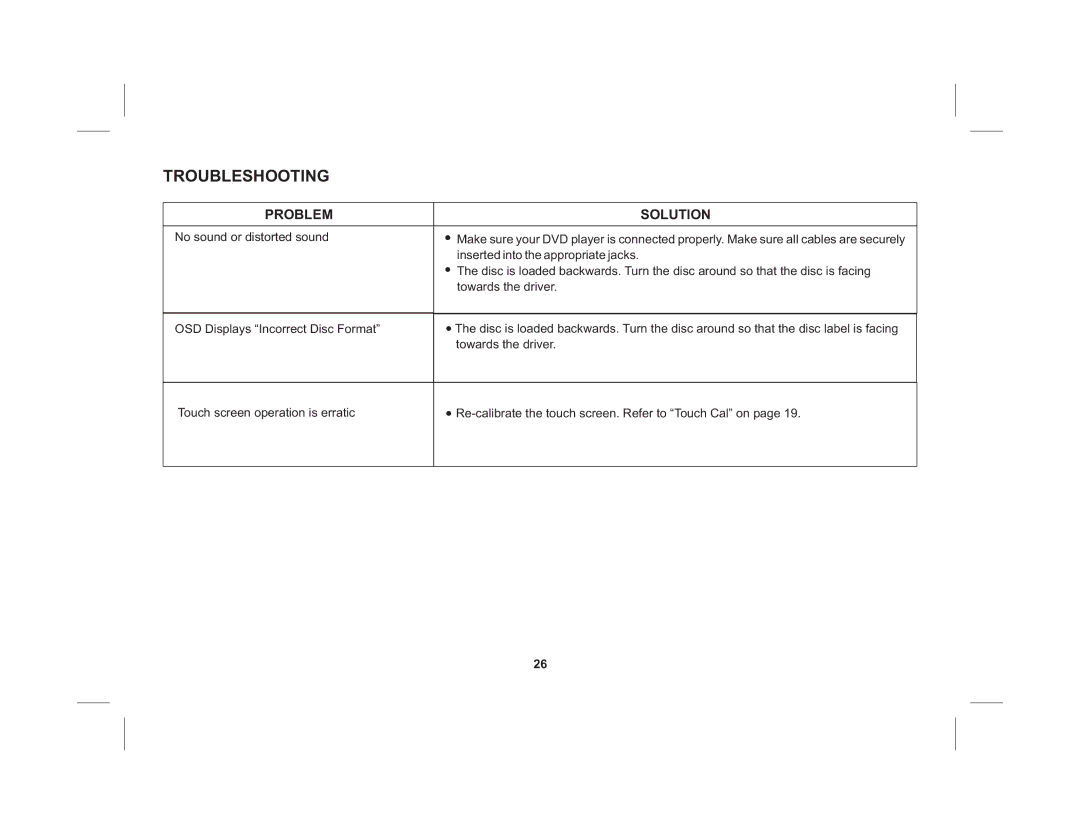TROUBLESHOOTING
PROBLEM | SOLUTION |
|
|
No sound or distorted sound | Make sure your DVD player is connected properly. Make sure all cables are securely |
| inserted into the appropriate jacks. |
| The disc is loaded backwards. Turn the disc around so that the disc is facing |
| towards the driver. |
|
|
OSD Displays “Incorrect Disc Format” | The disc is loaded backwards. Turn the disc around so that the disc label is facing |
| towards the driver. |
|
|
Touch screen operation is erratic
![]()
26