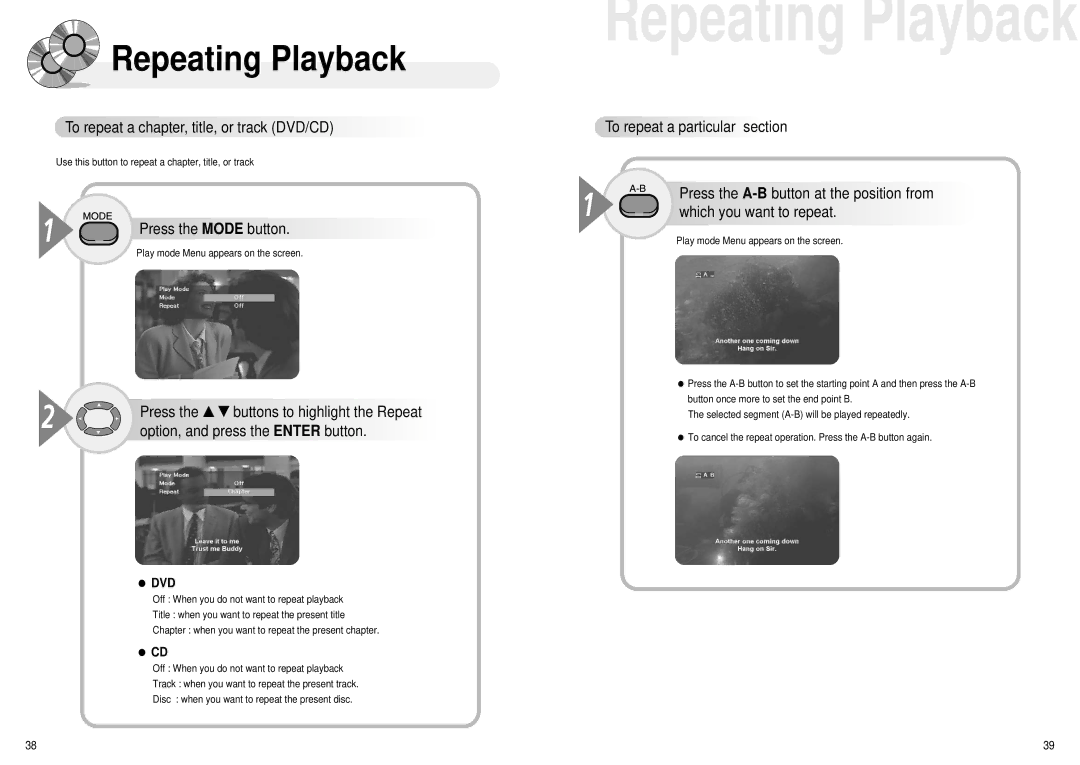Repeating Playback
Repeating Playback
![]() To repeat a chapter, title, or track (DVD/CD)
To repeat a chapter, title, or track (DVD/CD)![]()
![]()
![]()
![]()
![]()
![]()
![]()
![]()
![]()
![]()
Use this button to repeat a chapter, title, or track
1![]()
![]()
![]() Press the MODE button.
Press the MODE button.![]()
![]()
![]()
![]()
![]()
![]()
![]()
![]()
![]()
![]()
![]()
![]()
![]()
![]()
![]()
![]()
![]()
![]()
![]()
Play mode Menu appears on the screen.
2 | Press the … † buttons to highlight the Repeat |
option, and press the ENTER button. |
●DVD
Off : When you do not want to repeat playback
Title : when you want to repeat the present title
Chapter : when you want to repeat the present chapter.
●CD
Off : When you do not want to repeat playback
Track : when you want to repeat the present track.
Disc : when you want to repeat the present disc.
Repeating Playback
| To repeat a particular section |
1 | Press the |
which you want to repeat. |
Play mode Menu appears on the screen.
●Press the
The selected segment
●To cancel the repeat operation. Press the
38 | 39 |