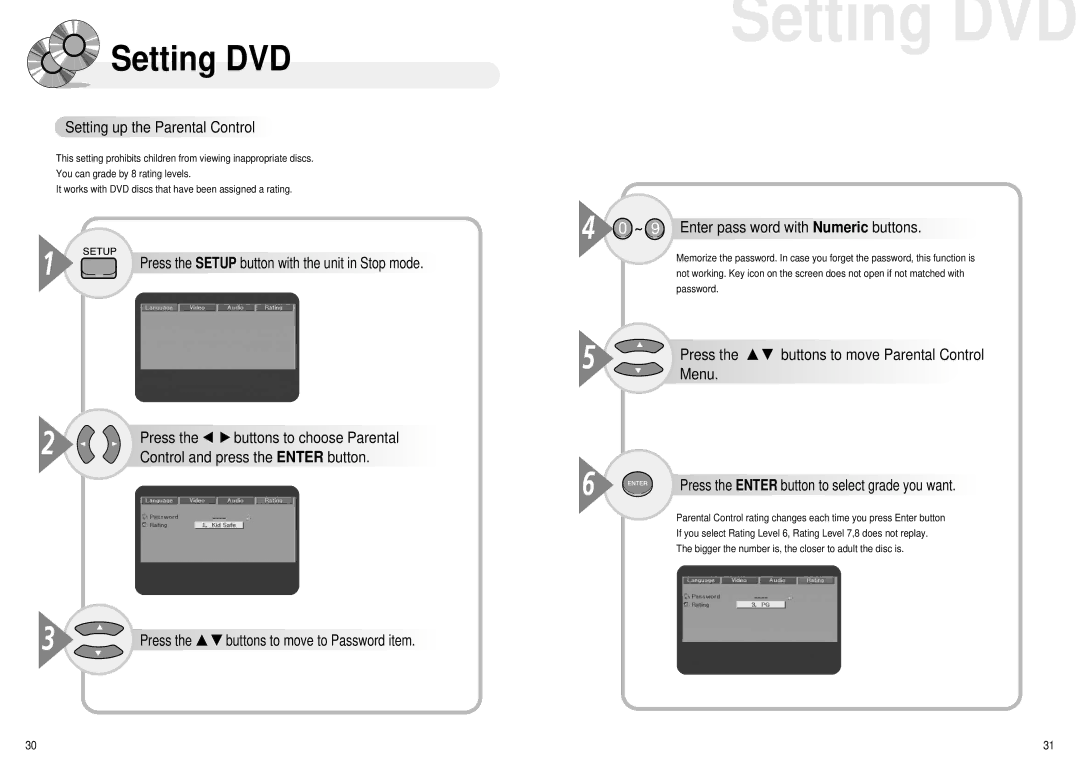Setting DVD
Setting DVD

 Setting
Setting up
up the
the Parental
Parental
 Control
Control



This setting prohibits children from viewing inappropriate discs.
You can grade by 8 rating levels.
It works with DVD discs that have been assigned a rating.
1

 Press the SETUP button with the unit in Stop mode.
Press the SETUP button with the unit in Stop mode.

2 | Press the œ √ buttons to choose Parental |
Control and press the ENTER button. |
3 | Press the … † buttons to move to Password item. |
|
Setting DVD
4

 Enter
Enter pass word with Numeric buttons.
pass word with Numeric buttons.






Memorize the password. In case you forget the password, this function is not working. Key icon on the screen does not open if not matched with password.
5 | Press the | … † buttons to move Parental Control |
| ||
| Menu. |
|
6

 Press the ENTER button
Press the ENTER button to select grade you want.
to select grade you want.


Parental Control rating changes each time you press Enter button
If you select Rating Level 6, Rating Level 7,8 does not replay.
The bigger the number is, the closer to adult the disc is.
30 | 31 |