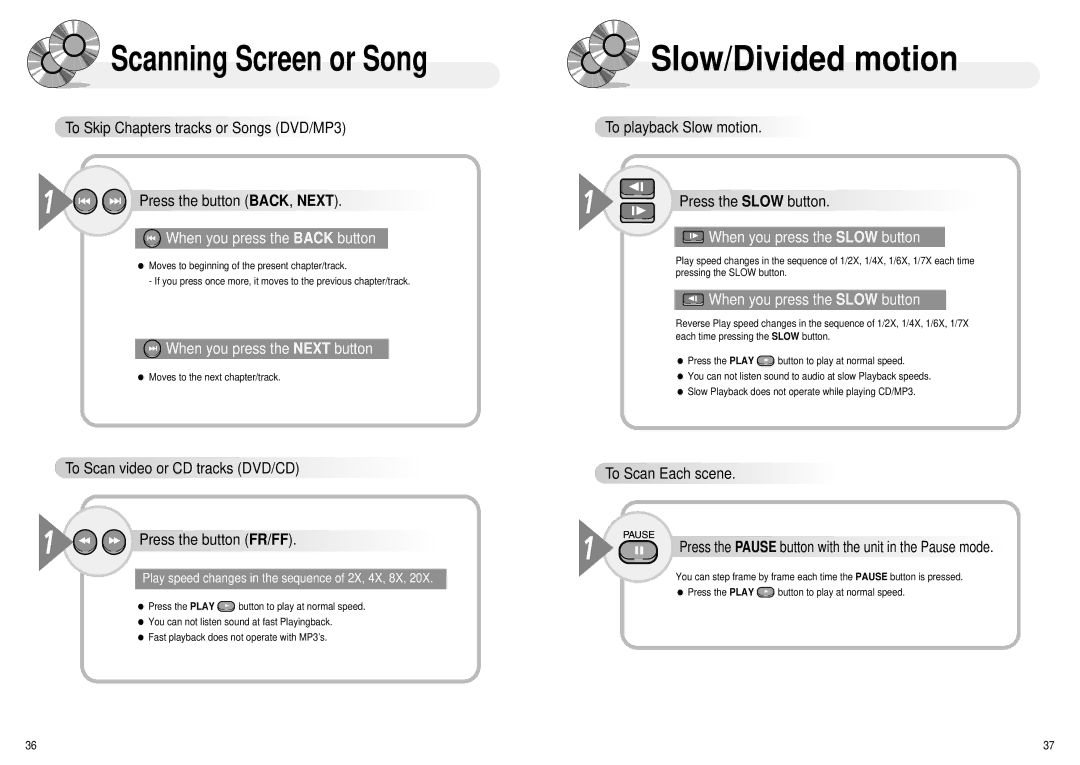Scanning Screen or Song
Scanning Screen or Song
![]()
![]() To
To![]() Skip
Skip![]() Chapters
Chapters![]() tracks
tracks![]() or Songs
or Songs![]() (DVD/MP3)
(DVD/MP3)
1![]()
![]()
![]() Press the button (BACK, NEXT).
Press the button (BACK, NEXT).![]()
![]()
![]()
![]()
![]()
![]()
![]()
![]()
![]()
![]()
![]()
![]()
 When you press the BACK button
When you press the BACK button
●Moves to beginning of the present chapter/track.
- If you press once more, it moves to the previous chapter/track.
 When you press the NEXT button
When you press the NEXT button
●Moves to the next chapter/track.
 To Scan video or CD tracks (DVD/CD)
To Scan video or CD tracks (DVD/CD)












1

 Press the button (FR/FF).
Press the button (FR/FF).

















Play speed changes in the sequence of 2X, 4X, 8X, 20X.
●Press the PLAY ![]() button to play at normal speed.
button to play at normal speed.
●You can not listen sound at fast Playingback.
●Fast playback does not operate with MP3’s.

 Slow/Divided motion
Slow/Divided motion

 To
To playback
playback Slow
Slow
 motion.
motion.









1
 Press the SLOW button.
Press the SLOW button.


















 When you press the SLOW button
When you press the SLOW button
Play speed changes in the sequence of 1/2X, 1/4X, 1/6X, 1/7X each time pressing the SLOW button.
![]() When you press the SLOW button
When you press the SLOW button
Reverse Play speed changes in the sequence of 1/2X, 1/4X, 1/6X, 1/7X each time pressing the SLOW button.
●Press the PLAY ![]() button to play at normal speed.
button to play at normal speed.
●You can not listen sound to audio at slow Playback speeds.
●Slow Playback does not operate while playing CD/MP3.
![]()
![]() To
To![]() Scan
Scan![]() Each
Each![]() scene.
scene.![]()
![]()
![]()
![]()
![]()
![]()
![]()
![]()
![]()
![]()
![]()
![]()
![]()
![]()
![]()
![]()
![]()
1![]()
![]()
![]() Press the PAUSE button with the unit in the Pause mode.
Press the PAUSE button with the unit in the Pause mode.![]()
![]()
You can step frame by frame each time the PAUSE button is pressed.
●Press the PLAY ![]() button to play at normal speed.
button to play at normal speed.
36 | 37 |