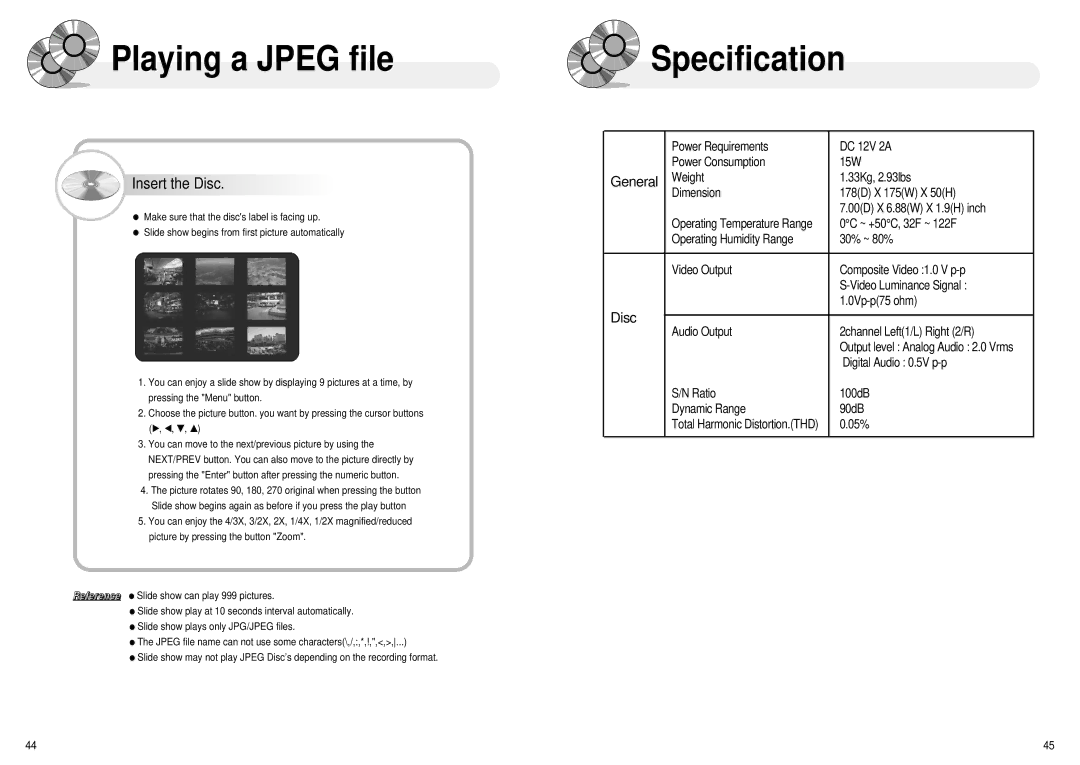Playing a JPEG file
Playing a JPEG file



 Insert
Insert the
the Disc.
Disc.



















●Make sure that the disc's label is facing up.
●Slide show begins from first picture automatically
1.You can enjoy a slide show by displaying 9 pictures at a time, by pressing the "Menu" button.
2.Choose the picture button. you want by pressing the cursor buttons (√, œ, †, …)
3.You can move to the next/previous picture by using the NEXT/PREV button. You can also move to the picture directly by pressing the "Enter" button after pressing the numeric button.
4.The picture rotates 90, 180, 270 original when pressing the button Slide show begins again as before if you press the play button
5.You can enjoy the 4/3X, 3/2X, 2X, 1/4X, 1/2X magnified/reduced picture by pressing the button "Zoom".
Reference ● Slide show can play 999 pictures.
●Slide show play at 10 seconds interval automatically.
●Slide show plays only JPG/JPEG files.
●The JPEG file name can not use some characters(\,/,:,*,!,",<,>,...)
●Slide show may not play JPEG Disc’s depending on the recording format.

 Specification
Specification
|
| Power Requirements | DC 12V 2A |
|
| Power Consumption | 15W |
General | Weight | 1.33Kg, 2.93lbs | |
|
| Dimension | 178(D) X 175(W) X 50(H) |
|
|
| 7.00(D) X 6.88(W) X 1.9(H) inch |
|
| Operating Temperature Range | 0°C ~ +50°C, 32F ~ 122F |
|
| Operating Humidity Range | 30% ~ 80% |
|
|
|
|
|
| Video Output | Composite Video :1.0 V |
|
|
| |
|
|
| |
Disc |
|
|
|
| Audio Output | 2channel Left(1/L) Right (2/R) | |
|
| ||
|
|
| Output level : Analog Audio : 2.0 Vrms |
|
|
| Digital Audio : 0.5V |
|
| S/N Ratio | 100dB |
|
| Dynamic Range | 90dB |
|
| Total Harmonic Distortion.(THD) | 0.05% |
|
|
|
|
44 | 45 |