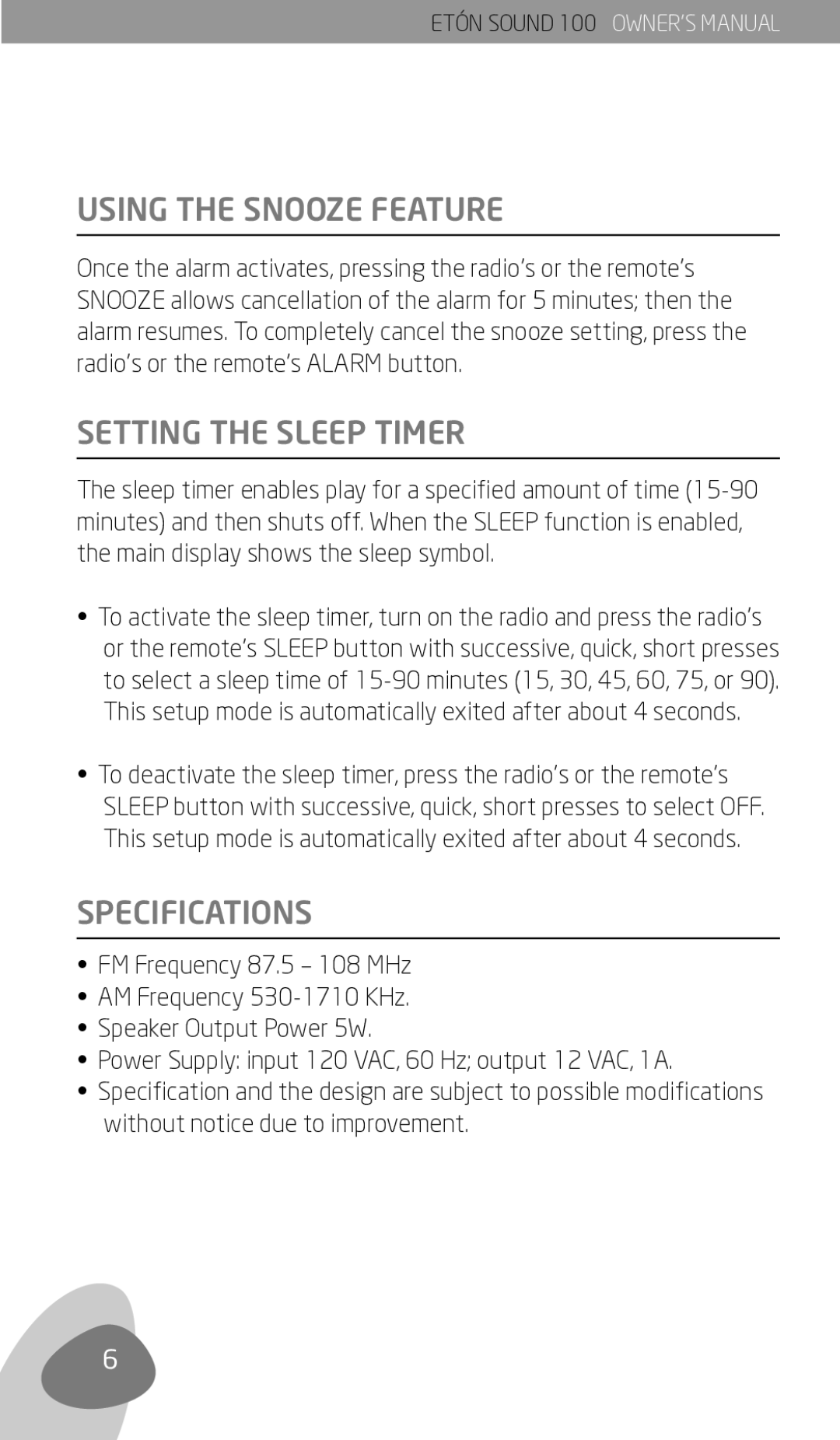ETÓN SOUND 100 OWNER’S MANUAL
USING THE SNOOZE FEATURE
Once the alarm activates, pressing the radio’s or the remote’s SNOOZE allows cancellation of the alarm for 5 minutes; then the alarm resumes. To completely cancel the snooze setting, press the radio’s or the remote’s ALARM button.
SETTING THE SLEEP TIMER
The sleep timer enables play for a specified amount of time
•To activate the sleep timer, turn on the radio and press the radio’s or the remote’s SLEEP button with successive, quick, short presses to select a sleep time of
•To deactivate the sleep timer, press the radio’s or the remote’s SLEEP button with successive, quick, short presses to select OFF. This setup mode is automatically exited after about 4 seconds.
SPECIFICATIONS
•FM Frequency 87.5 – 108 MHz
•AM Frequency
•Speaker Output Power 5W.
•Power Supply: input 120 VAC, 60 Hz; output 12 VAC, 1A.
•Specification and the design are subject to possible modifications without notice due to improvement.
6