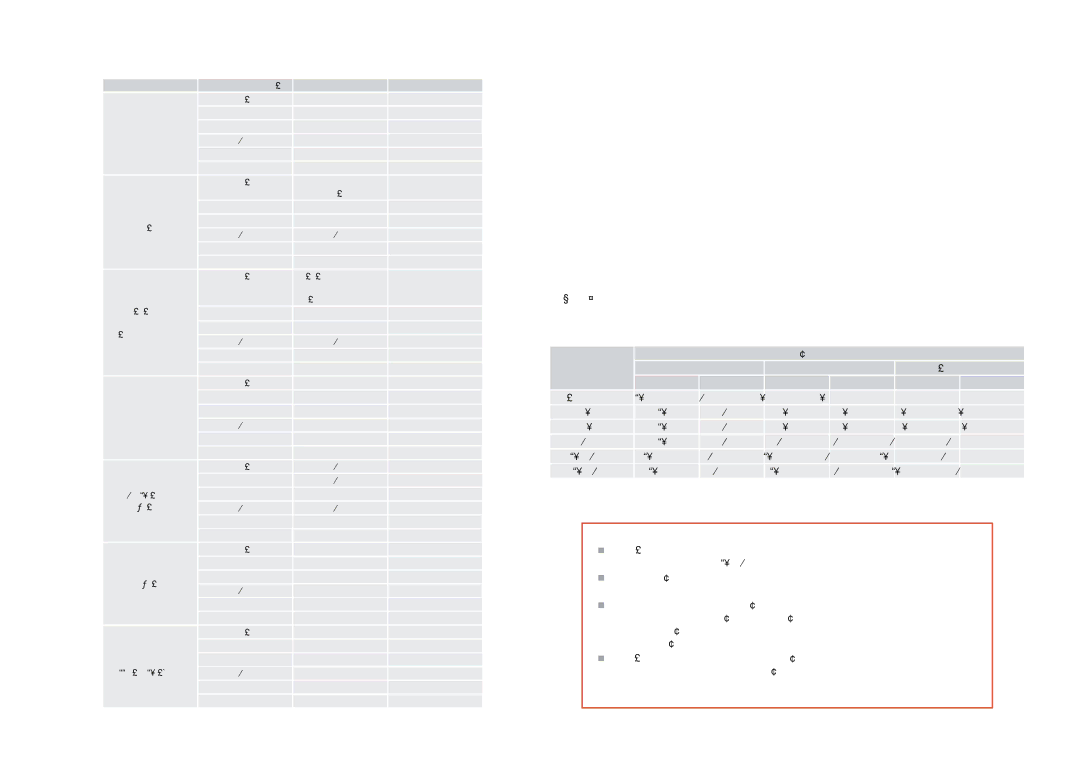Audio Format | Digital Output setting | HDMI out | Optical/Coax out | |
| Bitstream HD | Dolby Digital 5.1 | Dolby Digital 5.1 | |
| Bitstream Legacy | Dolby Digital 5.1 | Dolby Digital 5.1 | |
Dolby Digital | Bitstream Mixed | DTS 5.1 | DTS 5.1 | |
PCM 7.1 | PCM 5.1 | PCM Stereo | ||
| ||||
| PCM 5.1 | PCM 5.1 | PCM Stereo | |
| PCM Stereo | PCM Stereo | PCM Stereo | |
| Bitstream HD | Dolby Digital Plus / | Dolby Digital 5.1 | |
|
| Dolby TrueHD |
| |
Dolby Digital Plus / | Bitstream Legacy | Dolby Digital 5.1 | Dolby Digital 5.1 | |
Bitstream Mixed | DTS 5.1 | DTS 5.1 | ||
Dolby TrueHD | ||||
PCM 7.1 | PCM 7.1 | PCM Stereo | ||
| ||||
| PCM 5.1 | PCM 5.1 | PCM Stereo | |
| PCM Stereo | PCM Stereo | PCM Stereo | |
| Bitstream HD | PCM Stereo | ||
|
| Resolution Audio / |
| |
|
| |||
Bitstream Legacy | DTS 5.1 | DTS 5.1 | ||
Resolution Audio / | Bitstream Mixed | DTS 5.1 | DTS 5.1 | |
PCM 7.1 | PCM 7.1 | PCM Stereo | ||
| ||||
| PCM 5.1 | PCM 5.1 | PCM Stereo | |
| PCM Stereo | PCM Stereo | PCM Stereo | |
| Bitstream HD | DTS 5.1 | DTS 5.1 | |
| Bitstream Legacy | DTS 5.1 | DTS 5.1 | |
DTS | Bitstream Mixed | DTS 5.1 | DTS 5.1 | |
PCM 7.1 | PCM 5.1 | PCM Stereo | ||
| ||||
| PCM 5.1 | PCM 5.1 | PCM Stereo | |
| PCM Stereo | PCM Stereo | PCM Stereo | |
| Bitstream HD | PCM 7.1 | PCM Stereo | |
| Bitstream Legacy | PCM 7.1 | PCM Stereo | |
LPCM 7.1 (48kHz / | Bitstream Mixed | DTS 5.1 | DTS 5.1 | |
96kHz) | PCM 7.1 | PCM 7.1 | PCM Stereo | |
| PCM 5.1 | PCM 5.1 | PCM Stereo | |
| PCM Stereo | PCM Stereo | PCM Stereo | |
| Bitstream HD | PCM Stereo | PCM Stereo | |
| Bitstream Legacy | PCM Stereo | PCM Stereo | |
LPCM 5.1 192kHz | Bitstream Mixed | DTS 5.1 | PCM Stereo | |
PCM 7.1 | PCM Stereo | PCM Stereo | ||
| ||||
| PCM 5.1 | PCM Stereo | PCM Stereo | |
| PCM Stereo | PCM Stereo | PCM Stereo | |
| Bitstream HD | PCM Stereo | PCM Stereo | |
| Bitstream Legacy | PCM Stereo | PCM Stereo | |
LPCM 2.0 | Bitstream Mixed | DTS 2.0 | DTS 2.0 | |
(44.1kHz / 48kHz) | PCM 7.1 | PCM Stereo | PCM Stereo | |
| PCM 5.1 | PCM Stereo | PCM Stereo | |
| PCM Stereo | PCM Stereo | PCM Stereo |
English
Video Output Resolution
The following table shows the video output resolution at each video output for the different resolution settings (see “Display” on page
Resolution setting |
|
| Video Outputs |
|
| |
| Composite video out | Component video out | HDMI out | |||
| NTSC | PAL | NTSC | PAL | NTSC | PAL |
HDMI Auto | 480i | 576i | 1080i | 1080i | Preferred | Preferred |
1080p | 480i | 576i | 1080i | 1080i | 1080p | 1080p |
1080i | 480i | 576i | 1080i | 1080i | 1080i | 1080i |
720p | 480i | 576i | 720p | 720p | 720p | 720p |
480p/576p | 480i | 576i | 480p | 576p | 480p | 576p |
480i/576i | 480i | 576i | 480i | 576i | 480i | 576i |
NOTES:
<If the HDMI and Component video outputs are used simultaneously, the Component video will be output at standard definition (480i/576i resolution).
<Copy protected DVDs can only be output at standard definition over analogue video connections (component or composite).
<If the BDP100 is set to a resolution that your TV does not support, there may be no picture. If this happens, connect the Composite Video output to your TV. Select the appropriate video input on your TV to display the settings menu. Change the resolution to a value supported by your TV then change the connections back to the desired configuration.
<The ‘HDMI Auto’ setting uses the resolution value that the TV requests. This may not be the best resolution. It is recommended to consult your TV documentation to discover the best resolution setting and to set this resolution manually.