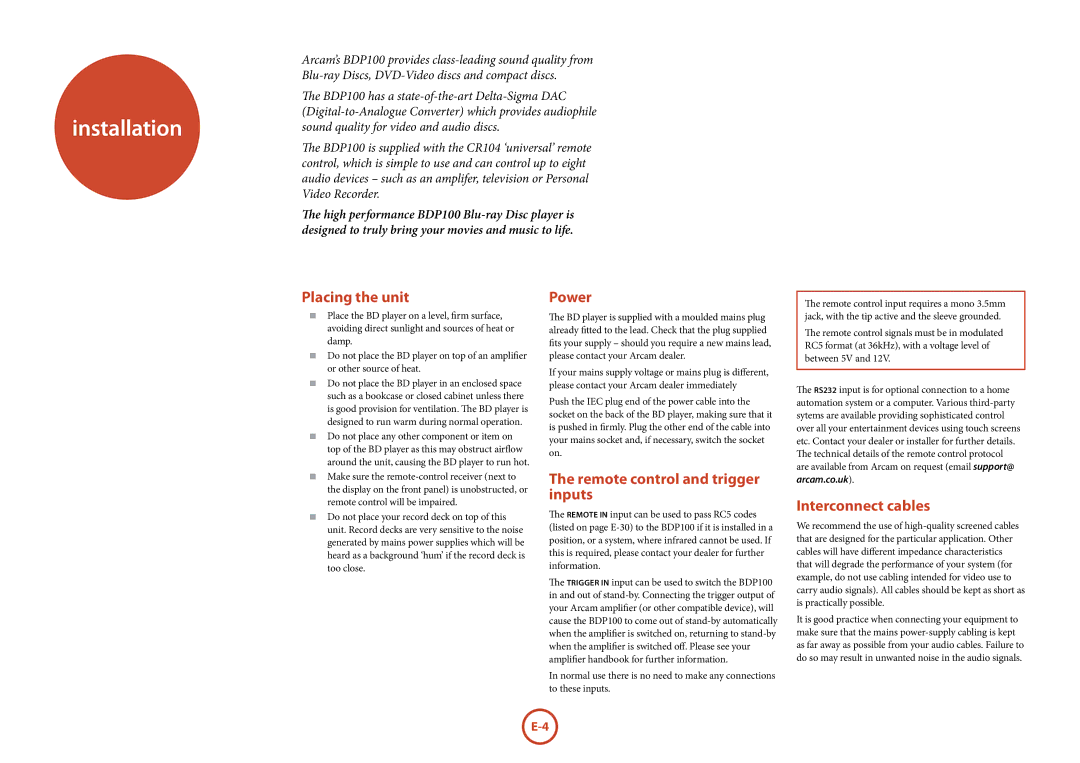installation
Arcam’s BDP100 provides
The BDP100 has a
The BDP100 is supplied with the CR104 ‘universal’ remote control, which is simple to use and can control up to eight audio devices – such as an amplifer, television or Personal Video Recorder.
The high performance BDP100
Placing the unit
<Place the BD player on a level, firm surface, avoiding direct sunlight and sources of heat or damp.
<Do not place the BD player on top of an amplifier or other source of heat.
<Do not place the BD player in an enclosed space such as a bookcase or closed cabinet unless there is good provision for ventilation. The BD player is designed to run warm during normal operation.
<Do not place any other component or item on top of the BD player as this may obstruct airflow around the unit, causing the BD player to run hot.
<Make sure the
<Do not place your record deck on top of this unit. Record decks are very sensitive to the noise generated by mains power supplies which will be heard as a background ‘hum’ if the record deck is too close.
Power
The BD player is supplied with a moulded mains plug already fitted to the lead. Check that the plug supplied fits your supply – should you require a new mains lead, please contact your Arcam dealer.
If your mains supply voltage or mains plug is different, please contact your Arcam dealer immediately
Push the IEC plug end of the power cable into the socket on the back of the BD player, making sure that it is pushed in firmly. Plug the other end of the cable into your mains socket and, if necessary, switch the socket on.
The remote control and trigger inputs
The REMOTE IN input can be used to pass RC5 codes (listed on page
The triggeR iN input can be used to switch the BDP100 in and out of
In normal use there is no need to make any connections to these inputs.
The remote control input requires a mono 3.5mm jack, with the tip active and the sleeve grounded.
The remote control signals must be in modulated RC5 format (at 36kHz), with a voltage level of between 5V and 12V.
The RS232 input is for optional connection to a home automation system or a computer. Various
Interconnect cables
We recommend the use of
It is good practice when connecting your equipment to make sure that the mains