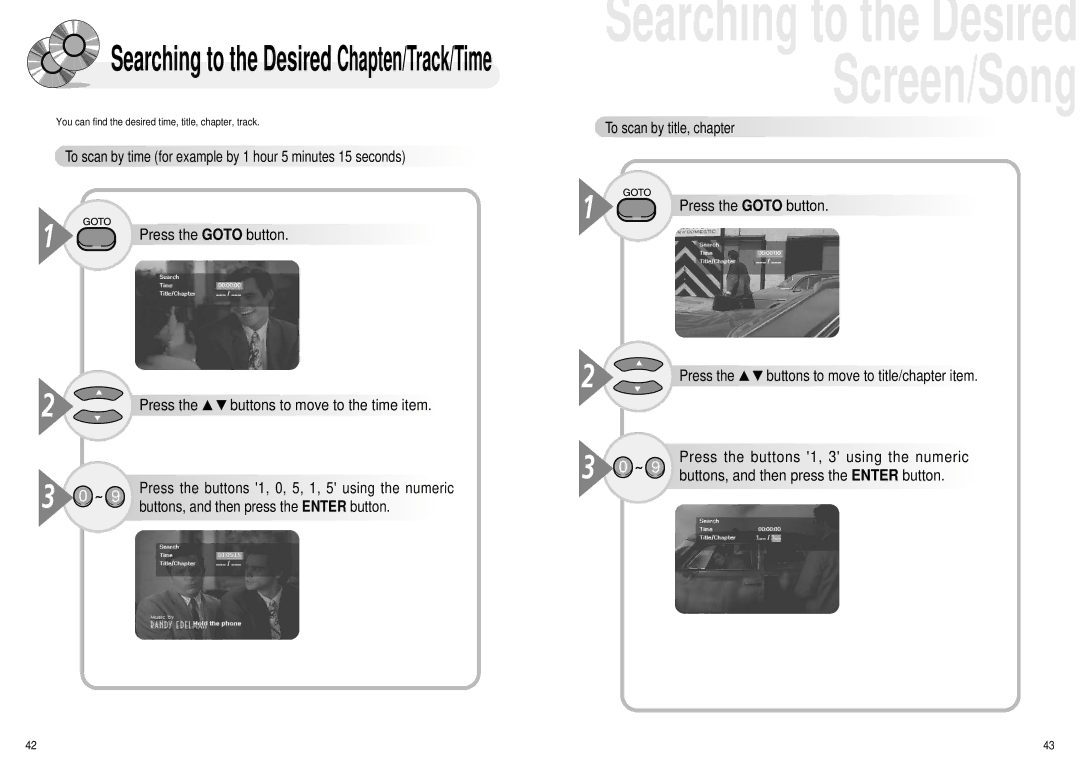Searching to the Desired Chapten/Track/Time
Searching to the Desired Chapten/Track/Time
You can find the desired time, title, chapter, track.
![]() To scan by time (for example by 1 hour 5 minutes 15 seconds)
To scan by time (for example by 1 hour 5 minutes 15 seconds) ![]()
![]()
![]()
![]()
![]()
![]()
![]()
1![]()
![]()
![]() Press the GOTO button.
Press the GOTO button.![]()
![]()
![]()
![]()
![]()
![]()
![]()
![]()
![]()
![]()
![]()
![]()
![]()
![]()
![]()
![]()
![]()
![]()
![]()
2![]()
![]() Press the … † buttons to move to the
Press the … † buttons to move to the![]() time item.
time item.![]()
3 | Press the buttons '1, 0, 5, 1, 5' using the numeric |
buttons, and then press the ENTER button. |
Searching to the Desired Screen/Song
![]() To scan by title, chapter
To scan by title, chapter![]()
![]()
![]()
![]()
![]()
![]()
![]()
![]()
![]()
![]()
![]()
![]()
![]()
![]()
![]()
![]()
![]()
![]()
![]()
![]()
![]()
![]()
![]()
![]()
![]()
![]()
1![]()
![]()
![]() Press the GOTO button.
Press the GOTO button.![]()
![]()
![]()
![]()
![]()
![]()
![]()
![]()
![]()
![]()
![]()
![]()
![]()
![]()
![]()
![]()
![]()
![]()
![]()
2![]()
![]() Press
Press![]() the …
the …![]() † buttons to move to title/chapter item.
† buttons to move to title/chapter item.
3 | Press the buttons '1, 3' using the numeric |
buttons, and then press the ENTER button. |
42 | 43 |