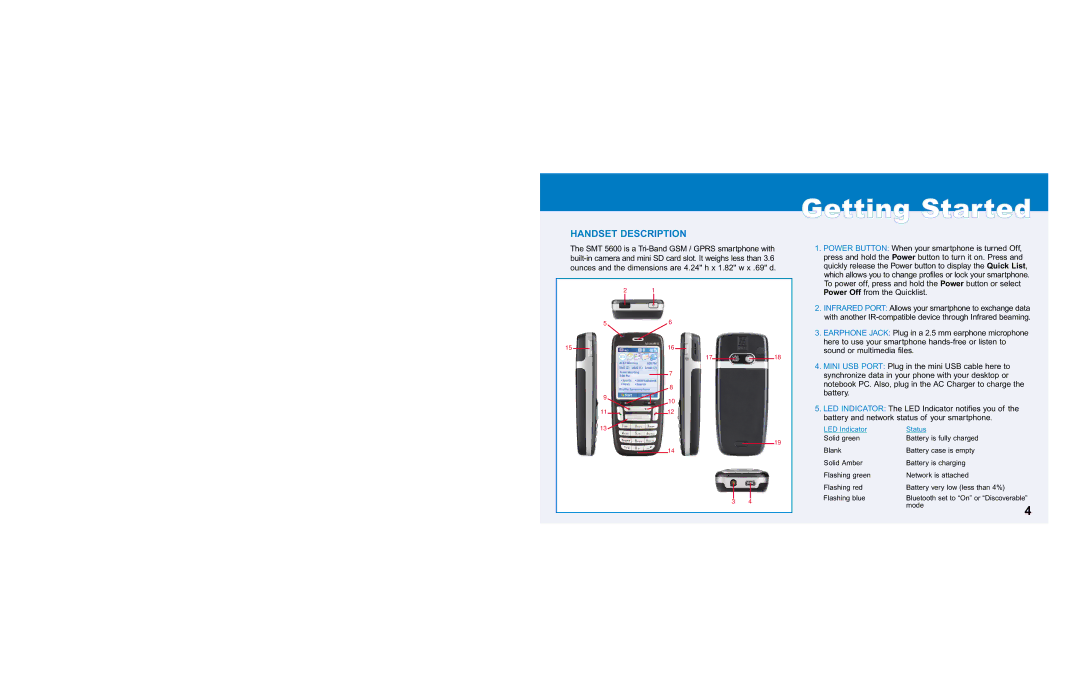HANDSET DESCRIPTION
The SMT 5600 is a
2 | 1 |
|
5 | 6 |
|
15 | 16 |
|
| 17 | 18 |
| 7 |
|
| 8 |
|
9 | 10 |
|
|
| |
11 | 12 |
|
13 |
|
|
19
14
3 4
GGeettttiinngg SSttaarrtteedd
1.POWER BUTTON: When your smartphone is turned Off, press and hold the Power button to turn it on. Press and quickly release the Power button to display the Quick List, which allows you to change profiles or lock your smartphone. To power off, press and hold the Power button or select Power Off from the Quicklist.
2.INFRARED PORT: Allows your smartphone to exchange data with another
3.EARPHONE JACK: Plug in a 2.5 mm earphone microphone here to use your smartphone
4.MINI USB PORT: Plug in the mini USB cable here to synchronize data in your phone with your desktop or notebook PC. Also, plug in the AC Charger to charge the battery.
5.LED INDICATOR: The LED Indicator notifies you of the battery and network status of your smartphone.
LED Indicator | Status |
|
Solid green | Battery is fully charged |
|
Blank | Battery case is empty |
|
Solid Amber | Battery is charging |
|
Flashing green | Network is attached |
|
Flashing red | Battery very low (less than 4%) |
|
Flashing blue | Bluetooth set to “On” or “Discoverable” | |
| mode | 4 |
|
| |