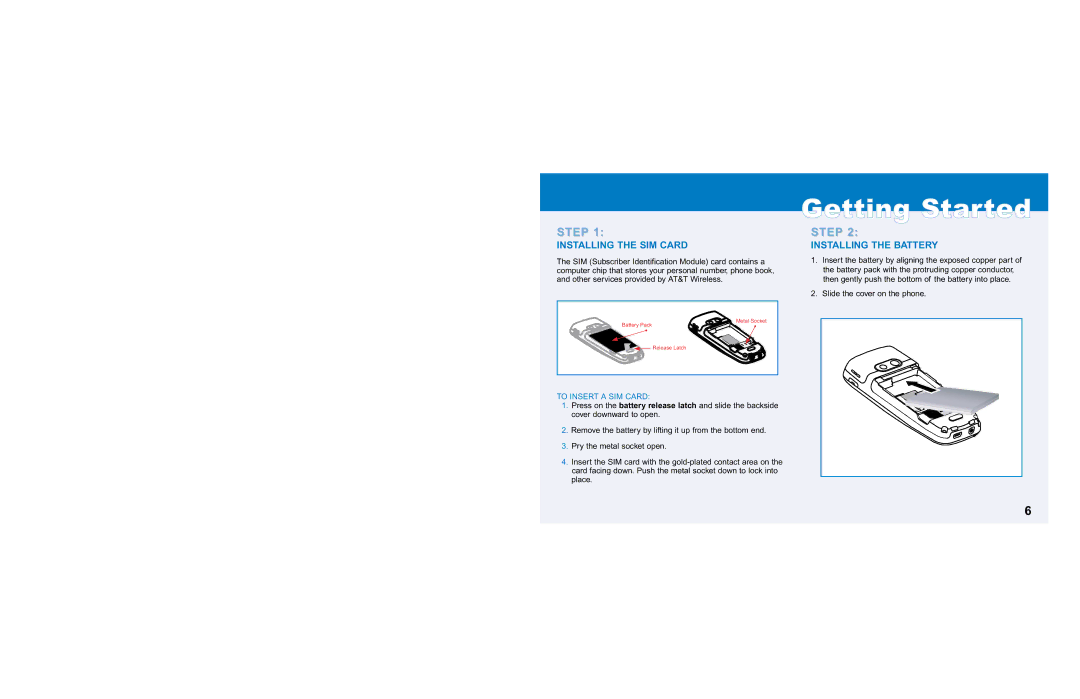STEPSTEP 1:1:
INSTALLING THE SIM CARD
The SIM (Subscriber Identification Module) card contains a computer chip that stores your personal number, phone book, and other services provided by AT&T Wireless.
Metal Socket
Battery Pack
![]()
![]() Release Latch
Release Latch
TO INSERT A SIM CARD:
1.Press on the battery release latch and slide the backside cover downward to open.
2.Remove the battery by lifting it up from the bottom end.
3.Pry the metal socket open.
4.Insert the SIM card with the
GGeettttiinngg SSttaarrtteedd
STEPSTEP 2:2:
INSTALLING THE BATTERY
1.Insert the battery by aligning the exposed copper part of the battery pack with the protruding copper conductor, then gently push the bottom of the battery into place.
2.Slide the cover on the phone.
6