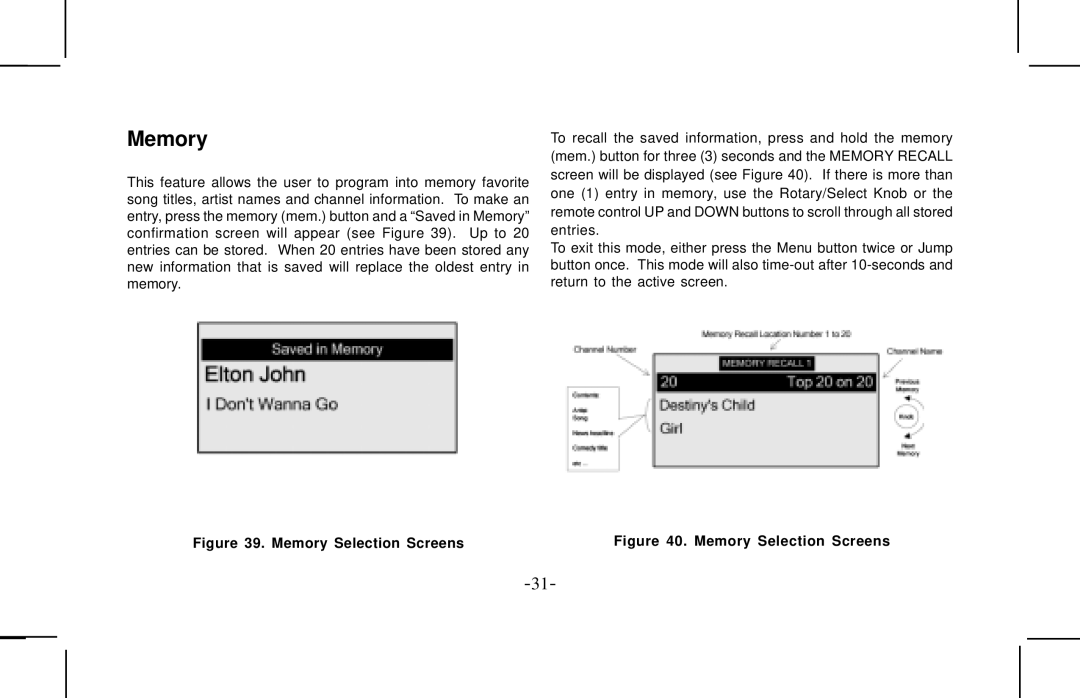Memory
This feature allows the user to program into memory favorite song titles, artist names and channel information. To make an entry, press the memory (mem.) button and a “Saved in Memory” confirmation screen will appear (see Figure 39). Up to 20 entries can be stored. When 20 entries have been stored any new information that is saved will replace the oldest entry in memory.
Figure 39. Memory Selection Screens
To recall the saved information, press and hold the memory (mem.) button for three (3) seconds and the MEMORY RECALL screen will be displayed (see Figure 40). If there is more than one (1) entry in memory, use the Rotary/Select Knob or the remote control UP and DOWN buttons to scroll through all stored entries.
To exit this mode, either press the Menu button twice or Jump button once. This mode will also