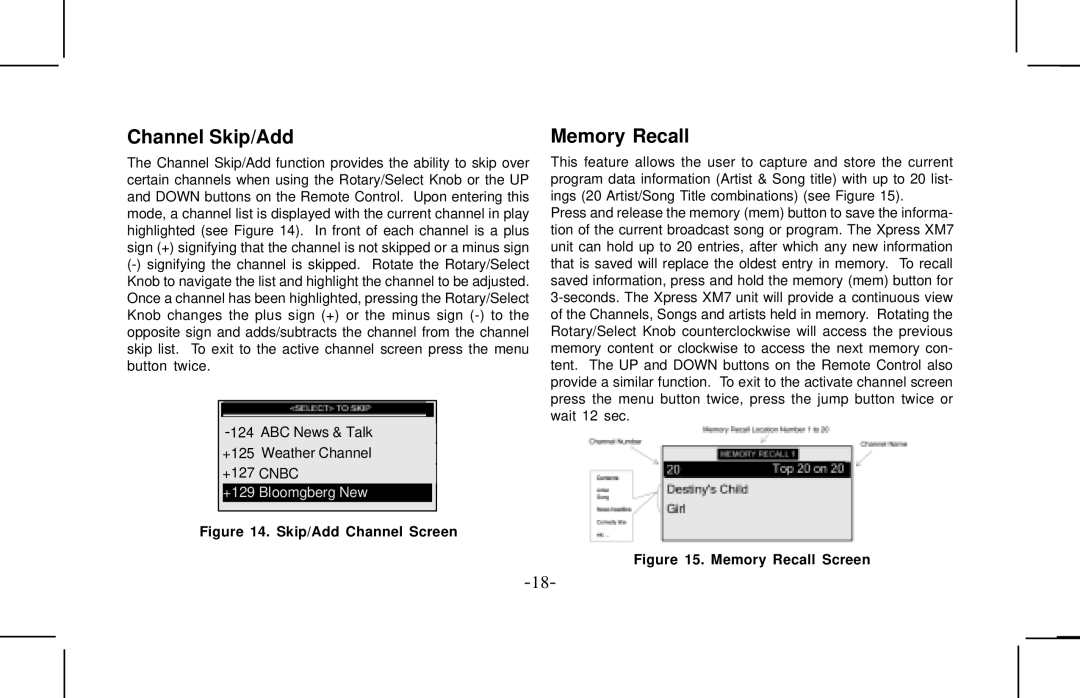Channel Skip/Add
The Channel Skip/Add function provides the ability to skip over certain channels when using the Rotary/Select Knob or the UP and DOWN buttons on the Remote Control. Upon entering this mode, a channel list is displayed with the current channel in play highlighted (see Figure 14). In front of each channel is a plus sign (+) signifying that the channel is not skipped or a minus sign
PRESS XM BUTTON TO SKIP
+125 Weather Channel
+127 CNBC
+129 Bloomgberg New
Figure 14. Skip/Add Channel Screen
Memory Recall
This feature allows the user to capture and store the current program data information (Artist & Song title) with up to 20 list- ings (20 Artist/Song Title combinations) (see Figure 15).
Press and release the memory (mem) button to save the informa- tion of the current broadcast song or program. The Xpress XM7 unit can hold up to 20 entries, after which any new information that is saved will replace the oldest entry in memory. To recall saved information, press and hold the memory (mem) button for