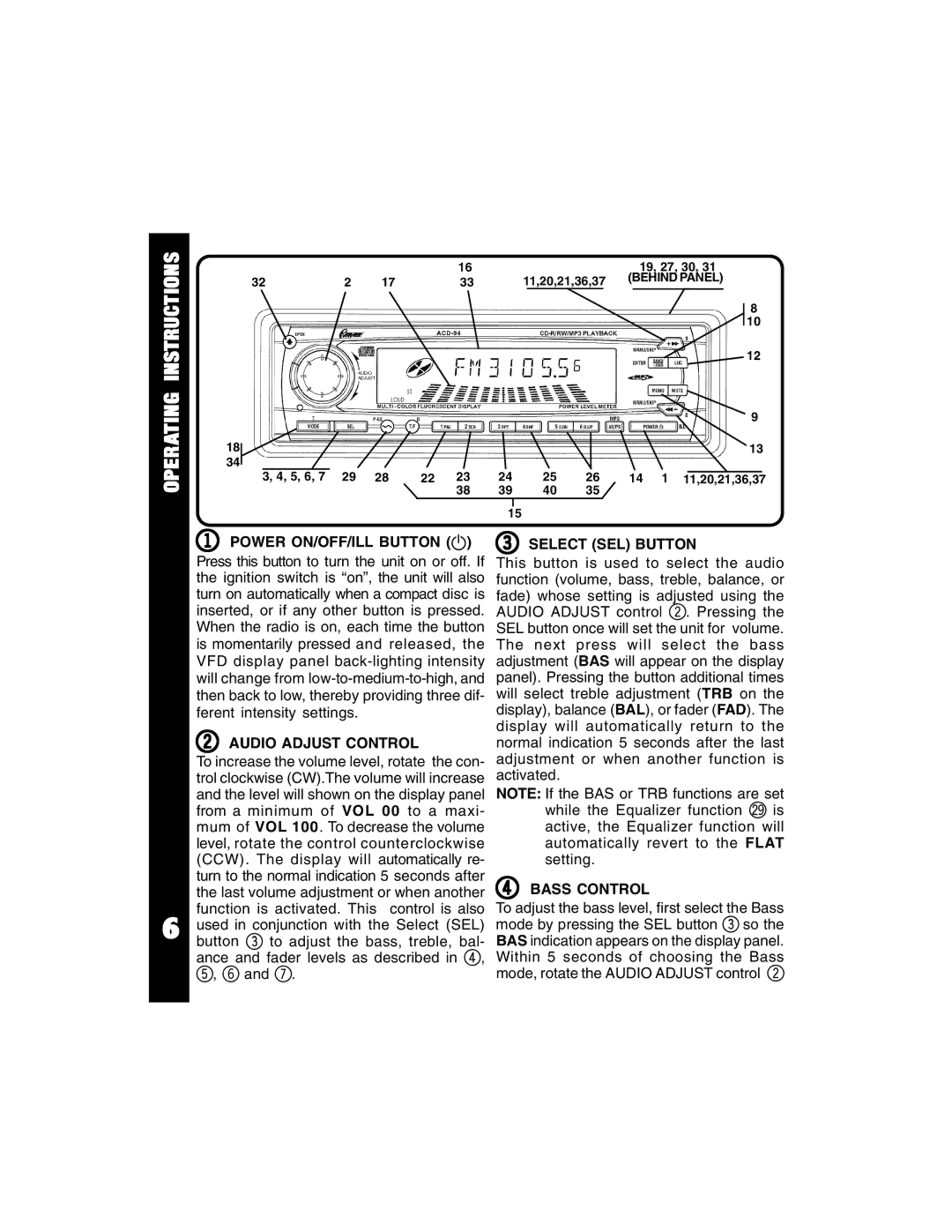OPERATING INSTRUCTIONS
6
|
|
|
| 16 |
|
|
| 19, 27, 30, 31 |
|
|
| |||
32 | 2 | 17 | 33 |
| 11,20,21,36,37 | (BEHIND PANEL) | ||||||||
|
|
|
|
|
|
|
| |||||||
|
|
|
|
|
|
|
|
|
|
|
|
| 8 | |
|
|
|
|
|
|
|
|
|
|
|
| |||
|
|
|
|
|
|
|
|
|
|
|
|
| 10 | |
|
|
|
|
|
|
|
|
|
|
| 12 | |||
|
|
|
|
|
|
|
|
|
|
| 9 | |||
18 |
|
|
|
|
|
|
|
|
|
| 13 | |||
34 |
|
|
|
|
|
|
|
|
|
|
|
|
|
|
3, 4, 5, 6, 7 | 29 | 28 | 22 | 23 | 24 | 25 | 26 | 14 | 1 | 11,20,21,36,37 | ||||
|
|
|
| 38 | 39 | 40 | 35 |
|
|
|
|
|
|
|
1 POWER ON/OFF/ILL BUTTON ( |
| 15 |
|
|
|
|
|
|
|
|
| |||
) | 3 SELECT (SEL) BUTTON | |||||||||||||
Press this button to turn the unit on or off. If | This button is used to select the audio | |||||||||||||
the ignition switch is “on”, the unit will also | function (volume, bass, treble, balance, or | |||||||||||||
turn on automatically when a compact disc is | fade) whose setting is adjusted using the | |||||||||||||
inserted, or if any other button is pressed. | AUDIO ADJUST control | 2. Pressing the | ||||||||||||
When the radio is on, each time the button | SEL button once will set the unit for volume. | |||||||||||||
is momentarily pressed and released, the | The next press will select the bass | |||||||||||||
VFD display panel | adjustment (BAS will appear on the display | |||||||||||||
will change from | panel). Pressing the button additional times | |||||||||||||
then back to low, thereby providing three dif- | will select treble adjustment (TRB on the | |||||||||||||
ferent intensity settings. |
|
|
| display), balance (BAL), or fader (FAD). The | ||||||||||
2 AUDIO ADJUST CONTROL |
| display will automatically return to the | ||||||||||||
| normal indication 5 seconds after the last | |||||||||||||
To increase the volume level, rotate the con- | adjustment or when another function is | |||||||||||||
trol clockwise (CW).The volume will increase | activated. |
|
|
|
|
|
|
|
| |||||
and the level will shown on the display panel | NOTE: If the BAS or TRB functions are set | |||||||||||||
from a minimum of VOL 00 to a maxi- |
| while the Equalizer function cu is | ||||||||||||
mum of VOL 100. To decrease the volume |
| active, the Equalizer function will | ||||||||||||
level, rotate the control counterclockwise |
| automatically revert to the FLAT | ||||||||||||
(CCW). The display will automatically re- |
| setting. |
|
|
|
|
|
|
| |||||
turn to the normal indication 5 seconds after | 4 BASS CONTROL |
|
|
|
|
| ||||||||
the last volume adjustment or when another |
|
|
|
|
| |||||||||
function is activated. This | control is also | To adjust the bass level, first select the Bass | ||||||||||||
used in conjunction with the Select (SEL) | mode by pressing the SEL button 3 so the | |||||||||||||
button 3 to adjust the bass, treble, bal- | BAS indication appears on the display panel. | |||||||||||||
ance and fader levels as described in 4, | Within 5 seconds of choosing the Bass | |||||||||||||
5, 6 and 7. |
|
|
|
| mode, rotate the AUDIO ADJUST control 2 | |||||||||