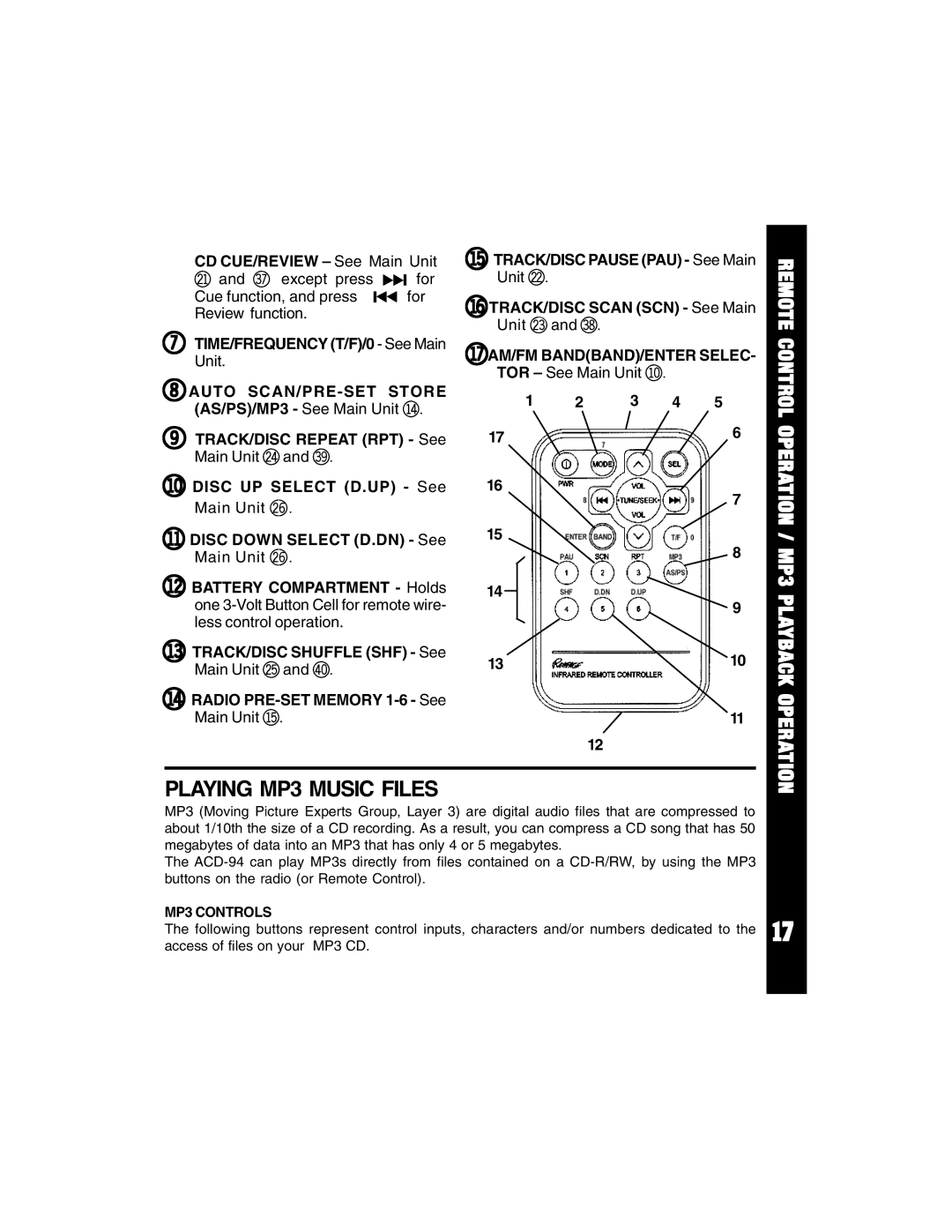CD CUE/REVIEW – See Main Unit
cm and ds except press ![]()
![]() for
for
Cue function, and press ![]()
![]() for Review function.
for Review function.
7TIME/FREQUENCY (T/F)/0 - See Main Unit.
8AUTO
9TRACK/DISC REPEAT (RPT) - See Main Unit cp and du.
bl DISC UP SELECT (D.UP) - See Main Unit cr.
bm DISC DOWN SELECT (D.DN) - See Main Unit cr.
bn BATTERY COMPARTMENT - Holds one
bo TRACK/DISC SHUFFLE (SHF) - See Main Unit cq and el.
bp RADIO
bq TRACK/DISC PAUSE (PAU) - See Main Unit cn.
brTRACK/DISC SCAN (SCN) - See Main Unit co and dt.
bsAM/FM BAND(BAND)/ENTER SELEC- TOR – See Main Unit bl.
1 | 2 | 3 | 4 | 5 |
17 |
|
|
| 6 |
16
7
15
8
14
9
13 | 10 |
11
12
REMOTE CONTROL OPERATION / MP3 PLAYBACK OPERATION
PLAYING MP3 MUSIC FILES
MP3 (Moving Picture Experts Group, Layer 3) are digital audio files that are compressed to about 1/10th the size of a CD recording. As a result, you can compress a CD song that has 50 megabytes of data into an MP3 that has only 4 or 5 megabytes.
The
MP3 CONTROLS
The following buttons represent control inputs, characters and/or numbers dedicated to the access of files on your MP3 CD.
17