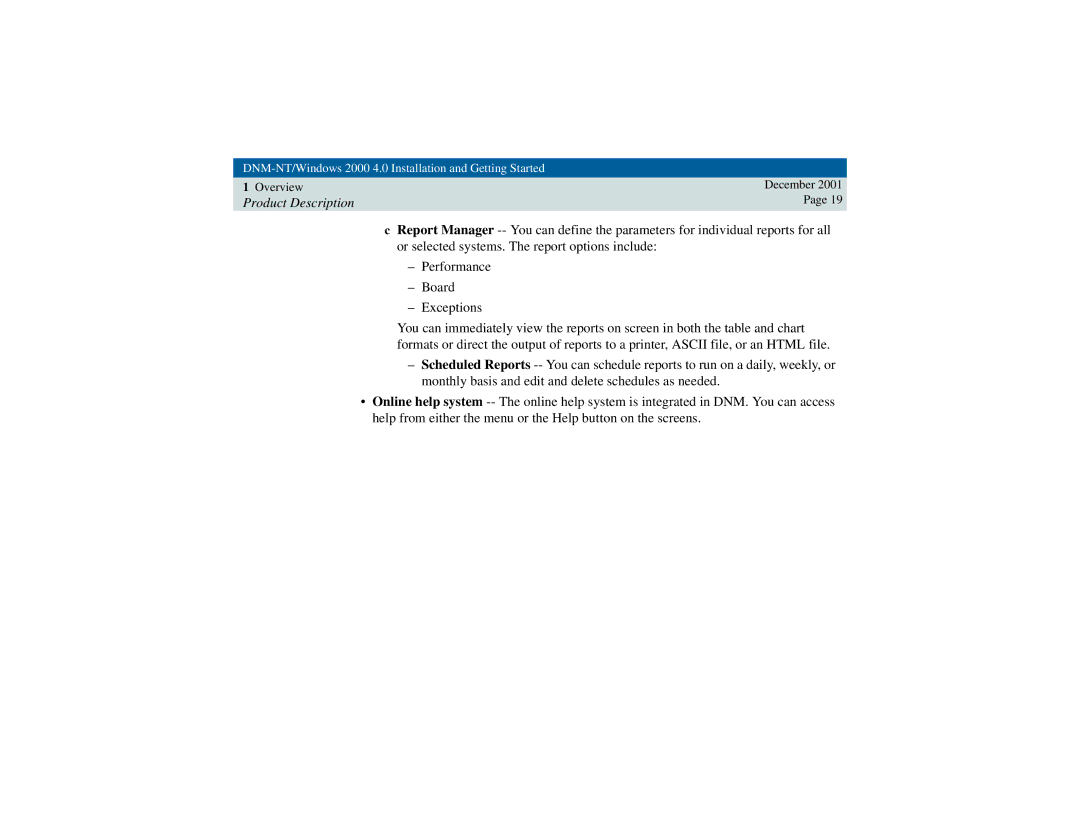DNM-NT/Windows 2000 4.0 Installation and Getting Started
1 Overview | December 2001 |
Product Description | Page 19 |
c Report Manager -- You can define the parameters for individual reports for all or selected systems. The report options include:
– Performance
– Board
– Exceptions
You can immediately view the reports on screen in both the table and chart formats or direct the output of reports to a printer, ASCII file, or an HTML file.
–Scheduled Reports -- You can schedule reports to run on a daily, weekly, or monthly basis and edit and delete schedules as needed.
•Online help system -- The online help system is integrated in DNM. You can access help from either the menu or the Help button on the screens.