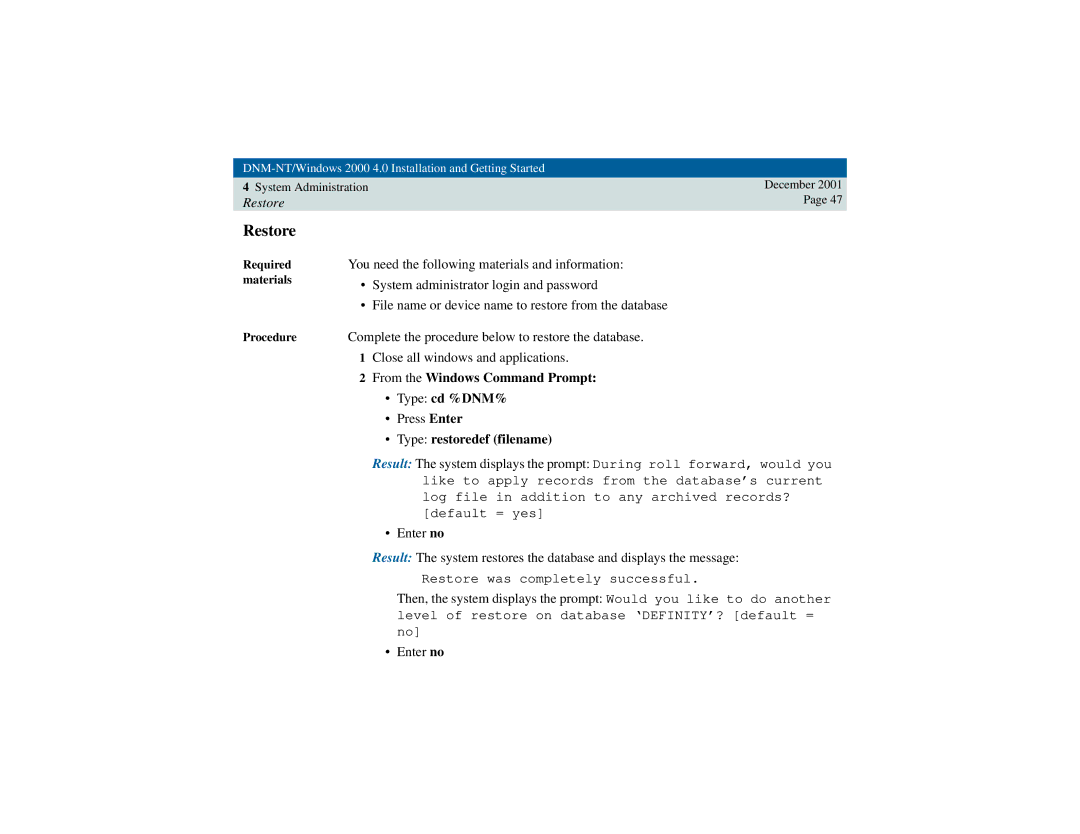4System Administration
Restore
Restore
Required | You need the following materials and information: | |
materials | • | System administrator login and password |
| ||
| • | File name or device name to restore from the database |
December 2001 Page 47
Procedure | Complete the procedure below to restore the database. |
1Close all windows and applications.
2From the Windows Command Prompt:
•Type: cd %DNM%
•Press Enter
•Type: restoredef (filename)
Result: The system displays the prompt: During roll forward, would you like to apply records from the database’s current log file in addition to any archived records? [default = yes]
• Enter no
Result: The system restores the database and displays the message:
Restore was completely successful.
Then, the system displays the prompt: Would you like to do another level of restore on database ‘DEFINITY’? [default = no]
• Enter no