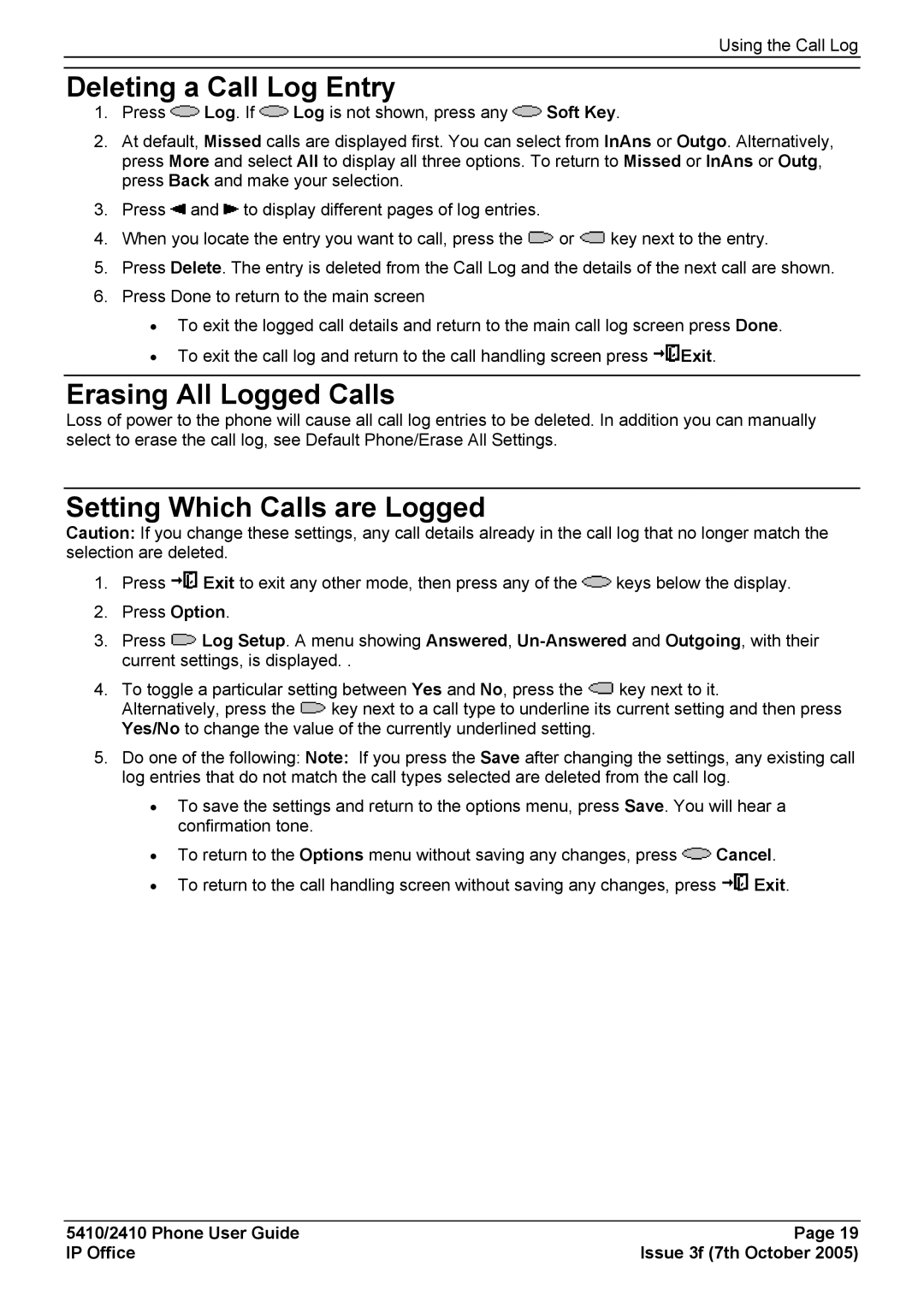Using the Call Log
Deleting a Call Log Entry
1.Press ![]() Log. If
Log. If ![]() Log is not shown, press any
Log is not shown, press any ![]() Soft Key.
Soft Key.
2.At default, Missed calls are displayed first. You can select from InAns or Outgo. Alternatively, press More and select All to display all three options. To return to Missed or InAns or Outg, press Back and make your selection.
3.Press ![]() and
and ![]() to display different pages of log entries.
to display different pages of log entries.
4.When you locate the entry you want to call, press the ![]() or
or ![]() key next to the entry.
key next to the entry.
5.Press Delete. The entry is deleted from the Call Log and the details of the next call are shown.
6.Press Done to return to the main screen
•To exit the logged call details and return to the main call log screen press Done.
•To exit the call log and return to the call handling screen press ![]() Exit.
Exit.
Erasing All Logged Calls
Loss of power to the phone will cause all call log entries to be deleted. In addition you can manually select to erase the call log, see Default Phone/Erase All Settings.
Setting Which Calls are Logged
Caution: If you change these settings, any call details already in the call log that no longer match the selection are deleted.
1.Press ![]() Exit to exit any other mode, then press any of the
Exit to exit any other mode, then press any of the ![]() keys below the display.
keys below the display.
2.Press Option.
3.Press ![]() Log Setup. A menu showing Answered,
Log Setup. A menu showing Answered,
4.To toggle a particular setting between Yes and No, press the ![]() key next to it.
key next to it.
Alternatively, press the ![]() key next to a call type to underline its current setting and then press Yes/No to change the value of the currently underlined setting.
key next to a call type to underline its current setting and then press Yes/No to change the value of the currently underlined setting.
5.Do one of the following: Note: If you press the Save after changing the settings, any existing call log entries that do not match the call types selected are deleted from the call log.
•To save the settings and return to the options menu, press Save. You will hear a confirmation tone.
•To return to the Options menu without saving any changes, press ![]() Cancel.
Cancel.
•To return to the call handling screen without saving any changes, press ![]() Exit.
Exit.
5410/2410 Phone User Guide | Page 19 |
IP Office | Issue 3f (7th October 2005) |