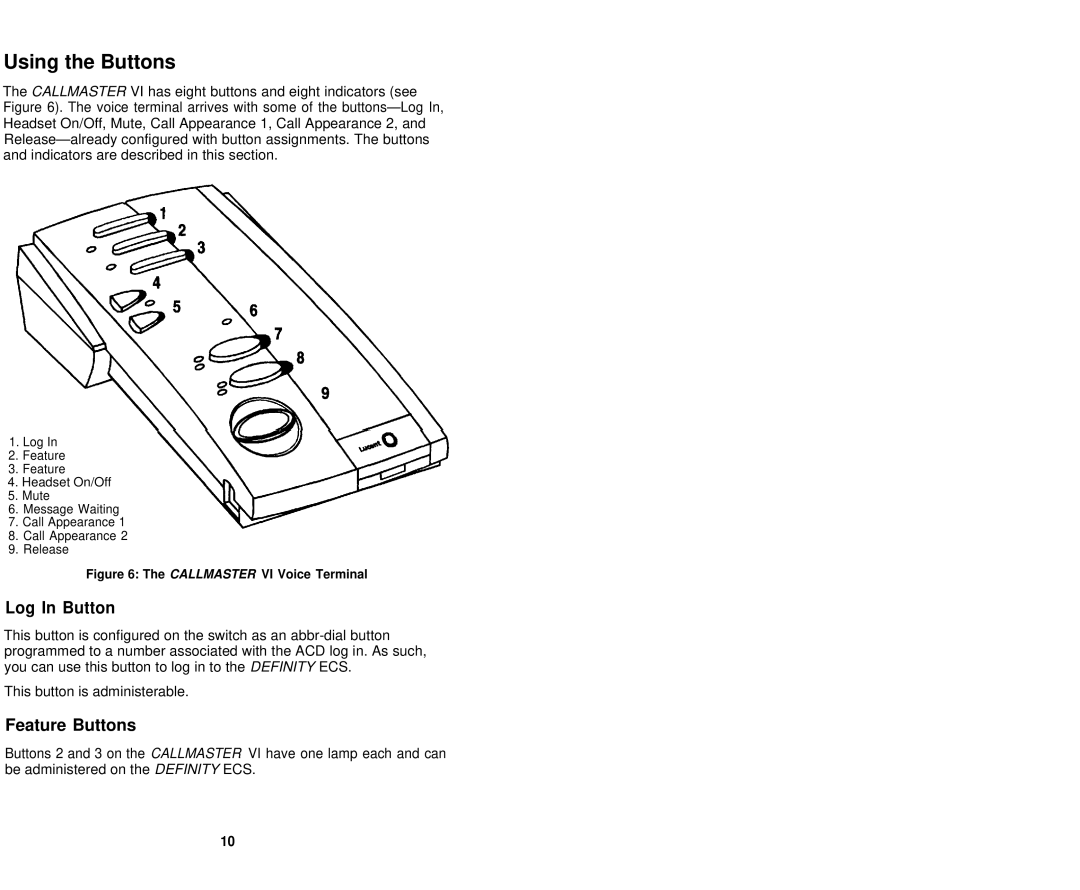Using the Buttons
The CALLMASTER VI has eight buttons and eight indicators (see Figure 6). The voice terminal arrives with some of the
1.Log In
2.Feature
3.Feature
4.Headset On/Off
5.Mute
6.Message Waiting
7.Call Appearance 1
8.Call Appearance 2
9.Release
Figure 6: The CALLMASTER VI Voice Terminal
Log In Button
This button is configured on the switch as an
This button is administerable.
Feature Buttons
Buttons 2 and 3 on the CALLMASTER VI have one lamp each and can be administered on the DEFINITY ECS.
10