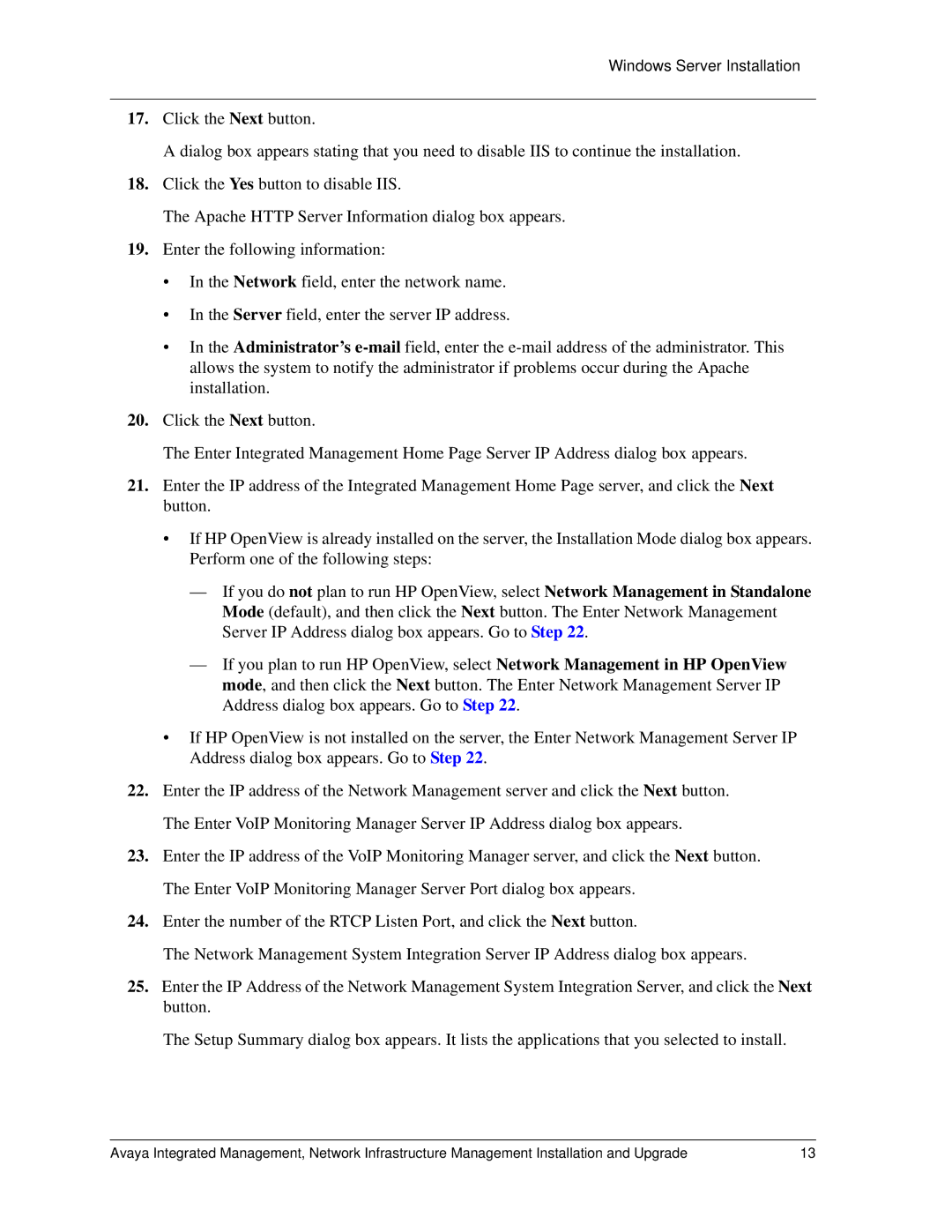Windows Server Installation
17.Click the Next button.
A dialog box appears stating that you need to disable IIS to continue the installation.
18.Click the Yes button to disable IIS.
The Apache HTTP Server Information dialog box appears.
19.Enter the following information:
•In the Network field, enter the network name.
•In the Server field, enter the server IP address.
•In the Administrator’s
20.Click the Next button.
The Enter Integrated Management Home Page Server IP Address dialog box appears.
21.Enter the IP address of the Integrated Management Home Page server, and click the Next button.
•If HP OpenView is already installed on the server, the Installation Mode dialog box appears. Perform one of the following steps:
—If you do not plan to run HP OpenView, select Network Management in Standalone Mode (default), and then click the Next button. The Enter Network Management Server IP Address dialog box appears. Go to Step 22.
—If you plan to run HP OpenView, select Network Management in HP OpenView mode, and then click the Next button. The Enter Network Management Server IP Address dialog box appears. Go to Step 22.
•If HP OpenView is not installed on the server, the Enter Network Management Server IP Address dialog box appears. Go to Step 22.
22.Enter the IP address of the Network Management server and click the Next button. The Enter VoIP Monitoring Manager Server IP Address dialog box appears.
23.Enter the IP address of the VoIP Monitoring Manager server, and click the Next button. The Enter VoIP Monitoring Manager Server Port dialog box appears.
24.Enter the number of the RTCP Listen Port, and click the Next button.
The Network Management System Integration Server IP Address dialog box appears.
25.Enter the IP Address of the Network Management System Integration Server, and click the Next button.
The Setup Summary dialog box appears. It lists the applications that you selected to install.
Avaya Integrated Management, Network Infrastructure Management Installation and Upgrade | 13 |