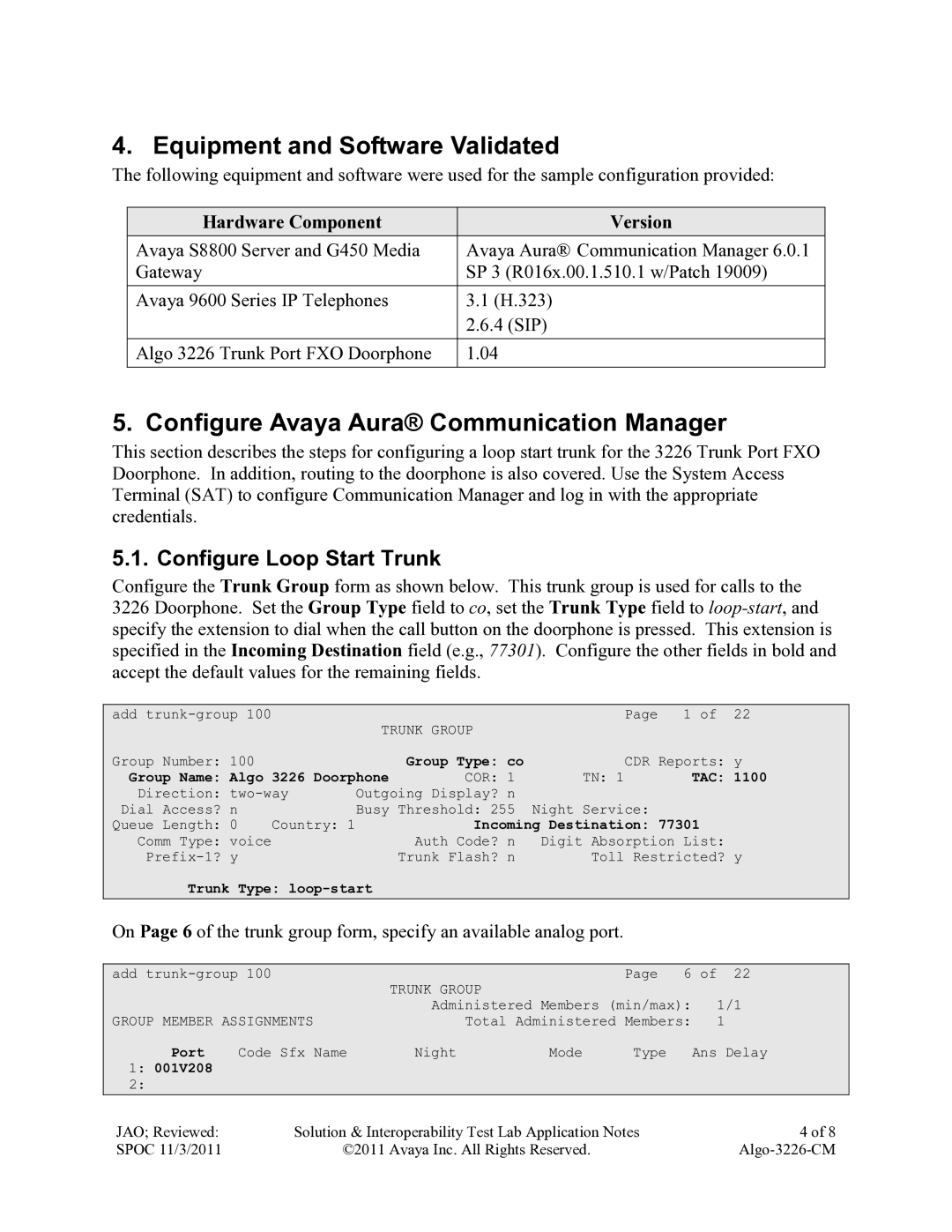4. Equipment and Software Validated
The following equipment and software were used for the sample configuration provided:
Hardware Component | Version |
Avaya S8800 Server and G450 Media | Avaya Aura® Communication Manager 6.0.1 |
Gateway | SP 3 (R016x.00.1.510.1 w/Patch 19009) |
|
|
Avaya 9600 Series IP Telephones | 3.1 (H.323) |
| 2.6.4 (SIP) |
|
|
Algo 3226 Trunk Port FXO Doorphone | 1.04 |
|
|
5. Configure Avaya Aura® Communication Manager
This section describes the steps for configuring a loop start trunk for the 3226 Trunk Port FXO Doorphone. In addition, routing to the doorphone is also covered. Use the System Access Terminal (SAT) to configure Communication Manager and log in with the appropriate credentials.
5.1. Configure Loop Start Trunk
Configure the Trunk Group form as shown below. This trunk group is used for calls to the 3226 Doorphone. Set the Group Type field to co, set the Trunk Type field to
add |
|
|
| Page | 1 of 22 | |
|
|
| TRUNK GROUP |
|
| |
Group Number: | 100 |
|
| Group Type: co | CDR Reports: y | |
Group Name: | Algo | 3226 Doorphone | COR: 1 | TN: 1 | TAC: 1100 | |
Direction: | Outgoing Display? n |
|
| |||
Dial Access? | n |
| Busy Threshold: 255 | Night Service: |
| |
Queue Length: | 0 | Country: 1 |
| Incoming Destination: 77301 | ||
Comm Type: | voice |
|
| Auth Code? n | Digit Absorption List: | |
y |
|
| Trunk Flash? n | Toll Restricted? y | ||
|
|
|
|
|
|
|
Trunk Type:
On Page 6 of the trunk group form, specify an available analog port.
add |
|
|
| Page | 6 of 22 | ||
|
|
| TRUNK GROUP |
|
|
| |
|
|
| Administered Members (min/max): | 1/1 | |||
GROUP MEMBER ASSIGNMENTS |
| Total Administered Members: | 1 | ||||
|
|
|
|
|
|
|
|
Port | Code | Sfx Name | Night | Mode | Type |
| Ans Delay |
1:001V208
JAO; Reviewed: | Solution & Interoperability Test Lab Application Notes | 4 of 8 |
SPOC 11/3/2011 | ©2011 Avaya Inc. All Rights Reserved. |