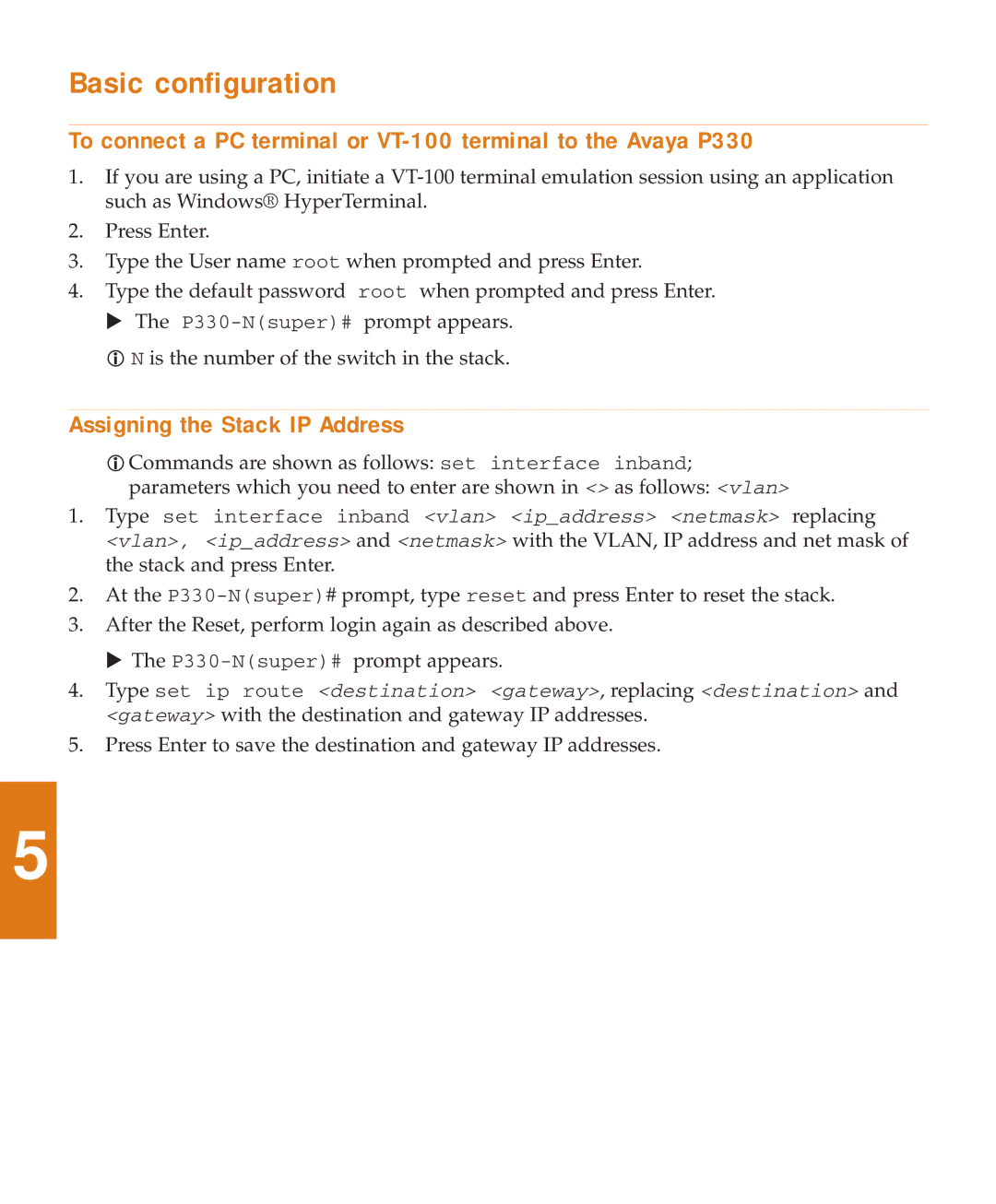P333T specifications
The Avaya P333T is a robust networking device known for its reliability and performance in various enterprise environments. Positioned as a solution tailored for small to medium-sized businesses, the P333T combines numerous features and technologies aimed at enhancing network efficiency and security.One of the key characteristics of the Avaya P333T is its stackable design, which allows for flexibility and scalability. This feature enables businesses to start with a smaller configuration and expand their network infrastructure as requirements grow. With the ability to stack multiple units, organizations benefit from simplified management and streamlined operations.
In terms of performance, the P333T supports high-speed connectivity, providing multiple Ethernet ports that are capable of 10/100 Mbps throughput. This allows for seamless integration of various devices, whether it be computers, servers, or IP phones. The switch is equipped with Layer 2 switching capabilities, ensuring effective communication within the local area network.
One of the significant advantages of the Avaya P333T is its support for both VLANs (Virtual Local Area Networks) and QoS (Quality of Service). VLAN functionality aids in better managing network traffic by segregating different segments, enhancing security and performance. Meanwhile, QoS features prioritize critical applications, ensuring that voice and video traffic receive the necessary bandwidth to function without interruption.
The device also includes advanced network management capabilities. Administrators can utilize Avaya's network management tools for entire visibility and control over the network, enabling proactive monitoring and troubleshooting. The ability to configure the switch via a web-based interface or command-line interface adds further convenience to network management.
Security is another area where the Avaya P333T shines. It provides robust security features such as port security, which helps to prevent unauthorized access by controlling which devices can connect to the network. In addition, the switch supports strong authentication protocols, contributing to a more secure networking environment.
Overall, the Avaya P333T is designed to cater to the growing demands of businesses seeking reliable, secure, and high-performance networking solutions. Its combination of scalability, advanced management features, and robust security protocols makes it an excellent choice for organizations looking to enhance their network infrastructure while ensuring efficient operation.